Powerful pest control platform for high-volume operators, but behind in user experience and dynamic scheduling
Verdict: 6.8/10
PestPac by WorkWave is a powerful, pest-industry-specific platform built for teams managing recurring services and compliance-heavy inspections. I was impressed by how deep it goes in scheduling, routing, termite inspections, and chemical tracking. For large teams with back-office support, it delivers strong operational control.
That said, I found the interface clunky in places, and while the mobile app is solid for field techs, it lacks flexibility for managers on the go.
PestPac also functions more as an appointment scheduler than a dynamic shift-planning tool. It lacks built-in GPS, time tracking, and real-time scheduling logic found in newer platforms focused on mobile workforces.
Still, for structured, high-volume pest control operations, it’s one of the most capable tools available—just not the most modern or lightweight.
Key Features:
- Scheduling: Enables you to assign jobs to technicians. The system can also assign jobs to the “best fit” worker or generate recurring jobs.
- Route optimization: Cuts drive time using smart tools like Dynamic Planner and Visual Route Manager.
- Customer communication: Sends confirmations, reminders, and follow-ups via SMS, email, or phone.
- Custom forms & reports: Lets teams create, assign, and collect digital forms such as inspections, service reports, and compliance checklists.
- Billing & payments: Automates invoicing, tracks balances, and processes customer payments through online portals or in person.
- Customer portal: Provides clients with secure access to review service history, request appointments, and make payments anytime.
Pros
- Built for large teams
- Strong industry-specific features
- Advanced automation options
- Strong reporting tools
Cons
- Steep learning curve
- Outdated interface in areas
- No built-in GPS or time tracking
Limited mobile functionality for managers
PestPac Pricing
PestPac offers 3 pricing plans, which are quote-based only. You must speak to sales to get a tailored plan. Many users find it pricey. One user said, “Every module is an upgrade with additional pricing involved.”
| Plan Name | Small Business | Professional | Enterprise |
| Suitable for | Solo operators and small teams | Growing pest control businesses | Large, multi-location enterprises |
| Key features | – Customer Management- Basic Scheduling and Routing- Termite Inspection- Mobile App- Billing and Payments- Basic Accounting- Basic Reporting- Customer Portal | – Everything in Small Business, plus:- Smart Scheduling & Route Optimization- Integrated Pest Management & Multi-Unit Support- Digital Forms- Advanced Accounting- Custom Reporting- Customer Comms- Lead Management- eCommerce- Logbook- Marketing Automation | – Everything in Professional, plus:- Multi-Branch Support- Auditor Reports- API Integrations |
PestPac doesn’t offer a free plan or a trial, and although it promotes a free personalized demo, I never received any follow-up after requesting one. For small businesses or anyone wanting to test the platform before committing, this is a major downside.
The platform itself is packed with features that go beyond typical job scheduling tools. Its advanced support for IPM (integrated pest management), termite reporting, smart trap tracking, and multi-unit billing will appeal to large pest control companies with strict compliance or commercial demands.
However, when compared with other general field service platforms like Jobber and Housecall Pro, PestPac feels more rigid and tailored—great for pest control, but less flexible if you serve other verticals. Some alternatives offer cleaner interfaces, simpler pricing, free trials, and a more accessible experience for smaller teams.
So, for high-volume pest control businesses needing deep operational tools, PestPac delivers. But growing service teams looking for all-in-one simplicity at a competitive price will likely get more value elsewhere.
| Team Size | PestPac | Jobber (Connect) | Kickserv (Business/Premium) | Connecteam (Advanced) |
| View pricing | View pricing | View pricing | View pricing | |
| 10 Users | Custom Pricing | $890/mo | $100/mo (Standard) | $49/mo |
| 20 Users | Custom Pricing | $1,780/mo | $167/mo (Business) | $49/mo |
| 30 Users | Custom Pricing | $2,670/mo | $250/mo (Premium) | $49/mo |
| 50 Users | Custom Pricing | $4,450/mo | $250/mo (Premium) | $79/mo |
| Read our full Jobber review. | Read our full Kickserv review. | Learn more about Connecteam. | ||
| * All prices show the monthly cost when billed annually as of June 2025. | ||||
Verdict: 4/10
PestPac Usability and Interface
I didn’t get a reply from the team when I reached out for a demo, so I looked to online resources, including tutorial videos and customer reviews, to get a well-rounded look at the platform.
PestPac’s 2024 interface update is a welcome improvement over its outdated design—fonts are cleaner, spacing is better, and the layout feels more structured. It’s a noticeable step forward from the clunky, early-2010s feel of the old version.
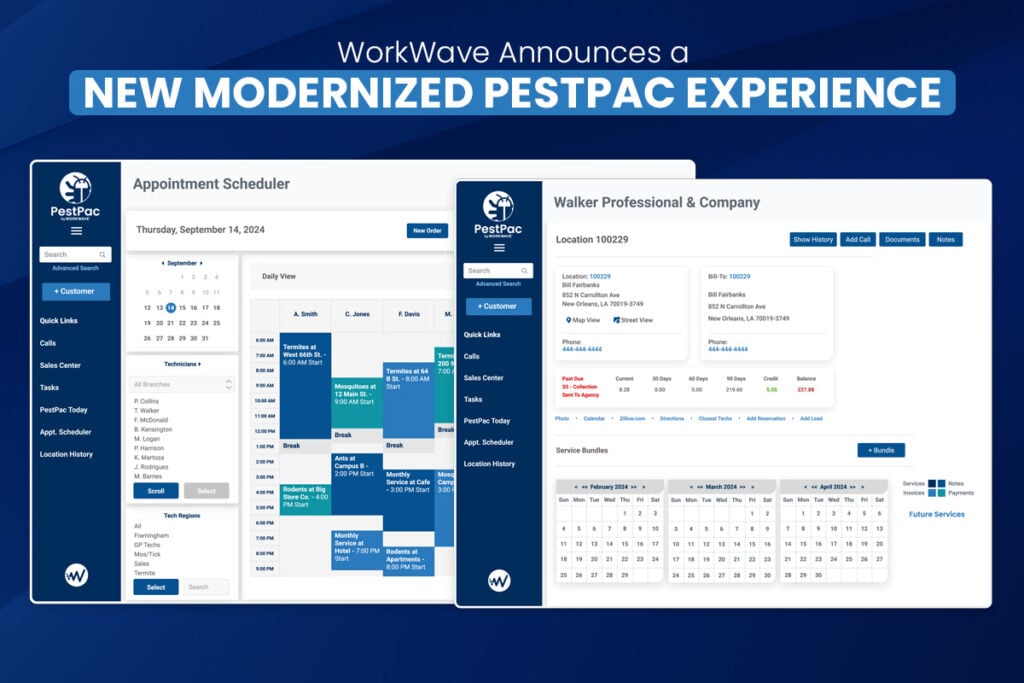
However, most tutorials and documentation still show the previous UI, so I can’t say for sure how intuitive the new experience really is in practice. The overall layout still feels admin-heavy and more suited to trained users than casual ones.
The vertical left-hand menu includes quick access to essentials like Calls, Leads, Tasks, and Appointment Scheduler. These are conveniently grouped under a collapsible Quick Links section. There’s also a global Search bar and Menu button to help navigate across modules.
That said, it’s not the most intuitive interface for first-time users. Some parts of the interface still feel clunky. Dropdowns look old-school, with no built-in tips or guidance for what to choose. There’s no easy way to move between features—you often must jump back to the main menu to find what you need. And certain screens feel more like data entry forms than modern user-centered dashboards.
A recent user summed up some lingering frustrations well:
“I dislike the recent changes made without notice of what is happening in real-time. Fields have changed positioning, formatting, color and functionality. Reports have moved without notification of change, such as the Appointment List. I dislike that PestPac logs me out constantly amidst workflows.”
While I appreciate the effort to modernize the look and feel, there’s still room for PestPac to improve in areas like onboarding clarity, visual responsiveness, and smoother navigation.
Verdict: 6/10
PestPac mobile app

The PestPac mobile app is well-equipped for field technicians. It handles core tasks like viewing appointments, submitting forms, logging chemical usage, and capturing signatures—all from the field.
There’s also offline mode support, which I think is great for technicians working in spotty coverage areas. Payment collection and emailing reports are also possible directly from the app.
That said, I found the navigation a bit dated compared with cleaner, mobile-first apps—lots of buttons and dropdowns instead of swipes, and not much visual polish. There’s also no in-app messaging or real-time alerts to keep techs and office staff connected.
Access is geared strictly toward technician tasks. Admins won’t find dashboards, reports, or management tools here. User reviews echo this—PestPac’s mobile app has low ratings on Google Play and the Apple App Store, mostly due to usability and performance issues. So while it’s solid for completing jobs, I wouldn’t call it a mobile command center.
Verdict: 5.5/10
| Menu Item | Admin | Employee | ||
| Web | Mobile app | Web | Mobile app | |
| Core Features | ||||
| Job Calendar / Appointment View | ✅ | ✅ | ✅ | ✅ |
| Job Start/Stop & Timesheet | ✅ | ✅ | ❌ | ✅ |
| Form Submission / Custom Forms | ✅ | ✅ | ❌ | ✅ |
| Chemical Tracking & Materials | ✅ | ✅ | ❌ | ✅ |
| Signature Capture & Media Upload | ✅ | ✅ | ❌ | ✅ |
| Payment Processing (Invoices) | ✅ | ❌ | ❌ | ✅ |
| Analysis features | ||||
| Dashboard Overview | ✅ | ❌ | ❌ | ❌ |
| Reports / KPIs | ✅ | ❌ | ❌ | ❌ |
| Job Completion Analytics | ✅ | ❌ | ❌ | ❌ |
| Material Usage Reports | ✅ | ❌ | ❌ | ❌ |
| Management features | ||||
| Permissions / User Roles | ✅ | ❌ | ❌ | ❌ |
| Project / Route Planning (VRM) | ✅ | ❌ | ❌ | ❌ |
| Approvals / Workflow Config | ✅ | ❌ | ❌ | ❌ |
PestPac Core Functionalities
Let’s take an in-depth look at some of PestPac’s key features.
Scheduling
PestPac’s scheduling system is clearly built for operations-heavy pest control teams. It’s structured and technician-focused—and supports manual, semi-automatic, and fully automated scheduling workflows.
1. Manual scheduling
The Appointment Scheduler works well for hands-on dispatching. You get a clean calendar grid where office staff can drag and drop service blocks onto technicians’ timelines.
Each block displays appointment time, service type, and production value, while the sidebar shows technician names, branches, and filter options. I found this layout practical for day-to-day planning or quick adjustments—especially for rescheduling missed or canceled visits.
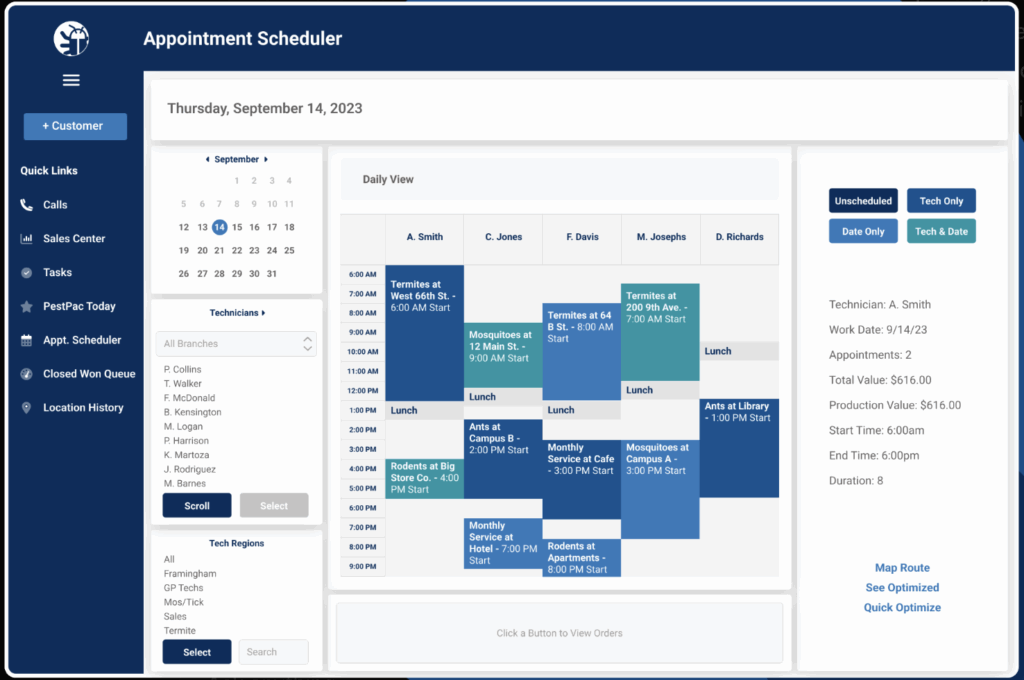
Technician profiles are another strong point. You can define each tech’s availability, certifications, time off, and territory preferences. The system then flags any conflicts—like double-bookings or a termite job that’s been assigned to someone unlicensed—which helps avoid costly mistakes.
That said, everything is stored in dropdown menus and tables, and setting up a new schedule means clicking through a bunch of fields and rules. It feels more like setting up a database than using a modern scheduling tool.
2. Best Fit assignment tool (semi-automatic scheduling)
For situations where you don’t want to assign manually but still need some control, PestPac offers a “Best Fit” feature. You input a work order, hit the button, and the system returns a list of optimal time slots and technicians—based on factors like availability, travel distance, and skill set. I found this useful for dealing with urgent callbacks or calendar gaps.
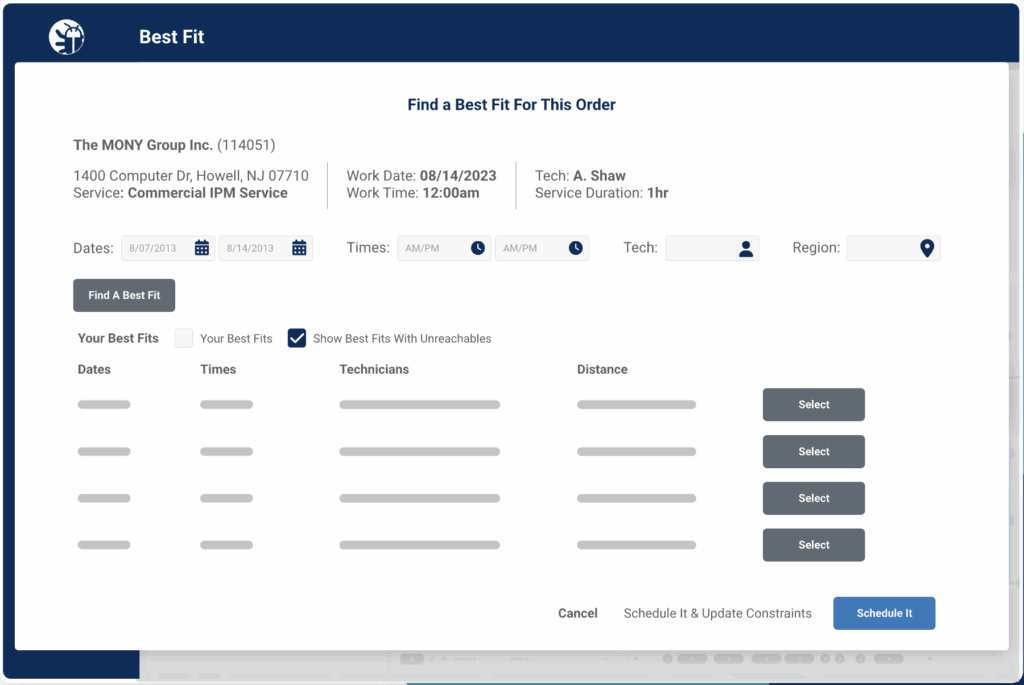
3. Recurring job generation
For customers on contracts, PestPac supports 3 automated scheduling formats:
- Calendar format: Set up jobs on a consistent day of the month (e.g., second Tuesday). Ideal for predictable, ongoing service cycles.
- Interval format: Define how many days should pass between visits (e.g., every 30 days), with job creation based on the last service or a system-generated date.
- Preset dates format: Manually pick specific calendar dates for service (e.g., 1st and 15th of each month). Best for commercial clients with rigid requirements.
Once configured under the Maintain Schedules section, these templates can be applied across customer profiles or service types.
There’s also a bulk scheduling tool that lets you mass-create jobs based on filters like contract type or location. For example, if you’re doing spring mosquito treatments for a whole neighborhood, you can generate those jobs in one go.
Overall, PestPac’s scheduling is built around dispatch control, not technician autonomy. It doesn’t support mobile self-scheduling, shift swapping, in-app confirmations, or PTO workflows. I noticed it’s not as dynamic or shift-friendly as something like Connecteam, which is made for team-based scheduling, shift rotations, and employee input.
Verdict: 7.5/10
Route planner and visual route manager (VRM)
PestPac’s routing tools are surprisingly comprehensive. The Dynamic Route Planner lets dispatchers optimize routes for hundreds of service orders across dates, branches, and techs in just a few steps. I liked how precise it gets—you can factor in appointment windows, avoid certain days, and spot violations like time overlaps or overbooking immediately.
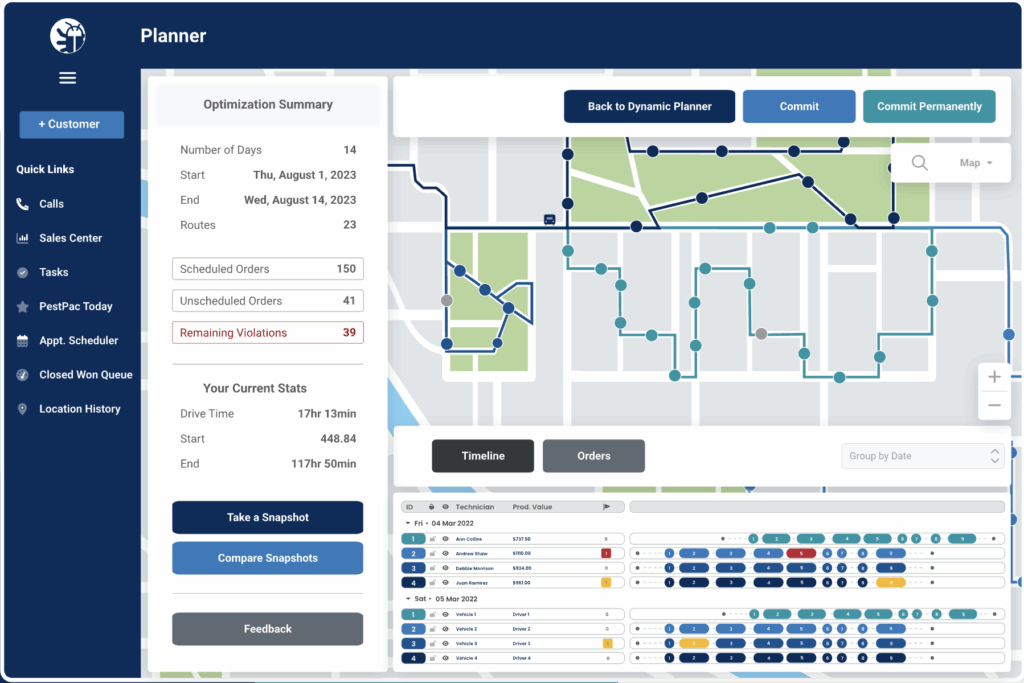
For even deeper control, there’s the Visual Route Manager (VRM)—a paid add-on with its own login. It supports geocoding, technician color coding, home/branch start points, and multi-day route projects. I found the setup process quite involved, requiring workday calendars, access rights, and location mapping. It’s powerful—but clearly built for dispatch-heavy operations, not casual users.
That said, the UI still feels admin-heavy, with no live traffic or mobile view. GPS tracking is available—but only through third-party integrations like Verizon Connect or Geotab.
Verdict: 8/10
Custom forms
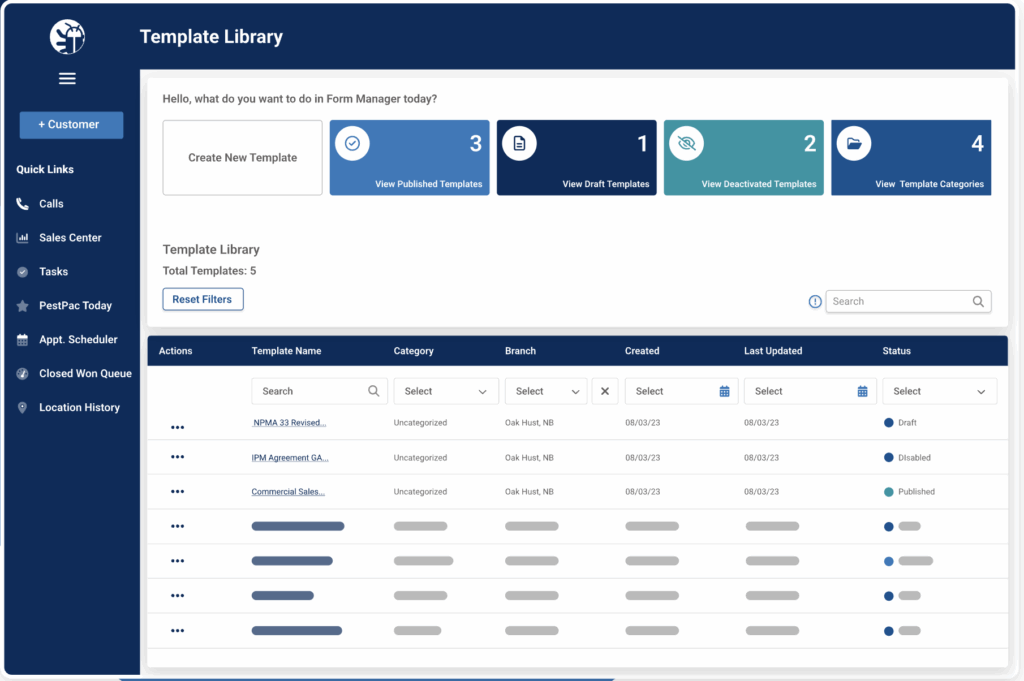
PestPac’s WorkWave Forms module is a solid tool for pest control teams needing job-specific documentation. It’s especially useful for inspections, compliance checklists, and technician reporting.
Forms are highly configurable with dropdowns, checkboxes, date fields, and signature capture. You can assign them by service type—so that, for example, every termite inspection auto-triggers the correct checklist. Technicians can fill out and submit forms from the mobile app, and the app keeps documentation synced with customer records.
What stood out to me is that every form submitted ties back to the client’s file, making it easy to reference past work, prove completion, or carry forward data for future visits.
However, form creation isn’t drag-and-drop. The builder has a steeper learning curve and lacks conditional logic—something I expected given what other platforms now offer. For instance, Connecteam’s dynamic forms can change based on user input—they can ask workers specific follow-up questions based on their answers to previous questions.
Verdict: 8/10
Accounting, payments & invoicing
PestPac’s accounting tools are tightly integrated into the platform, making it easy to manage invoicing, payments, and customer account history without relying on external add-ons.
Invoicing is automatic and flexible. You can bill per job, in advance, or on a monthly cycle—and PestPac can generate and send invoices as soon as a job is marked complete. I found this especially useful for contract clients.
Payments are just as versatile. Customers can pay online through the portal—or staff can process payments internally via card, ACH, or stored profiles. All activity syncs with the customer record for easy reconciliation.
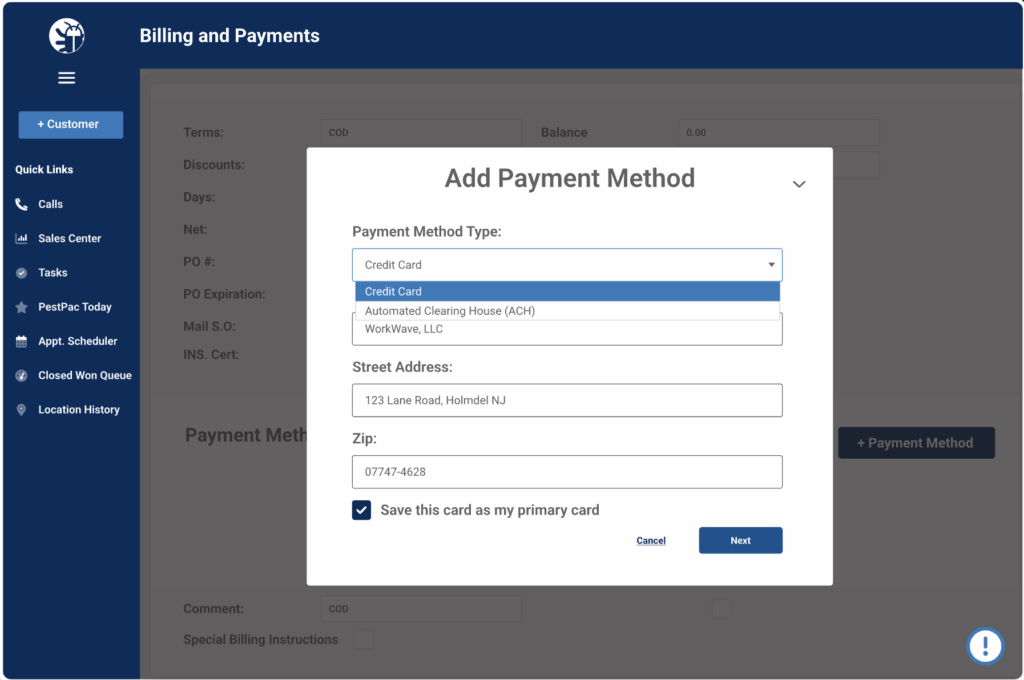
It works well for billing and collections, but don’t expect real-time financial dashboards or deep forecasting tools.
Verdict: 7/10
Customer portal & communication
PestPac does a solid job on customer communication. The Customer Portal lets clients view service history, book appointments, pay invoices, and request service—it’s branded with your business elements and integrated with PestPac’s billing. I liked that actions taken in the portal sync directly to customer records, helping staff respond without backtracking or asking for repeated info.
The Communication Center automates reminders via SMS, email, and voice for confirmations, “on my way” notices, overdue balances, and post-service follow-ups. You can customize message timing, content, and delivery methods, which is great for maintaining control over touchpoints.
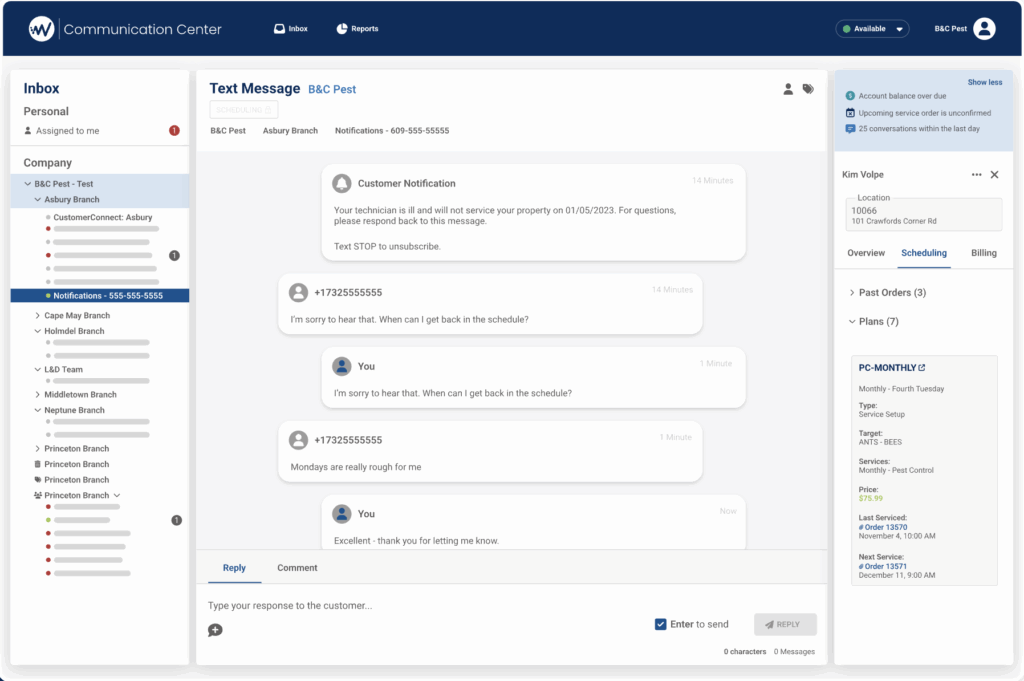
PestPac isn’t built for 2-way communication—it focuses on automated, 1-way messages to customers. While I appreciate the customer communication features, I wish it offered features for 2-way communication amongst team members.
Verdict: 8/10
Termite inspection, chemical tracking, and smart traps
Most general field service platforms don’t come close to the level of structure PestPac offers for termite inspections, WDI reporting, and chemical compliance.
For termite work, PestPac supports detailed WDI reports with diagrams, history, and mobile field entry. You can log damage and previous treatments and generate compliance reports—all linked to the property record for future reference.
Chemical tracking is equally strong. You can log product use by tech, job, and site, track EPA registration numbers, and associate chemicals with specific services. Inventory management by truck or branch is built in, so you know what’s been used and what needs restocking.
The Smart Trap integration adds another layer for commercial accounts. PestPac can receive data from Wi-Fi-enabled traps and automatically log activity, trigger follow-ups, or adjust monitoring schedules.
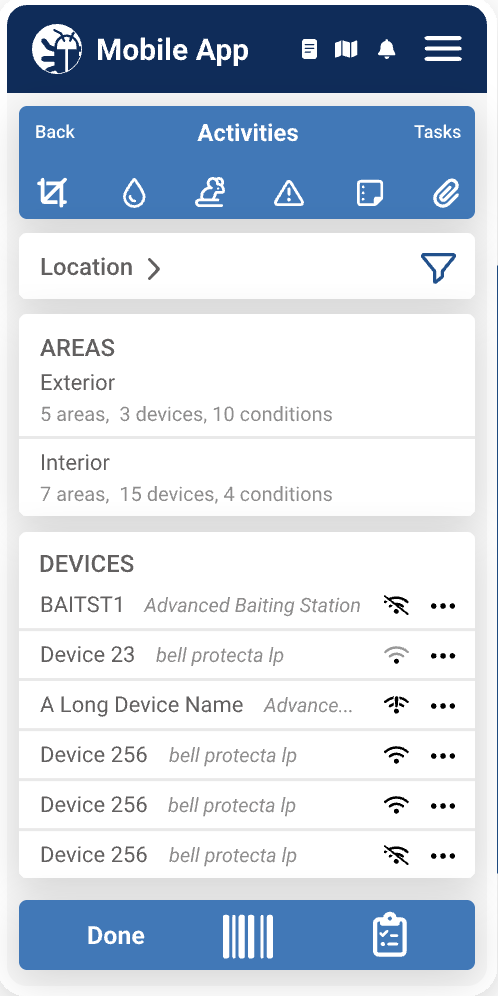
Verdict: 9.5/10
Integrations
PestPac’s integrations feel more like bolt-ons than seamless extensions. There’s no App Store or 1-click setup. The most flexible option is Zapier, which lets you connect basic workflows to tools like Google Sheets or CRMs, but it’s available only on higher-tier plans, and setup takes effort.
For GPS, PestPac relies on third-party systems like Verizon Connect or Azuga. You must upload fleet data manually and work closely with your provider to get everything synced. It works—but it’s far from plug-and-play.
What’s noticeably absent are integrations with payroll, HR, or accounting tools like QuickBooks or Xero. There’s also no native support for live chat tools or modern business software most teams use.
Verdict: 6/10
PestPac Reporting & Analytics
PestPac’s reporting engine is built on Wavelytics, a business intelligence framework designed to deliver performance dashboards, benchmarks, and (more recently) AI-powered insights.
The internal reporting engine covers everything from scheduling to sales, but the layout feels somewhat old-school. Most reports are table-based and exportable to Excel or PDF.
Here are some commonly used reports PestPac offers:
- Service Completion Report: Tracks jobs completed vs. scheduled by day, tech, or branch.
- Production Value Report: Measures revenue per technician or route.
- Sales Forecasting Report: Projects revenue based on lead activity.
- Material Usage Report: Logs chemical usage by job and EPA number.
- Technician Efficiency Report: Compares time worked vs. revenue earned.
Reports are relatively easy to generate and export once filters are set, but the system doesn’t guide users through the process. For experienced admins, it works well. For newer users, there’s a learning curve.
Wavelytics improves this experience with modern visuals—charts, graphs, and widgets. Some AI-based insights, like performance trends and benchmarks, are starting to roll out but appear limited to higher-tier plans and require onboarding.
Verdict: 8/10
PestPac Security
WorkWave, the team behind PestPac, has a strong security posture. While the app doesn’t showcase it prominently, the backend meets serious standards: ISO 27001, SOC 1, PCI DSS, GDPR, and CCPA compliance.
Data is encrypted in transit and at rest and hosted in secure, access-controlled facilities—reassuring for teams handling sensitive customer and chemical data.
I liked that PestPac supports user access roles and audit logging, letting admins control permissions across sales, tech, and back-office teams.
What’s missing is transparency around two-factor authentication (2FA) or biometric logins—nothing I found confirmed it’s available. For a system managing payments and compliance records, that’s a noticeable omission.
Verdict: 8/10
PestPac Customer Support
Customer support was where things started to feel shaky. I submitted 2 demo requests through the website and never heard back—no email, no follow-up.
PestPac offers support via phone and tickets. But real-time help seems limited. There’s no live chat, and I couldn’t find a published service-level agreement.
I came across user reviews mentioning slow ticket responses, long wait times, and unannounced updates. Larger clients may get a dedicated rep, but I couldn’t confirm that.
Compared with modern SaaS tools with live chat and fast onboarding, PestPac’s support feels more old-school. It works better if you have an IT person managing it, but for smaller teams needing quick answers, it may fall short.
Verdict: 4/10
What Are PestPac’s Review Ratings from Review Sites?
(As of June 2025)
Capterra: 3.9/5
G2: 4.2/5
Software Advice: 3.9/5
TrustRadius: 7.0/10
GetApp: 3.9/5
Google Play Store: 2.7/5
Apple App Store: 2.4/5
PestPac App Review
PestPac shines when it comes to operational depth, especially for pest control businesses managing recurring services, commercial contracts, and regulated inspections. Its strengths lie in route optimization, detailed customer records, and compliance-driven workflows.
The platform is highly configurable and well-suited for larger teams with back-office support. But it lacks the intuitive interface, real-time team communication, mobile-first flexibility, and ease-of-use found in other platforms—especially for smaller teams or on-the-go crews.
Connecteam: The Better PestPac Alternative
If you’re looking for a more modern, mobile-friendly alternative to PestPac—especially as a small to mid-sized field service business—Connecteam covers the core functionality and more.
For starters, Connecteam matches PestPac on several key features—but I find it often delivers them in a more intuitive and user-first way:
- Employee scheduling is drag-and-drop, built for mobile, and lets employees request shifts, mark availability, or swap jobs—all without needing back-office intervention.
- Digital forms are easier to build with conditional logic, multimedia fields, and real-time submission tracking.
- Communication tools include in-app online team chat, team announcements, document sharing, and field ticketing—perfect for engaging field staff.
- GPS tracking is phone-based and built-in. You can track workers’ locations at clock-in or even throughout their shifts.
- Timesheets for payroll are fully integrated, letting you track hours, approve time, and export to payroll in just a few clicks.
Where I think Connecteam really pulls ahead is in the extras that PestPac either doesn’t offer or only includes through separate add-ons. I’m talking about things like built-in employee time clocks, full-shift tracking, and the ability to manage breaks and PTO from a clean mobile interface.
With Connecteam, you can create checklists, assign recurring tasks, and push job instructions right to your techs’ phones—all from one place.
PestPac may still be the right fit for large, compliance-heavy operations. But if you’re looking for something that gets you up and running fast, feels modern, and brings team and job management together without needing extra modules or custom setups, Connecteam is the more agile and affordable choice.
FAQs
PestPac doesn’t offer an instant free trial. Access typically requires a demo request and consultation with the sales team.
No, PestPac isn’t HIPAA compliant. It follows strong data security standards but isn’t designed for healthcare or PHI handling.
