Good scheduling tools for senior care, but poor support and no HIPAA compliance hurt trust.
Verdict: 5.7/10
OnShift is a simple employee scheduling tool with easy-to-navigate time tracking, talent acquisition features, and a range of integrations to support workforce management.
However, the lack of HIPAA compliance raises some eyebrows, especially with a tool targeted towards senior care. I also experienced an issue with customer service, and despite multiple follow-ups, never received a response.
While the platform looks promising on paper, the lack of transparency and support makes it difficult to recommend over more responsive, compliant alternatives.
Key Features:
- Employee scheduling. Use AI best-fit shift scheduling to match employees with shifts based on qualifications and availability.
- Time tracking. Combine clock-in time with on-the-spot health screening to ensure client safety.
- Talent acquisition. Find your next great hire with OnShift’s seamless talent acquisition features.
- Integrations. OnShift offers integrations with other payroll, HRIS, and background screening tools.
Pros
- Clean and intuitive layout
- AI scheduling features
- Thorough security credentials
Cons
- Poor customer service
- Buggy mobile app
- No HIPAA compliance
OnShift Pricing
OnShift offers pricing by request only. There’s no pricing information on the website or any software review websites. It encourages you to reach out directly for a quote.
However, when I did this, I didn’t receive a response. I followed the instructions on the website and got a bounce-back email saying that a team member would be in touch soon. However, no one made contact. I followed up twice via the bounce-back email and even tried to contact the general service line. I still haven’t received a response, almost 3 weeks later.
OnShift’s website doesn’t indicate whether it offers a free trial or a free plan. Software review websites like G2, Capterra, and Software Advice all agree that neither a free trial nor a free plan is available, so you’ll need to make contact to get a feel for the platform. I do find this frustrating, especially when other employee scheduling solutions, like Connecteam, are so forthcoming about pricing and features.
I don’t feel I can comment on whether OnShift is good value for money. Despite multiple follow-ups, it was impossible to get a demo. I received a bounce-back email when I initially registered for a demo, so I know customer support has my details. I have also been receiving marketing emails.
I was genuinely curious to see what OnShift had to offer compared to other tools, but the lack of follow-up from the team made it impossible for me to assess the platform firsthand. This difficulty is reflected in my score.
| Team size | OnShift | Homebase (Essentials) | Connecteam (Basic) |
|---|---|---|---|
| View website | View pricing | View pricing | |
| 10 Users | Pricing upon request | $20 (1 location) | Free for life — All features and dashboards |
| 20 Users | Pricing upon request | $40 (2 locations) | $29 |
| 30 Users | Pricing upon request | $60 (3 locations) | $29 |
| 50 Users | Pricing upon request | $80 (4 locations) | $45 |
| Read our full Homebase review | Learn more about Connecteam | ||
| * All prices show the monthly cost when billed annually as of September 2025. | |||
Verdict: 1/10
OnShift Usability and Interface
As mentioned, OnShift’s customer service team didn’t respond to my request for a demo, so this review is based on information gleaned from its website, software review sites, customer reviews, and YouTube videos.
OnShift offers web and app-based software. Based on the screenshots, the interface looks clean and easy to navigate. Menus and filters are where I would expect them to be, and although I couldn’t click around it myself to check functionality, the way the tool is laid out seems intuitive.
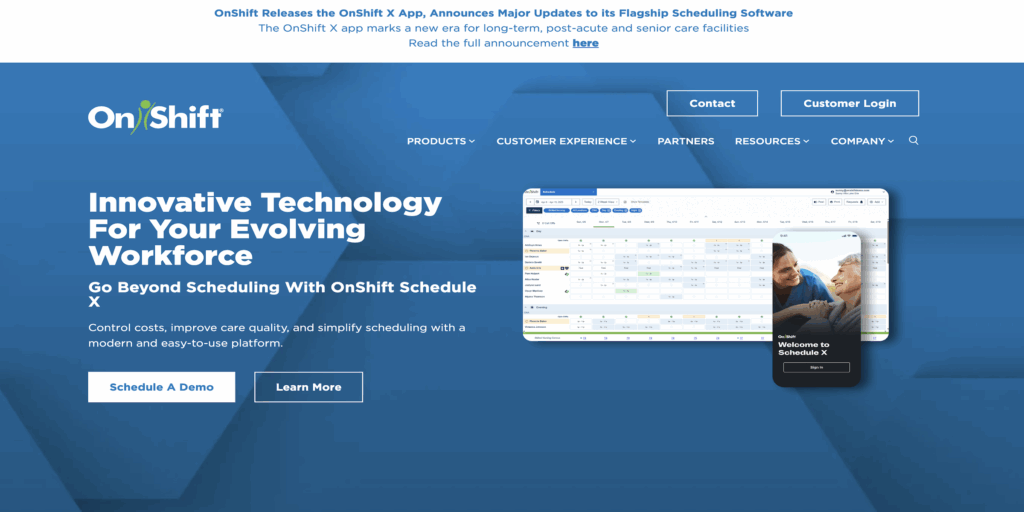
However, some reviews note that OnShift doesn’t work as it should, either being slow to load or difficult to navigate, which is something to keep in mind. These negative reviews do seem to be in the minority, though. Still, if you’re new to scheduling software or rolling it out to a large team, occasional glitches can turn into bigger frustrations.
I appreciate that most of the text is a dark font against a light background, as this tends to work best with screen readers and other accessibility tools. However, the website lacks information about accessibility, which I consider a drawback. It would be beneficial to know whether the tool offers alternative text, video captioning, keyboard navigation, or the ability to adjust font size and color contrast.
Overall, the platform appears to be user-friendly, but the lack of transparency makes it difficult to recommend confidently.
Verdict: 6/10
Mobile app
OnShift’s mobile app is advertised as an “all-in-one” tool. I would assume this means it has all the same features as the web app. However, without the ability to click around myself, I can’t confirm that.
Some recent reviews on Capterra suggest that the mobile app falls short in its offerings and is not particularly helpful to schedulers. Another says messages are slow to come through and can cause delays in communication. This leads me to believe the app may not be as “all-in-one” as OnShift initially suggests. G2 reviews also agree that the app is somewhat limited.
It advertises the ability to view shift requests, check wages, and offers real-time recognition tools for both managers and employees. These are all valuable, but I would appreciate knowing for certain which features are available on the app or whether the app has offline functionality. This information isn’t detailed on the website, which is a drawback in my opinion.
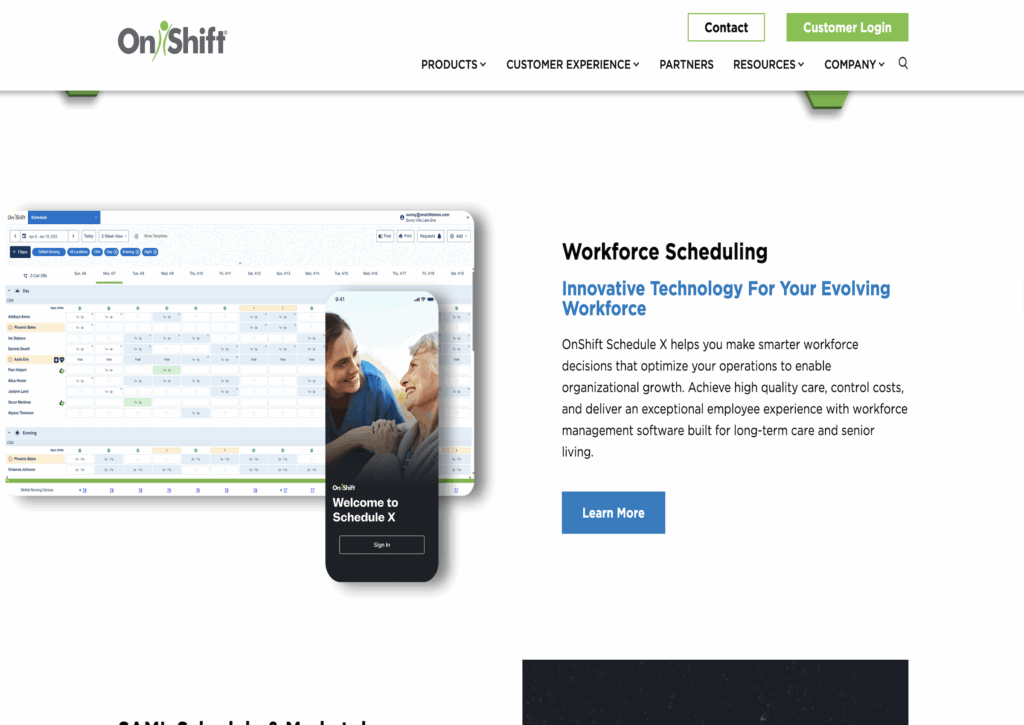
OnShift is rated 1.8 stars on the App Store and 2.7 stars on the Google Play Store. Users have reported several significant issues with the app, including weekly signouts, slow and buggy performance, blocked notifications, and the inability to message certain people. For frontline teams, reliability and ease of use are non-negotiable, and it’s disappointing not to see more transparency or responsiveness from OnShift in addressing these issues.
Generally, the mobile app looks clean and intuitive. It mirrors the look of the web app, which is a good start, but until there’s some clearer documentation (or the opportunity to see the tool first-hand), it’s difficult to say whether the mobile experience caters to the needs of busy teams. The customer reviews are also a major drawback.
| Menu Item | Admin | Employee | ||
| Website | Mobile App | Website | Mobile App | |
| Feature | ||||
| Timesheet | ✅ | ✅ | ✅ | ✅ |
| Time Tracker | ✅ | ✅ | ✅ | ✅ |
| Schedule | ✅ | ✅ | ✅ | ✅ |
| Time off | ✅ | ✅ | ✅ | ✅ |
| Analysis | ||||
| Dashboard | ✅ | ❌ | ✅ | ❌ |
| Reports | ✅ | ❌ | ✅ | ❌ |
| Activity | ✅ | ❌ | ✅ | ❌ |
| Management | ||||
| Approvals | ✅ | ✅ | ✅ | ✅ |
| Settings | ✅ | ✅ | ✅ | ✅ |
Verdict: 5/10
OnShift Core Functionalities
OnShift time tracking
OnShift allows employees to clock in from anywhere using their mobile phone. It also offers a central kiosk to clock in and out, which can be helpful for teams working in a shared physical location. However, there’s still no information as to whether time tracking functions offline, which I would like to know.
Your team can also clock in biometrically, snapping a quick, timestamped selfie when starting or ending a shift. This feature can help reduce buddy punching and provide an additional layer of accountability, especially in environments where staffing visibility is important.
G2 reviews say the real-time visibility of these updates is really handy. I do have some concerns about how these pictures are stored and whether they adhere to data protection standards. This information is not readily available on the website.
There’s also a built-in COVID-19 screening questionnaire that employees must complete when they clock in. This feature asks employees to confirm whether they’re experiencing any of the most common symptoms of the virus, and whether they’ve had recent exposure to someone who has tested positive. This is useful in a senior care environment. However, it does feel a little dated now that we’re several years out from the first wave of the pandemic.
It would be great if this questionnaire could be expanded to cover broader health and wellness topics, including seasonal flu symptoms, mental health check-ins, and vaccination reminders.
Verdict: 6/10
OnShift scheduling
OnShift’s focus is to enable managers and team leaders to create cost-effective and compliant schedules. My research indicates that the scheduling tool is drag-and-drop, and appears to support rules-based scheduling, which can help with tasks such as avoiding overtime, meeting minimum staffing levels, and complying with labor regulations.
Capterra and G2 reviews also agree that scheduling is easy, and the layout is convenient for both managers and employees.
The “open shift” feature is handy in industries like senior care, where priorities can change rapidly and a sudden health issue or call-out can leave a shift uncovered. The ability to put out an open shift means employees can pick up additional shifts as required, reducing the need for costly agency staff.
Managers can also view employee availability, track who’s approaching overtime, and get alerts for potential scheduling conflicts. I appreciate these features, especially in fast-paced healthcare environments. OnShift also allows users to harness AI to schedule best-fit shift recommendations and automatic assignments based on employees’ availability, qualifications, and contracted hours.
However, I’d like to see the ability to customize the schedules a little more. Color coding, annotations, and the possibility to add a quick note for shift-specific details would go a long way in improving OnShift’s offering. There’s nothing on the website to suggest it provides these features, but something as simple as a 7-day free trial would make it much easier to find out.
Verdict: 8/10
OnShift talent acquisition
OnShift also provides dedicated talent management features to help manage your hiring campaigns. You can create and monitor job postings, customize your application portal, automate your hiring processes, and text applicants from the central dashboard. These are all super useful features when trying to manage high turnover roles.
OnShift complies with all federal, state, and local hiring regulations and allows you to track vaccination status and drug screenings to ensure the safety of your customers. These compliance features are especially valuable in sectors like senior care, where background checks, health screenings, and certification tracking are a legal requirement.
You can also integrate OnShift’s talent acquisition tools with a range of third-party systems, including PSBA-accredited background screening, which helps streamline onboarding and maintain compliance from day one.
As with other parts of OnShift, the specifics around how these integrations work—and how easy they are to set up—aren’t well documented on the website. I’d like to see more detail on customization options, reporting capabilities, and how the system handles things like Equal Employment Opportunity (EEO) data, offer letters, and automated reference checks.
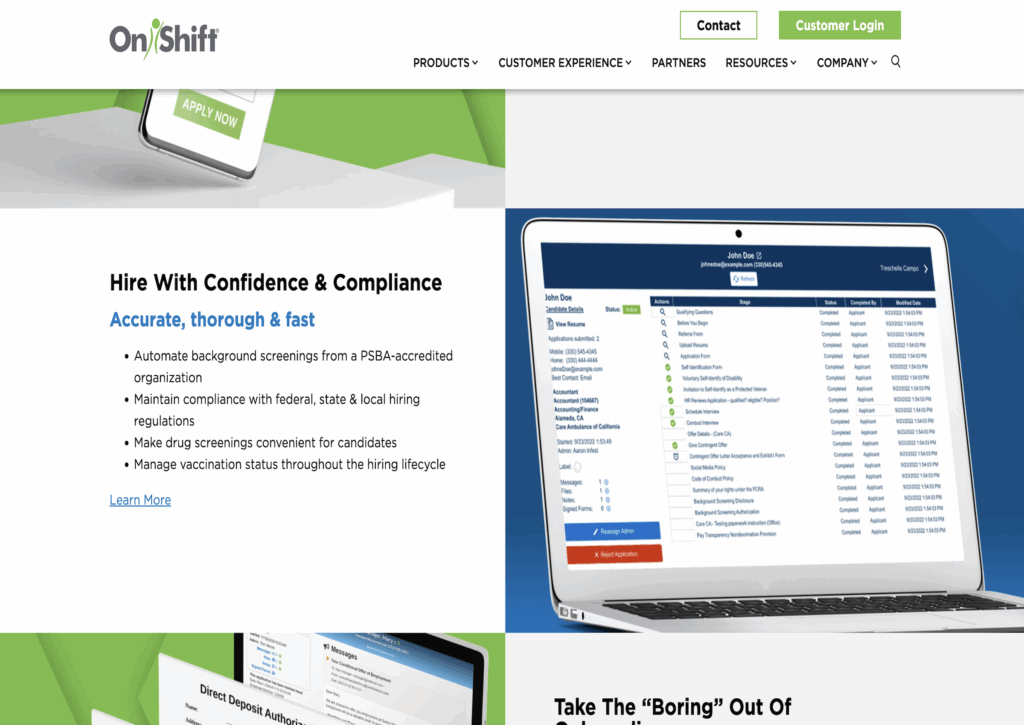
Verdict: 8/10
OnShift integrations
OnShift integrates with at least 28 other software solutions, including options for payroll, HRIS, background screening tools, and clinical applications. However, these integrations aren’t the most well-known. For example, I can’t see any mention of ADP, Workday, Xero, QuickBooks, or Clockify. However, I spotted Paycor on the list, which is a fairly popular option.
This range of integrations is definitely a step in the right direction, especially for organizations looking to streamline workflows across scheduling, hiring, and payroll. That said, the absence of widely used platforms is a red flag, especially for businesses with embedded processes.
Verdict: 6/10
OnShift Security Features
OnShift is SOC1 and SOC2 Type II compliant, as well as aligning with ISO 27001, NIST SP 800-37, and NIST CSF—widely regarded as best practice in the security industry. These certifications are impressive and show OnShift’s dedication to strong security systems and operational security standards.
OnShift is GDPR compliant, but doesn’t state whether it’s HIPAA compliant. This is a pretty big gap in its security credentials, especially given its focus on healthcare and senior care sectors, where handling protected health information (PHI) is often part of the job. I found a statement on Google indicating OnShift doesn’t collect PHI unless it has a specific agreement to do so, but this source didn’t explicitly say OnShift was HIPAA compliant either.
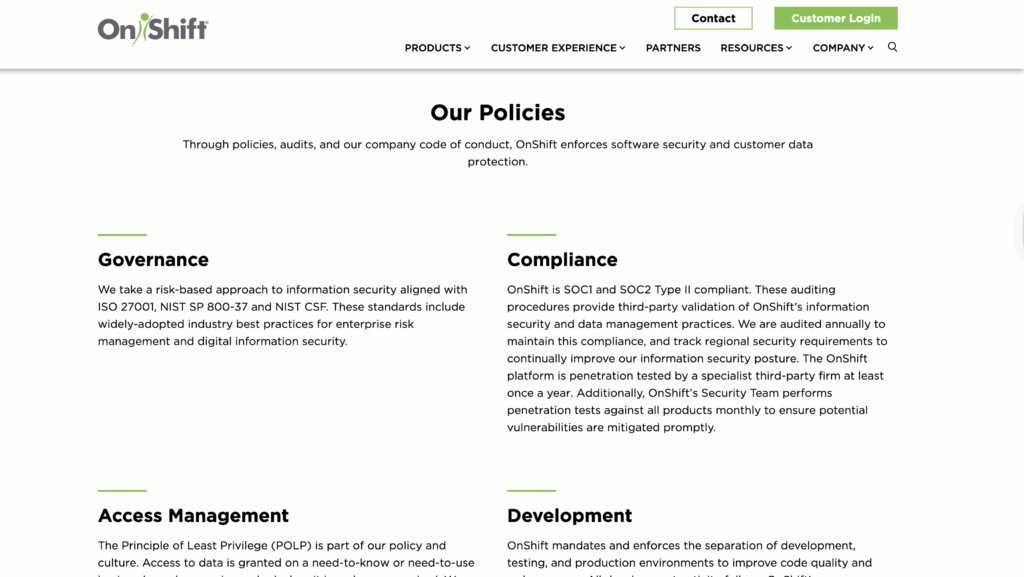
Verdict: 7/10
OnShift Reporting & Analytics
Based on the screenshots from OnShift’s website, you can run reports on a range of different metrics like payroll, worked hours, cost management, employee turnover, and more. There are over 60 options for the reports you can create, but it’s unclear from the website to what extent you can customize or filter them.
I can’t comment on how easy it is to generate reports, but two reviews highlight this function as a favorite aspect of the platform, suggesting that, at least for some users, the reporting functionality is both useful and accessible.
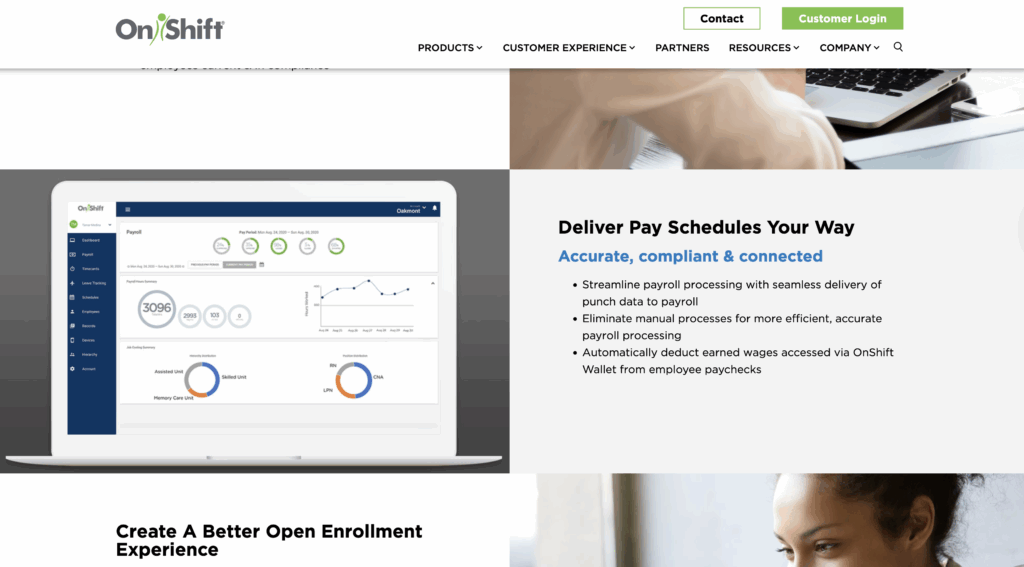
Although the platform offers AI functionality to help create schedules, there’s no mention of AI-powered analytics or predictive reporting features. That’s a missed opportunity, especially for HR leaders who are increasingly looking to data to forecast staffing needs and identify reasons for staff turnover.
Verdict: 6/10
OnShift Customer Support
You can reach out to OnShift via email, contact form, or phone. There’s a resource center and blog for education, but no FAQ area or live chat support, which I find lacking.
OnShift claims to be available via phone 8 am to 8 pm ET, and email support is available 24/7. However, I was unable to get a response when I reached out, despite multiple follow-ups and waiting over a week for a reply.
However, in fairness, this Capterra web page rates OnShift’s customer service as 3.9 stars, suggesting that some people do have a positive experience when they reach out for help. It’s possible that my request slipped through the cracks, but it was disappointing not to receive a response to any of my follow-ups.
Verdict: 4/10
What Are OnShift’s Review Ratings from Review Sites?
(As of September 2025)
Capterra: 4.2/5
G2: 4.5/5
Software Advice: 4.2/5
TrustRadius: 2.2/10
GetApp: 4.2/5
Google Play Store: 2.7/5
Apple App Store: 1.8/5
OnShift App Review
At first glance, OnShift appears to be a thoughtfully designed and user-friendly employee scheduling solution that effectively supports businesses in senior care and healthcare. Features like drag-and-drop scheduling, automation rules, and shift claim tools make managing a busy workforce easier and more efficient.
However, I have some concerns about the mobile app ratings being quite low, the lack of transparency around prices and demos, and, in my case, unresponsive customer support. Plus, with no information on accessibility or whether it’s HIPAA compliant, it’s hard to feel completely confident recommending it over other, more accessible options.
Connecteam: The Better OnShift Alternative
My favorite OnShift alternative is Connecteam. With an all-in-one mobile app, transparent pricing, and a free forever plan for up to 10 users, it’s a far more accessible option for small- to mid-sized teams. Plus, it’s GDPR and HIPAA compliant, making it ideal for healthcare environments. Add in its easy setup, intuitive interface, and responsive support, and it’s a clear winner over OnShift.
Let’s take a closer look at some of Connecteam’s standout features.
Schedule management tools
Like OnShift, Connecteam’s schedule management features include drag-and-drop shift scheduling. However, it also offers a handy auto-calculating feature and regulatory alerts that notify you if a schedule risks violating labor laws or exceeding overtime limits. This, combined with its advanced features for sharing schedules and communicating changes, makes Connecteam a game-changer for busy managers.
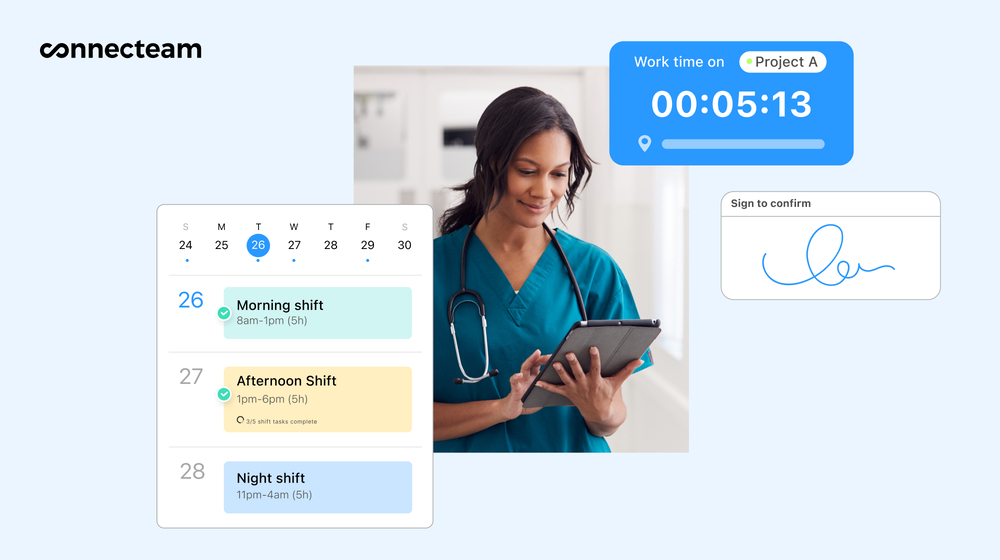
Mobile app
Connecteam’s mobile app is second to none. Ranking 4.9 stars on the App Store and 4.7 stars on the Google Play Store, it’s clearly popular among users. The app mirrors the desktop version, so there’s no steep learning curve, and it works seamlessly even offline—a huge plus for frontline teams.
I also appreciate that managers can make any necessary shift or team changes directly from the app, even in offline mode. This is a huge difference from OnShift, where offline functionality isn’t clearly supported and scheduling changes often require more effort or direct access to the web platform.
Central knowledge base, in-app chat, and more
Connecteam is a true all-in-one employee management solution. With a central knowledge base for all your training needs, handy in-app chat, and easy-to-use task management tools, it keeps everything your team needs in one place. For busy teams, especially in healthcare environments, having instant access to resources and support on the go is a real game-changer.
What’s more, Connecteam is completely free for up to 10 users for life!
FAQs
Does OnShift offer a free trial?
No, OnShift doesn’t offer a free trial.
Is OnShift HIPAA compliant?
OnShift makes no mention of being HIPAA compliant on its website.
How much is OnShift?
OnShift has a bespoke pricing model, so you’ll need to get in touch with the team to receive a customized quote.
