Calculate your team’s absenteeism rate in just a few easy steps. Get clear insights to improve attendance and productivity.
Free Absence Percentage Calculator
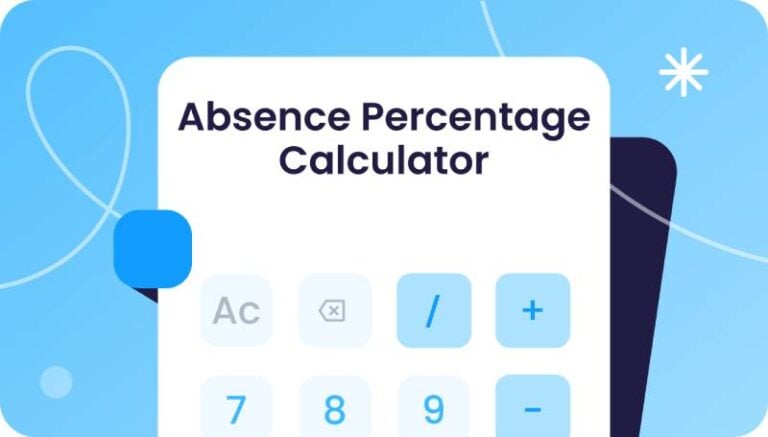
We’re glad you’re using our free tool! This resource is web-based and separate from the Connecteam app. Connecteam is an all-in-one solution for managing your team while this free tool is just a little bonus from us to you 🙂
How to Use the Absence Percentage Calculator
Find out how often your team is missing work with just a few quick inputs. Enter your numbers, hit calculate, and get instant results—no spreadsheets or complicated formulas needed.
Step 1: Enter Your Total Employees
Decide the period for which you want to calculate the absence percentage and enter the total number of employees working for your business in that time. If you hired or fired employees in that period, take the average amount of employees you had.
Step 2: Enter Total Workdays
Enter the number of workdays your employees were supposed to work during the period of time you chose above
Step 3: Fill in the Total Days Absent
Enter the total number of days all your employees were absent during the set period. This should be the combined total of absent days for your entire team, not individual totals.
Step 4: View Your Results
Once you click “Calculate,” the Absence Percentage Calculator will display your results and provide a brief explanation.
Absence Percentage Calculator
Results
Explanation:
For 15 employees working 125 days each, with 35 total days absent, the absenteeism rate is calculated as:
\[ \frac{35}{15 \times 125} \times 100 \]
Absenteeism Rate: 1.87%
How to Calculate Absence Percentage:
\[ \frac{\text{Total Days Absent}}{\text{Total Employees} \times \text{Total Workdays}} \times 100 \]
What is the Absence Percentage?
Absence percentage, also known as the absenteeism rate, measures the amount of unplanned time employees are away from work during a specific period. Absences can include unscheduled events like sicknesses, injuries, or other personal matters that prevent an employee from coming into work. Employers can calculate their absence percentage by employee, team, or entire workforce.
Why Should I Calculate Absence Percentage?
Calculating the absence percentage for your business is important because it impacts productivity and your bottom line.
When an employee fails to show up for a scheduled shift, your business suffers. Not only is it a logistical struggle to find a replacement on short notice, but you risk disrupting other important tasks and incurring extra unplanned overtime. By measuring the absenteeism rate, you can better prepare and manage your workforce.
In 2024, the US saw an absenteeism rate of 3.2% across industries.
Understanding trends in employee attendance can help you create effective policies and procedures to improve workplace efficiency and reduce friction in your day-to-day operations.
How to Calculate Absence Percentage
Calculating the absence percentage is straightforward. Any employer can find the rate with just a few metrics:
- Total employees
- Total days absent
- Total workdays
First, multiply the total number of employees by the total number of workdays. Divide the total days absent by this amount, then multiply by 100 to get the percentage. This is your absence percentage.
Let’s try it out:
I run a successful restaurant franchise with 100 employees, who are each scheduled to work 20 days per month. This month, there were 50 absences. Here’s how I can find the absence percentage:
Step 1: 100 employees × 20 days = 2,000
Step 2: (50 absences ÷ 2,000) × 100 = 2.5%
This means that my absence percentage is 2.5% for the month.
Knowing your absence percentage is the first step—managing it is where the real challenge begins. That’s where Connecteam comes in.
Take Control of Your Workforce With Connecteam
Staying on top of employee attendance should be the last thing you have to worry about. You have a business to run—you shouldn’t have to spend unnecessary time chasing after your employees just to find coverage. Connecteam’s all-in-one scheduling app reduces the stress of unexpected absences and simplifies your daily operations.
Create & Share Schedules in Seconds
Skip the back and forth—Connecteam’s Employee Scheduling feature makes it simple to create, edit, and share work schedules in minutes. If an employee can’t make a shift, you can open it up for others to claim or allow them to find their own replacement. Add admin approval for extra control and attach checklists, notes, and files directly to each shift so your team is ready to work.

Track Attendance in Real Time
There’s no more “I forgot to clock in” when your employees have Connecteam’s Employee Time Clock on their phones. Monitor attendance in real time, send automatic notifications to employees who haven’t clocked in, and use geofencing to ensure your team is clocking in and out on site. You can even automatically clock out employees when they leave your designated work zone.
Prevent No-Shows With Automated Shift Reminders
Connecteam’s Shift Reminders help reduce absenteeism by automatically notifying employees of their upcoming shifts. No more missed schedules or excuses—just clear communication that keeps your team on track.
Improve Accountability With Attendance Reports
Use Connecteam’s Attendance Reports to get a full overview of who’s showing up and who isn’t. Identify attendance patterns and take action before absenteeism becomes a problem. With clear data at your fingertips, it’s easier to manage your team and keep operations running smoothly.
Everything You Need to Manage Your Team in One App
Connecteam isn’t just for scheduling and attendance. It’s your all-in-one app to manage day-to-day operations, streamline communication, simplify task management, and deliver mobile training—no matter where your team works. From time tracking and digital forms to employee recognition and real-time updates, Connecteam helps you run a more efficient, productive, and connected workforce.
FAQs
Calculating absence percentage is simpler than it sounds! The basic formula is:
(Total Absence Days / Total Work Days) × 100 = Absence Percentage
For example, if your company had 1,000 total workdays across all employees in a month, and there were 50 days of absence, the absence percentage would be:
(50 ÷ 1,000) × 100 = 5%
It’s important to track this consistently—weekly, monthly, or quarterly—so you can spot trends and take action before small issues become big problems. Most HR software can help automate this calculation, saving you time and ensuring accuracy.
A good absence percentage is generally considered to be between 1% and 2%. However, what’s considered acceptable can vary depending on your industry and workforce.
For example:
-
Healthcare and Manufacturing industries often aim for an absenteeism rate below 2%, since unplanned absences can directly affect patient care or production lines.
-
Retail and Hospitality businesses may see an average absence percentage of around 3% to 4%, especially during peak seasons when schedules are tight and workloads are higher.
-
Construction and Field Services typically aim for an absenteeism rate under 3%, as projects are time-sensitive and rely on reliable staffing.
-
Office-Based and Administrative Roles often maintain lower absenteeism rates, averaging around 1% to 2%, due to more predictable schedules and less physically demanding work.
If your business consistently experiences absenteeism higher than these benchmarks, it may be time to look at why employees are missing shifts—whether it’s due to scheduling conflicts, lack of engagement, or other workplace challenges.
Think of it this way: absences cost money. When someone doesn’t show up, you might need to pay overtime, hire temporary help, or deal with delays. By tracking absence percentages, you can identify patterns—like frequent absences on Mondays or during specific seasons—and address the root cause.
For example:
- Offering more flexible schedules can reduce unplanned absences.
- Wellness programs, like mental health support, can help prevent burnout.
- Clear communication about your sick leave policy ensures fairness and avoids misuse.
Ultimately, tracking absences isn’t just about data—it’s about making informed decisions that save money and improve productivity.
When absence percentages are high, everything slows down. Deadlines get pushed, customer satisfaction drops, and teams feel stretched thin. This ripple effect can cost your business in several ways:
- Lost productivity: Tasks take longer when key team members are missing.
- Increased stress: Overworked employees may also take more sick days.
- Revenue impact: Delays or errors caused by understaffing can hurt your bottom line.
For example, if your absence percentage is 8% in a company of 50 employees, that’s equivalent to 4 employees missing work regularly. That’s a big chunk of your workforce! The sooner you address it, the faster you can protect your team and profits.
Data doesn’t lie! When you track absence percentages, you can pinpoint problem areas and create targeted solutions. For example:
- Frequent absences on specific days? Introduce flexible scheduling or work-from-home options.
- Higher absences in specific teams? Check for management or workload issues.
- Seasonal spikes in sick days? Offer flu shots or encourage preventive care.
You can also use absence data to ensure your attendance policies are fair and effective. Clear policies reduce misunderstandings and build trust. For instance, let employees know when they need to provide a doctor’s note or how they can take mental health days without stigma. A supportive, transparent approach can improve attendance naturally.
Identifying patterns in absences starts with consistent tracking. Use an attendance management system or even a simple spreadsheet to log absences, and look for trends over time. For example:
- Are absences higher on certain days (e.g., Mondays or Fridays)?
- Are they more frequent during specific months or seasons (e.g., flu season)?
- Are there particular teams or departments with higher absence rates?
Once you identify a pattern, dig deeper. For instance:
- High absences on Mondays might indicate burnout or low morale—consider addressing workload balance or offering flexible start times.
- Seasonal spikes could suggest health-related issues, prompting wellness initiatives like flu shots or preventive care.
- Department-specific trends might indicate management challenges or a need for better support.
Acting on these insights proactively helps prevent absences from becoming a larger issue.
Many tools can simplify absence tracking, ranging from basic solutions to advanced HR software. Here are a few options:
- Spreadsheet tools (e.g., Excel or Google Sheets): Great for small businesses with minimal absences. Create templates to track dates, reasons, and absence types.
- HR software (e.g., Connecteam): Automates absence tracking, integrates with payroll, and provides detailed reports on trends.
- Time-tracking apps: Some, like Connecteam, combine attendance tracking with scheduling to identify absences quickly.
- Analytics dashboards: Use BI tools (e.g., Power BI or Tableau) to visualize trends and patterns for better decision-making.
Choosing the right tool depends on the size of your business, your budget, and your specific needs. Automation is key to saving time and reducing errors.