Connecteam and Jobber are two of the best field service management software on the market. The apps streamline scheduling, time tracking, and job management, boosting efficiency while ensuring seamless service delivery.
However, the solutions approach things differently to help you achieve these goals. While one does everything with compliance in mind, the other doubles down on client-facing features like quotes and estimates. Moreover, the platforms differ significantly in terms of usability and advanced features.
In this Connecteam vs Jobber comparison, I’ll break down their similarities and differences. I’ll reveal how their scheduling, time tracking, location tracking, and other features function to help you pick the right tool for your business.
A note about our method: All product comparisons and verdicts in this guide are based on hands-on testing by our expert team. Every screenshot was taken from real use during our evaluation.
At a Glance: Quick Summary
Connecteam is an ideal field service software for both on-site and mobile teams looking to streamline scheduling, time tracking, location tracking, and more. With handy features like geofencing, it prevents off-site punching for on-site teams and ensures accurate billable hours for mobile crews.
Moreover, Connecteam enables you to adhere to scheduling, overtime, breaks, and other labor laws. This makes it suitable for all solopreneurs, small teams, and large field service businesses, including those in states with strict labor laws.
Jobber, on the other hand, lets employees generate invoices on the spot after every visit. But its geofence is limited to tracking billable hours only. In my view, its geofence’s inability to thwart off-site punching means Jobber is ideal for mobile field service teams only.
Additionally, Jobber offers client-facing tools like quotes and estimates. But unlike Connecteam, it lacks the advanced tools to enforce scheduling, overtime, and break rules. For this reason, it might not suffice for businesses in states with strict labor laws. Learn more in our full Jobber review.
Pricing and Plans
| Plan Type | Connecteam – Monthly/User | Jobber – Monthly/User |
| Free Plan | Up to 10 employeesAll features | ❌ Not available |
| Paid plan | Basic – $0.97/user + $0.5 per additional user Up to 30 employees Time tracking with GPS Basic scheduling Unlimited jobs and tasks Payroll integrations Unlimited forms and checklists | Connect – $109/month Up to 5 users Job scheduling Online booking Invoices and quotes Reporting Automated payment reminders Automated invoice follow-ups Time and expense tracking QuickBooks Online integrations |
| Paid plan | Advanced – $1.63/user + $1.5 per additional user Everything in Basic, plus: Time clock customization Auto-clock out Recurring shifts and templates 10 geofence sites | Grow – $210/month Everything in Connect, plus: Quote customization Job costing Automated quote follow-up Custom workflows |
| Paid plan | Expert – $3.30/user + $3 per additional user Everything in Advanced, plus: Unlimited sub-jobs Unlimited geofences 12 different schedules Unlimited shift attachment API access | Plus – $378/month Everything in Grow plus: Jobber Marketing suite Book leads Premium support API walkthrough Onboarding with a dedicated specialist. |
| * All prices show the monthly cost when billed annually as of October 2025. | ||
Connecteam has a free forever plan for small businesses with up to 10 users. I have found the free plan quite generous as it lets business owners access all premium features. As you’d expect, the free plan has some usage limits. Still, it’s impressive given how rare such generous offerings are. Jobber, by contrast, doesn’t offer a free plan.
Both platforms have a tiered pricing model with a base number of included users. However, Connecteam’s plans are more affordable than Jobber’s. For comparison, Connecteam’s Basic plan costs $29 per month for 30 users, whereas a similar plan for Jobber costs $109 per month for 5 users.
When you hit the user limit, you can purchase additional seats for a fixed price per user. Connecteam lets you add additional users at between $0.5 and $3 per user per month. Jobber, on the other hand, charges $29 per month for each additional user.
Clearly, Jobber pricing can add up quickly for fast-growing businesses because of the lower user limit and high pricing points for additional users.
Pros and Cons
The following pros and cons give you a sneak peek into the strengths and weaknesses of Connecteam and Jobber:
Connecteam Pros ✅
- Schedule teams and track time in full compliance: Connecteam enables businesses to create compliant schedules and track employee hours while automatically applying overtime rules, break requirements, and labor law limits. This helps reduce compliance risks and avoid costly mistakes.
- Real-time location tracking with route and breadcrumbs: Field managers can see exactly where employees are during work hours. The breadcrumb trail makes it easy to review routes taken, confirm job-site attendance, and enhance accountability in real time.
Connecteam Cons ❌
- Doesn’t support quotes and estimates: While Connecteam excels at operations, communication, and time tracking, it lacks built-in features for generating quotes or estimates, meaning businesses must use separate software for that purpose.
- Steep learning curve due to its feature-richness: Connecteam’s all-in-one nature means new users may initially find it overwhelming. Onboarding and training may be required to unlock its full potential.
Jobber Pros ✅
- Supports quotes and estimates: Jobber’s standout strength is its built-in quoting and estimating tools. Service businesses can quickly create professional estimates, send them to clients, and convert them into jobs with minimal effort.
- Accurately tracks billable hours: Jobber allows teams to log and bill hours directly within the app, reducing administrative work and ensuring accurate client invoices.
Jobber Cons ❌
- Doesn’t aid compliance with labor laws: Jobber lacks built-in compliance tools such as automatic break enforcement, overtime tracking, and labor law rule settings. Businesses handling hourly staff may need an additional compliance solution.
- Lacks overtime and break tracking rules: Jobber does not provide detailed scheduling or time-tracking features that automatically enforce break times or overtime policies, which can lead to payroll errors or noncompliance if managed manually.
Use Cases
Both Connecteam and Jobber have distinct strengths and weaknesses that make them suitable for different use cases. Here are some of their notable use cases:
Connecteam is best for:
- Accurate and compliant time tracking: Connecteam tracks employee time accurately and in accordance with labor laws. It uses a combination of clock-in limits and advanced overtime and break controls.
- Faster and effective scheduling: Connecteam’s scheduling module lets you schedule crew members based on availability and skills. This helps ensure the right employee is on the right task at the right time to deliver consistently high-quality work.
Jobber is best for:
- Create quotes and estimates: Jobber lets you create professional quotes and estimates with detailed descriptions and file attachments. It streamlines initial customer interaction, setting the stage for a thriving experience.
- Track billable hours: Jobber offers geofence automation that enables mobile field teams to track billable time without lifting a finger.
Side-by-Side Feature Overview
Both Connecteam and Jobber offer essential field service management tools for businesses in various verticals. However, the individual features differ greatly in how advanced they are and how they’re implemented.
Below, I break down how each platform implements its features, highlighting their strengths and weaknesses (if any). Keep reading for the nitty-gritty details:
Crew scheduling — Winner: Connecteam
Connecteam and Jobber streamline field crew scheduling, ensuring everyone is where they need to be at the right time. While both platforms cover the basics well, they differ significantly in terms of usability, efficiency, and automation. Connecteam stands out because of its powerful schedule automation and array of customization options.
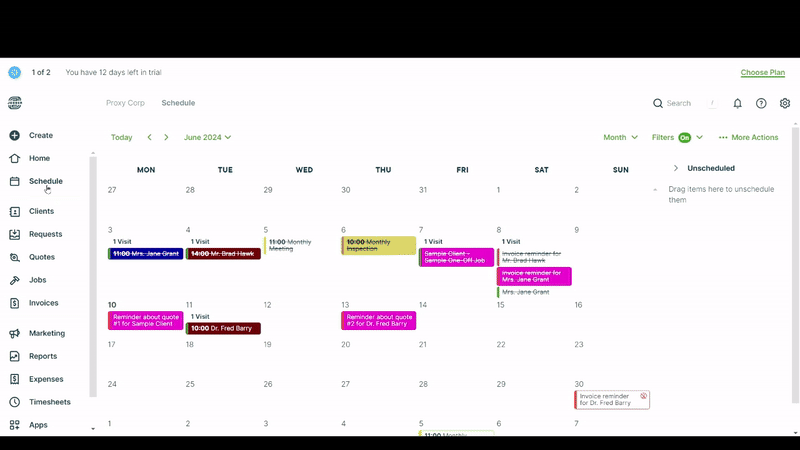
Beyond the essentials like recurring tasks and drag-and-drop functionality, Connecteam offers advanced tools like scheduling rules. It enables you to tailor rules, such as maximum shifts and gap between shifts, to your operational needs. The rules, combined with the built-in schedule conflict detector, help enforce local labor laws and improve workload distribution to prevent productivity killers like burnout.
Additionally, Connecteam’s auto-scheduler enables you to assign hundreds of shifts in minutes, based on crew availability and qualification. Skill-based scheduling ensures each employee is assigned a task that matches their expertise, preventing costly errors and rework. This goes a long way towards ensuring teams deliver high-quality service that leaves the client impressed and satisfied.
Scheduling field employees with Jobber is straightforward, thanks to its simplicity. Features such as recurring jobs and drag-and-drop functionality enable managers to assign shifts and plan workloads without much hassle.
Unfortunately, Jobber lacks advanced features like scheduling rules, automatic conflict detector, and shift swaps. While it may suffice for small teams, it doesn’t check the boxes for large teams and businesses with complex scheduling needs, or those in regions with strict labor laws. For this reason, it’s second-best in this category.
Scheduling Without The Stress
Connecteam helps you stay on top of breaks and labor laws without the extra effort.
Job and task management — Winner: Connecteam
When we last tested Jobber and Connecteam, their job and task management tools felt intuitive and easy to use. They let you add job instructions, location (with Connecteam), and equipment requirements. This makes sure field and mobile workers have the right information at the start, eliminating frequent phone calls or confusion that slows down team progress and efficiency.
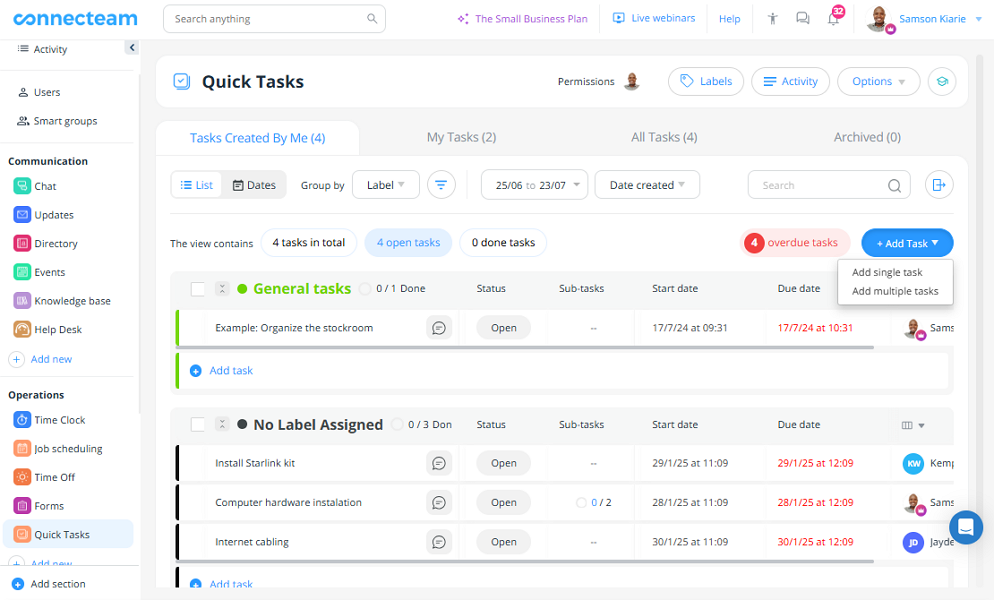
Beyond these similarities, Connecteam allows you to break jobs into bite-sized tasks and assign them to specific team members. This is an indispensable feature for field service teams like lawn care, landscaping, and snow removal, where projects often involve multiple steps. It helps track progress and enhance accountability, preventing tasks from being overlooked.
Connecteam also lets you color-code jobs for easy tracking and organization. For example, a field service business can have different color codes for cleaning, preventive maintenance, outdoor maintenance, and other tasks. You can also use color codes to depict task priorities for improved efficiency and better overall productivity.
Jobber, by contrast, doesn’t let you break jobs into tasks or use color codes for visual clarity. Taking these frailties into account, I’d recommend Jobber for small teams or solo contractors handling simple, one-step jobs. Jobbers’ issues give Connecteam the edge.
Big Job? Break It Down.
Turn jobs into trackable tasks with Connecteam.
Time tracking — Winner: Connecteam
Connecteam and Jobber let employees track time on web and mobile apps, making them ideal for back-office and field-based teams. However, Connecteam has another trick up its sleeves. It has a kiosk app that lets multiple employees clock in/out on a shared device. I have found the kiosk app helpful in environments where personal devices aren’t practical.
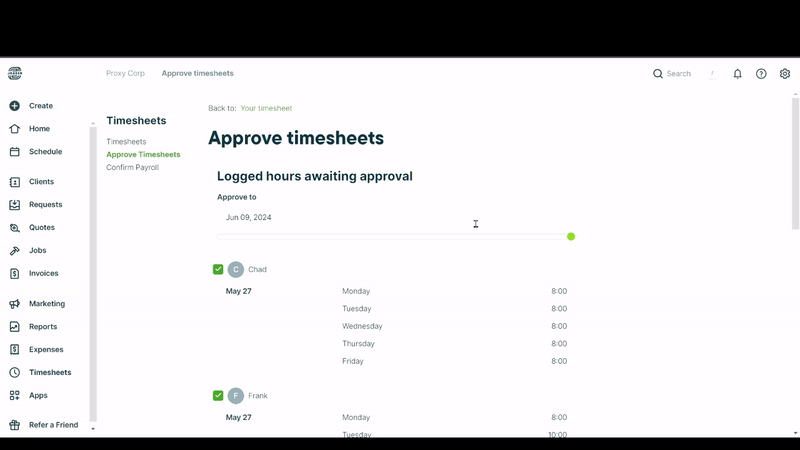
If compliance is a priority, the Connecteam time tracker has you covered. It has a robust break tracker, and its overtime tool tracks virtually any type of overtime, including holiday and 7th consecutive day overtime. These features help compensate employees fairly for their effort, while sidestepping penalties for non-compliance.
Jobber time tracking sticks to the basics, hence it’s easy to use for all, including newbies. But as our testers pointed out, Jobber’s simplicity comes at a cost. The provider puts advanced features like overtime and break tracking on the back burner. For this reason, Jobber only suffices for businesses with simple operations where compliance isn’t a major concern.
Geofencing — Winner: Connecteam
While Connecteam and Jobber come with geofencing capability, their customization and implementation vary. The decision as to which software suits your needs comes down to one simple question. Do you want to track billable hours, thwart time theft, and/or ensure team’s location compliance?
Connecteam’s geofence is more flexible, and it allows you to adjust the virtual boundary’s size for improved accuracy. You also get two automation options. First, you can set the geofence to block employees’ attempts to clock in when outside the designated job site. This improves timecard accuracy, ensuring on-site employees are paid for time spent on the actual job.
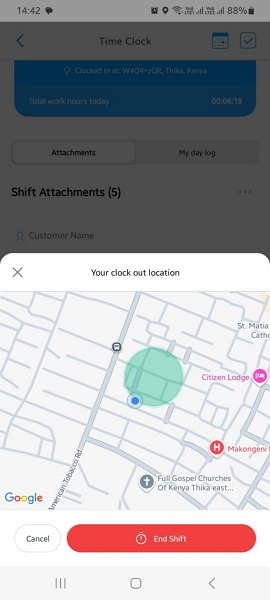
Second, Connecteam helps track billable hours for field service teams. It lets a field technician clock in only when they are physically within the client’s premises. Plus, you can set it to clock out the technician automatically or remind them to clock out when they leave the address. Doing so helps track the time spent on the job, improving billing.
Jobber’s geofence, by contrast, helps track billable hours via two modes. The first is a set-and-forget time tracking mode, which starts and stops the timer as the field employee interacts with the geofence. The other mode reminds users to start and stop the timer as they enter or leave the geofence.
However, Jobber’s geofence is still a work in progress that lacks vital tools. For example, it doesn’t let you adjust the geofence radius, so it might be inaccurate when dealing with large job sites.
GPS location tracking — Winner: Tie
Real-time location tracking is indispensable for field and mobile teams, and I’m glad both Jobber and Connecteam support this function. Both solutions give you real-time visibility into employee locations, enhancing safety and efficiency. Their location tracking capabilities also help streamline resource and equipment allocation.
Moreover, knowing where your field crews are enables you to give clients accurate ETAs so they can prepare for the visit. It prevents confusion or surprises like a lawn care team arriving just as the homeowner leaves. Beyond these similarities, the two software differ, with each flaunting an advantage of its own.
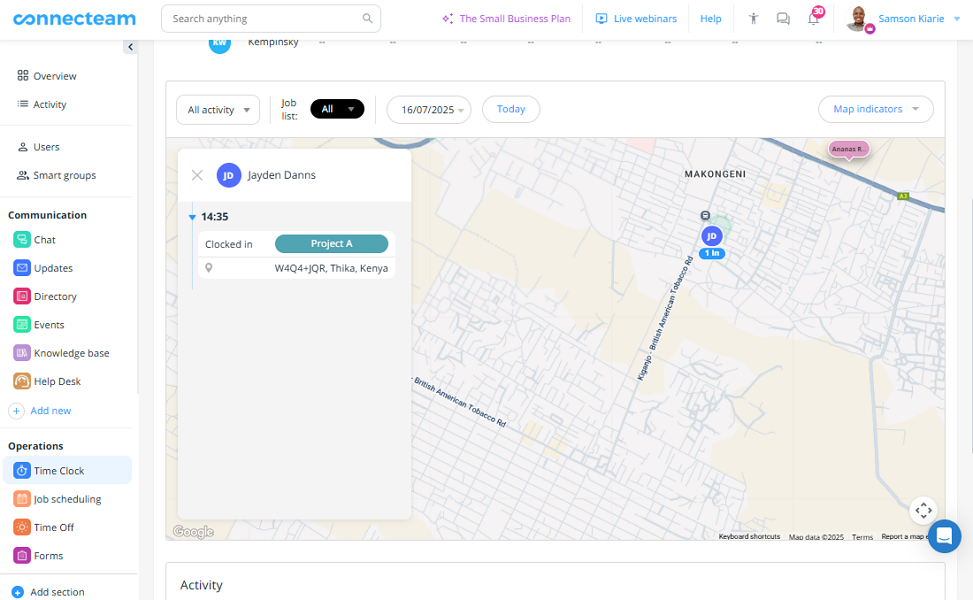
Connecteam accurately tracks employee movement, creating a turn-by-turn route with detailed timestamps of every stop. It provides an indisputable record of an employee’s field activity that helps settle disputes about site visit completion. For example, you can easily determine whether a technician took the assigned route and when they arrived or left the client’s address.
Jobber, by contrast, displays visits’ pins and uses color codes to differentiate between assigned, unassigned, and completed jobs. Displaying visits’ pin alongside employee’s real-time location enhances proximity-based scheduling. Managers can assign unassigned visits to the nearest field employee, improving arrival times and reducing travel costs.
Time-off management — Winner: Connecteam
Connecteam is the undisputed winner in this category because it helps field-service businesses manage employee time-off. Jobber doesn’t offer a time-off management module. What sets Connecteam apart from other time-off tools is its mobile accessibility. Employees can submit requests on mobile and managers can review them right from the field.
I really appreciate Connecteam’s time off flexibility. It enables you to configure accrual or fixed time-offs to align with your internal policies and labor laws. It also supports advanced controls such as carryover limits and negative balances.
The standout time-off tools are blackout days and a leave minimum notice period. Blackout days let you prevent employees from taking leave during your busy periods. It helps ensure you have enough team members to handle workload spikes
The leave minimum notice period encourages employees to submit requests well in advance. It ensures managers have ample time to review requests, adjust schedules, redistribute tasks, and find replacements, if need be. This prevents last-minute surprises that could negatively impact job completion.
Connected Tools? It’s About Time.
Track hours, breaks, and time off in one app with Connecteam.
Integrations — Winner: Jobber
Connecteam integrates with 7+ third-party applications, including QuickBooks Online, Xero, Gusto, ADP, and Paychex. In addition to native integrations, Connecteam supports Zapier and API integrations. With these options, it’s easy to connect this software with virtually any app in your technology stack.
Jobber, on the other hand, integrates natively with 70+ third-party applications, including CRM, payroll, accounting, and phone systems. This impressive list has the popular list of software you need for smoother operations and better collaborations.
Its integration lineup looks even better with the added flexibility of Zapier integrations. This means you can integrate any software in your tech stack without coding expertise. You can also use API integrations, but this option requires technical expertise and is only available to Plus subscribers.
Client-facing tools — Winner: Jobber
If there’s one area Jobber truly outshines Connecteam, it’s client-facing tools. While both apps handle various aspects of workforce management, Jobber goes a step further by tackling client management needs. It has tools like quotes, estimates, invoices, and customer relationship management (CRM). This makes it a more complete solution for customer-centric businesses.
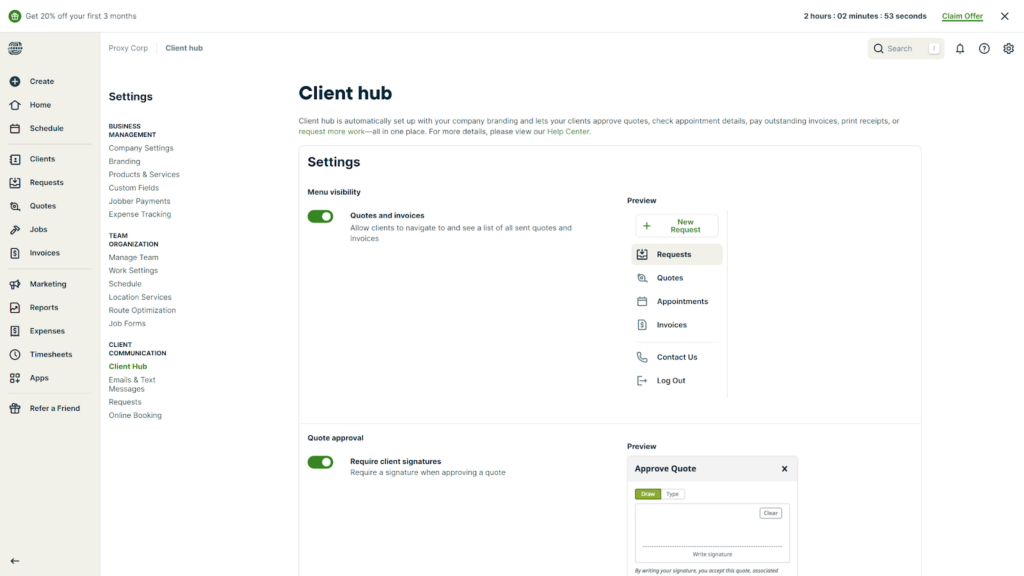
When adding a job, Jobber requires you to choose between fixed and per-visit billing. If you choose the latter, the platform prompts the field employee to generate an invoice once they complete the job. You can also set up automatic reminders to ensure field employees send invoices on time for a steady cash flow.
Jobber CRM isn’t as powerful as fully-fledged CRM software: it lacks advanced capabilities like complex nurture campaigns. That aside, our testers were impressed by its ability to organize all client details in one place. This enables authorized users to instantly retrieve client details when they need them.
Lastly, when we last tested Jobber, we liked the ease with which we could create quotes and estimates. It was a breeze to add detailed descriptions, attachments, and quantities to make it easy for clients to review and approve estimates. However, we found its discounts and taxes features somewhat rigid and unsuitable for businesses with complex pricing structures.
User Ratings
After going through numerous reviews, it’s clear that many users are satisfied with both tools. Numbers don’t lie, and I’m quite confident that the stellar online ratings truly reflect the quality of Connecteam and Jobber.
Connecteam
- ⭐ 4.6/5 on Capterra
- ⭐ 4.6/5 on G2
Jobber
- ⭐ 4.6/5 on Capterra
- ⭐ 4.6/5 on G2
Security & Compliance
| Category | Connecteam | Jobber |
| Data Encryption | ✅ Standard for ISO/SOC 2 | ✅ TLS encryption in transit |
| GDPR Compliant | ✅ Stated GDPR‑compliant | ✅ Claims GDPR-related data transfer and privacy practices (via privacy hub), though not a full “GDPR certification” |
| HIPAA-Compliant | ✅ | ❌ |
| Certifications | ✅ SOC 2 Type II, ISO 27001 | ❌ No public documentation of SOC 2 or ISO |
| 2FA | ✅ Two‑step account verification | ✅ |
| Hosting Region | US/EU/Australia/Asia | US-based |
Connecteam and Jobber offer robust data protection, but Connecteam has the edge because it uses an AES 256-bit cipher to encrypt data in transit. AES 256-bit encryption is the gold standard for data encryption that’s practically impossible to crack even with brute-force attacks. Jobber, by contrast, uses Transport Layer Security (TLS) encryption, which is secure, but not as solid as AES 256-bit.
Moreover, Connecteam is GDPR and HIPAA compliant, which demonstrates its commitment to data protection and privacy. It’s also SOC 2 Type 2 compliant, which means its infrastructure and apps use strict controls to manage user data securely. Jobber, by comparison, is less transparent about its compliance with relevant data regulations.
Setup and Onboarding
Setting up Connecteam is a breeze. You can have your team up and running in less than 10 minutes. When you sign up, Connecteam serves up a quick setup wizard. I followed along with this wizard and was able to tailor the requisite features to my preferences without needing to get up to speed with guides.
I also liked the flexibility to add employees either individually, or in bulk via invite links, QR codes, or CSV import. The options to add multiple employees at once save time for managers with large workforces.
Another helpful feature is the Connecteam smart group. It automatically adds new hires into departments with pre-defined scheduling rules and time-off policies. This saves you the time and manual effort you could have spent assigning rules and policies manually.
Moreover, Connecteam offers a walkthrough video every time you open a feature. Although the videos are brief, they help you understand the feature and use it effectively. They cut down on onboarding time for first time users.
Our testers needed less than 10 minutes to configure Jobber’s main features. However, Jobber doesn’t let you add employees in bulk. Managers have to add employees individually, which can be time-consuming for large workforces. The issue aside, Jobber offers a video walkthrough when you open a feature for the first time to simplify onboarding.
Support and Customer Service
| Support Type | Connecteam | Jobber |
| 24/7 Chat | ✅ | ❌ Monday–Friday, 7 a.m.–9:30 p.m. EST live chat only |
| Phone Support | ✅ | ✅ |
| Email Support | ✅ | ✅ |
| Help Center | ✅ | ✅ |
Connecteam has the upper hand because its live chat is available 24/7, which ensures users get instant help regardless of time zone. Jobber live chat, on the other hand, is available Monday to Friday from 7am – 9:30am EST. The minor difference aside, both platforms responded to my queries in under a minute, which was impressive.
I also found that both platforms use AI-powered support assistance to boost the user experience. I asked these chatbots the question “how do I create a geofence?” to put their abilities to the ultimate test. Both chatbots provided clear, step-by-step guide instructions, proving that they’re effective.
Beyond the free support options, Jobber offers premium support, which promises faster response times. Connecteam, on the other hand, has a paid support option called Pros, where it links you with a dedicated setup specialist. The specialist does the donkey work for you, tailoring the software to your unique operational needs.
🏆 Who Wins: Connecteam or Jobber?
Choose Connecteam if you…
Need a field-service platform that does more than clock time. Connecteam combines compliant time tracking, advanced scheduling, geofencing, PTO management, task tracking, and mobile communication in one app. It’s perfect for teams with mixed on-site and mobile workers, strict labor-law requirements, or complex scheduling needs.
Choose Jobber if you…
Run a mobile service business where quotes, estimates, invoices, and simple billable-hour tracking are your top priorities. Jobber shines at client-facing tools for small to mid-sized field teams that don’t require advanced compliance or scheduling automation.
Our Verdict
Both apps streamline field work, but they’re built for different priorities. Jobber focuses on customer-facing workflows like estimates and invoices, with straightforward time tracking for mobile crews.
Connecteam goes further. It gives you all the operational and compliance tools Jobber lacks—break and overtime enforcement, skill-based scheduling, unlimited geofences, PTO management, and built-in communication—so you can actually run your workforce from one place. For companies that want accurate timekeeping, full labor-law compliance, and scalable workforce management on top of strong mobile usability, Connecteam is the clear winner.
Get started with Connecteam for free today!
FAQs
Yes, Connecteam is 100% free for small businesses with up to 10 users. The free plan gives you access to all premium features, albeit with some usage limits.
No, Jobber isn’t free. While it offers a 14-day free trial on its plans, it doesn’t come with a permanent free plan.
Yes, as long as you’re clocked in, Connecteam can track your location. However, once you clock out, Connecteam ceases to track your location, enhancing your privacy.
No, Connecteam doesn’t do payroll. While it lacks a built-in payroll feature, it integrates seamlessly with third-party payroll software.

