A powerful business management platform for landscaping businesses, but with room for improvement
Verdict: 7.7/10
LMN is a powerful business management platform built for landscaping businesses. I was very impressed by the software’s budgeting and job estimating tools, which streamline the process of quoting new work and ensure every job is profitable. These tools alone could be enough to justify the cost of LMN for fast-growing companies.
However, LMN has room for improvement in other areas. The built-in CRM, time tracking, and scheduling tools are functional enough, but additional tools could significantly improve them. For example, I wish LMN allowed you to schedule equipment alongside crews.
Overall, I think LMN is a good choice for businesses that want best-in-class budgeting and job estimating tools. But if you’re mainly looking to expand your customer base or manage your day-to-day operations, better alternatives are available.
Key Features:
- Budgeting: Build a custom budget for your business based on sales goals and costs, then calculate markups for all your materials and services.
- Estimates: Easily quote new jobs using customizable templates, and feel confident that every job will be profitable.
- CRM: Track customer details, including all past estimates.
- Invoicing: Send invoices automatically and collect payments online through LMN’s customer portal.
- Time tracking: Track crews in the field using GPS, audit timesheets, and run payroll through a QuickBooks integration.
Pros
- Impressive budgeting and estimating tools
- Sends invoices automatically
- 700+ included policy documents
- Comprehensive reporting tools
- Onboarding training and responsive customer support
Cons
- Costly for small teams
- CRM lacks marketing features
- LMNTime interface is separate from the main platform
- No way to schedule equipment or manage assets
LMN Pricing
LMN offers three pricing tiers:
| Plan | Starter | Professional | Enterprise |
| Key Features | – CRM and customer portal – Customizable price lists – Automated job proposals – Invoicing and payment processing – Time tracking- QuickBooks integration | Everything in Starter, plus: – Job costing- Advanced reporting dashboard – Subcontractor tracking – Zapier integration | Everything in Professional, plus: – Onboarding support – Virtual coaching |
| Pricing | – Starts at $297/month – Includes 1 office/crew lead license and 5 crew member licenses – $797 onboarding fee | – Starts at $598/month – Includes 3 office/crew lead licenses and 15 crew member licenses – $1,497 onboarding fee | – By quote only – Minimum of 15 office/crew lead licenses and 35 crew member licenses |
I appreciated that LMN not only offers transparent pricing on its website but also has a calculator: You can see how much the software will cost for the number of licenses your business needs. For example, if your business needs 5 office/crew lead licenses and 25 crew member licenses (for 5 crews), the Starter plan costs $443 per month.
However, LMN charges a one-time onboarding fee that adds to the platform’s cost. The fee is $797 for the Starter plan and $1,497 for the Professional plan. You get a 50% discount on this fee when you pay annually instead of monthly.
This pricing is very costly compared with platforms with similar features, especially if you have only a few crews. For example, Jobber starts at $249/month for up to 10 users, and there’s no onboarding fee. YardBook has a free starter plan, although its features aren’t as robust as what LMN offers. Connecteam (which doesn’t have estimating tools but does have comprehensive operations management tools) has a completely free plan for small landscaping teams and affordable plans for larger ones.
| Team Size | LMN (Starter) | Jobber | YardBook | Connecteam(Basic) |
| View pricing | View pricing | View pricing | View pricing | |
| 10 Users | $317/month | $249/month | Free | Free for life — All features and dashboards |
| 20 Users | $357/month | $594/month | Free | $29/month |
| 30 Users | Custom pricing | Custom pricing | Free | $29/month |
| 50 Users | Custom pricing | Custom pricing | Free | $39/month |
| Learn more about Connecteam. | ||||
| * All prices show the monthly cost when billed annually as of August 2025. | ||||
LMN compares more favorably on price for larger companies with more employees, but its cost can be prohibitive for smaller businesses.
It doesn’t offer a free trial, but you can request a demo before committing to a plan.
Verdict: 5/10
LMN Usability and Interface
I experienced LMN through a 30-minute demo with one of the company’s sales reps. I also watched videos of LMN in use, read LMN’s online documentation, and analyzed customer reviews.
LMN offers a web-based platform for administrators and a mobile app for crew members. I found the administrator interface to be easy to navigate, with the platform’s features nicely organized into modules. I especially like the menu layout, which breaks out into module-specific sub-menus so you can see all the relevant tools for the task you’re doing.
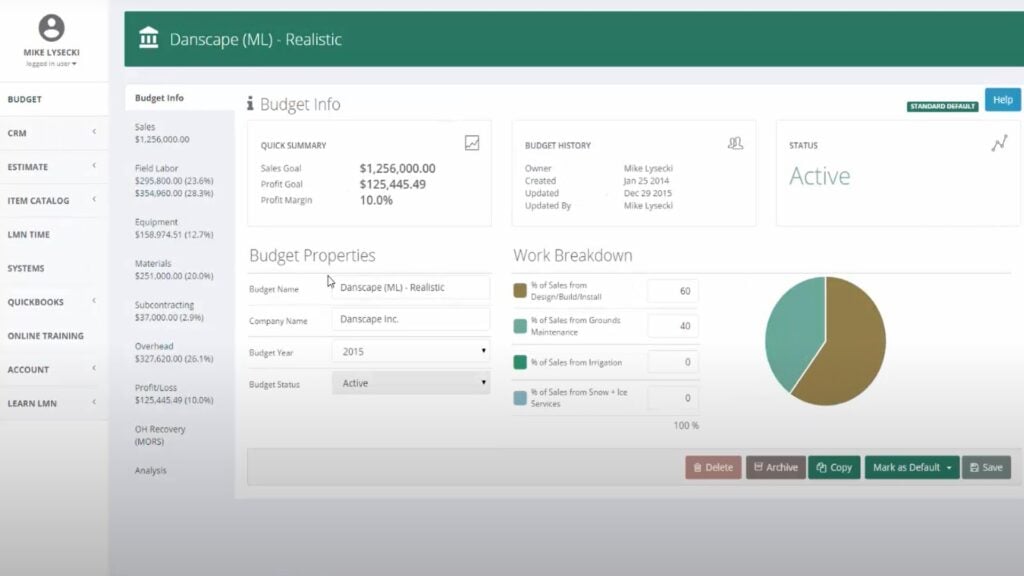
Some LMN views contain tons of information or data entry boxes, but I never felt like the software was crowded or overwhelming. I appreciated that every page includes a help button that takes you to relevant documentation in LMN’s online knowledge base, which is great for learning to use the platform.
The only thing I didn’t love? The time tracking and scheduling features are contained in a separate web-based interface called LMNTime. This looks and feels more outdated than the main LMN platform, and having to go back and forth between 2 windows is somewhat annoying. This didn’t significantly detract from my experience, but I’d like to see the time tracking and scheduling modules incorporated into the main interface.
Verdict: 8/10
Mobile app
LMN offers the LMN Crew app for iOS and Android for crew members working in the field. This basic work management app enables employees to view their schedules and all relevant details about jobs. It also allows them to track their time and take notes about jobs so you have a record of everything that was done. I like that LMN Crew even lets crews comment on the weather, which can have a big impact on landscaping work.
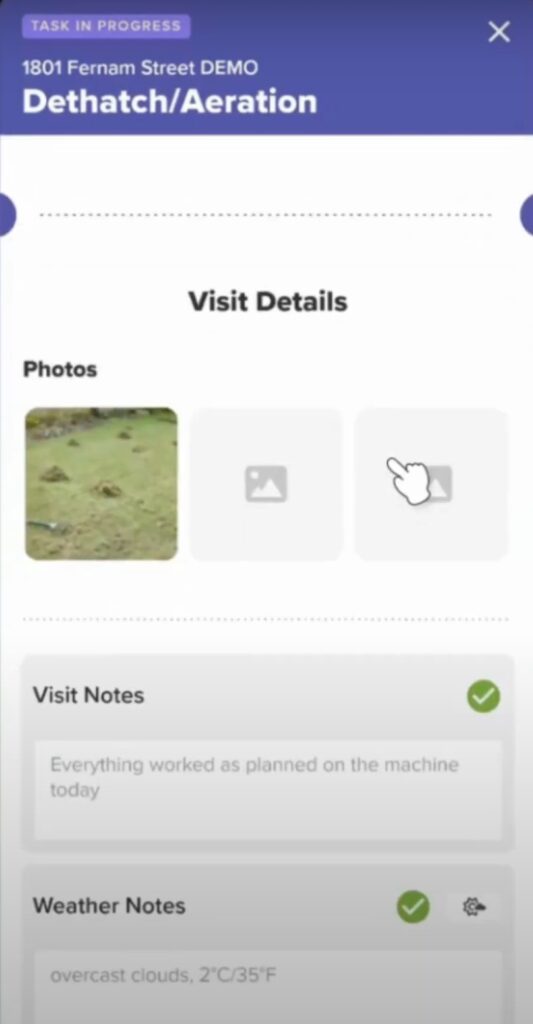
Unfortunately, the LMN Crew app has some serious bugs and flaws. One reviewer on Google Play called it “clunky,” while another reviewer said that it’s “buggy, slow, and deletes job cards” without warning. Overall, the app has a 2.7-star rating in Google Play and a 3.3-star rating in the Apple App Store.
Also, I wish LMN had a mobile app for admins. Other landscaping apps, like Connecteam, have comprehensive mobile functionality that lets managers handle scheduling, approvals, and communication on the go.
Here’s how the mobile app’s functionality compares with the LMN web platform:
| Feature | Admin | Employee | |
| Website | Mobile App | ||
| Budgeting and job estimates | ✅ | ❌ | |
| CRM | ✅ | ❌ | |
| Invoicing | ✅ | ❌ | |
| Time tracking | ✅ | ✅ | |
| Scheduling | ✅ | ✅ | |
| Job details | ✅ | ✅ | |
| Reporting | ✅ | ❌ | |
Verdict: 4/10
LMN Core Functionalities
Budgeting and job estimates
One of LMN’s most important features is the budgeting module, which allows you to estimate your business’s sales goals, crew costs, equipment costs, and other overhead costs, essentially creating a profit and loss forecast for your company. You can then calculate standard markups to your material and labor charges to ensure you’re recovering overhead costs with every job instead of paying them out of your profits.
I find this to be an incredibly powerful way of thinking about profitability and appreciate that it standardizes markups across jobs. I also like LMN’s built-in checks, which alert you if any costs or markups are significantly out of line with industry averages. One customer called LMN’s budgeting tools “foundational to our business.”
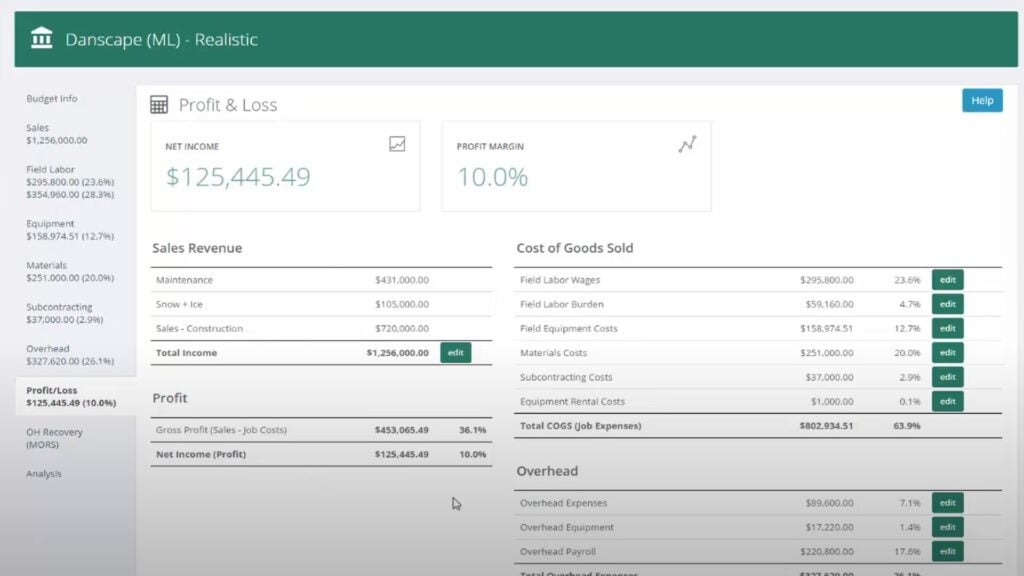
LMN also lets you create custom price lists for common materials and services. For example, when calculating a price for labor, you can include the average wage of your crew members, assume that some percentage of time will be unbillable, and apply the markup from your budget. The result is a straightforward estimate of the amount you must charge per man-hour of labor.
You can build similar price tables for equipment, and LMN lets you dive into the details to get your pricing right. For example, when calculating prices for vehicles, you can include your vehicle’s financing rate, insurance costs, fuel consumption, and more—and again, build in the markup you need to reach your profitability goals.
After building a price list, you can combine multiple materials and services into reusable templates for different types of jobs. For example, a template for landscaping a backyard could include 10 hours of labor by a 4-man crew, 10 cubic yards of mulch, and 2 trucks for 2 days each. Then, when you’re ready to create a job estimate for a customer, you can quickly adjust these templates to fit their needs or combine multiple templates to quote larger jobs.
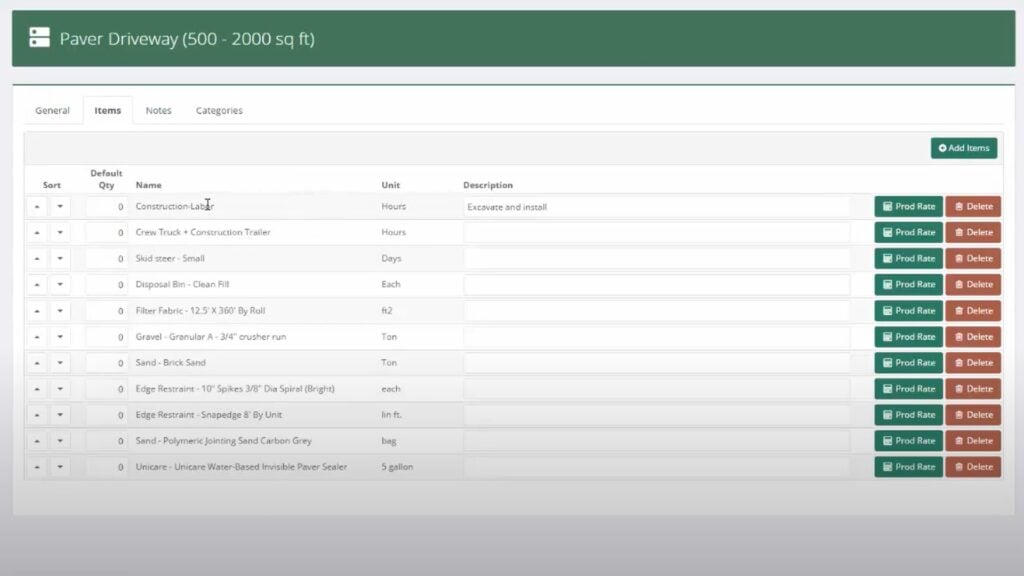
I was really impressed by this aspect of LMN. It takes a significant upfront time investment to build a budget, price lists, and templates for different types of jobs. But once you do, you can quickly and accurately quote new work and feel confident that each job will be profitable. It takes much of the guesswork out of pricing, especially for larger jobs, and adjusting your pricing is easy as variables like crew wages, material costs, and fuel costs change.
Verdict: 10/10
CRM
LMN includes a built-in CRM to help you manage existing customers. It’s not the most feature-rich CRM I’ve seen, but there’s much to be said for having basic customer-tracking capabilities within the same platform as your job estimates and payments.
Within the CRM module, you can tag customers by type (e.g., “new client” or “ongoing maintenance”), add contact information for multiple individuals, and track multiple addresses where you could be doing work for that customer. You can also view all estimates you’ve generated for that customer, take notes about any conversations your business has had with them, and even keep a list of action items that must be done. Action items can be assigned to a specific individual in your company, although there aren’t any alerts or reminders to ensure tasks don’t fall through the cracks.
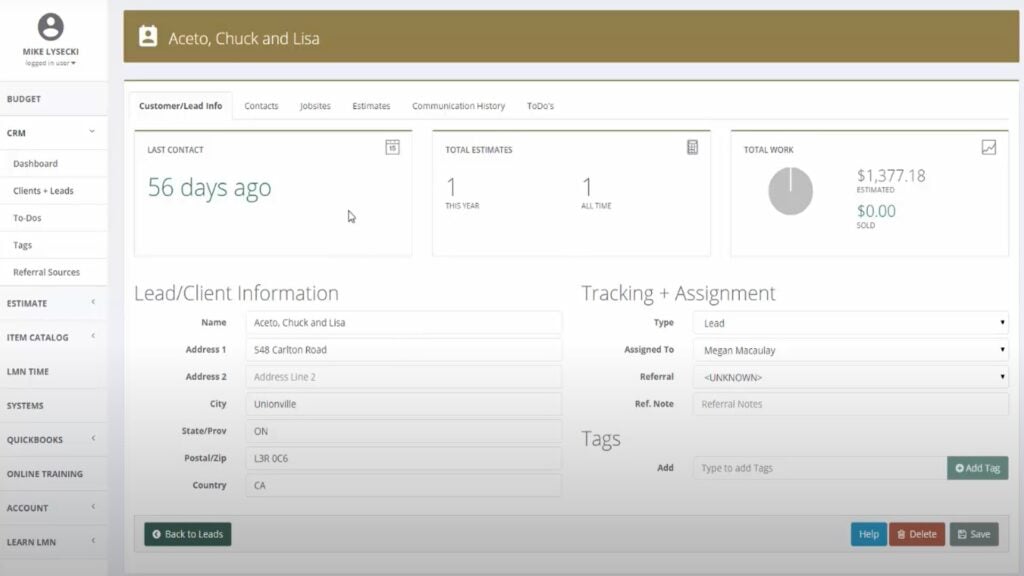
Notably, LMN’s CRM module completely lacks marketing features. For example, there’s no email or landing page builder or any tools to help you guide existing leads through your sales pipeline. I think this is okay since LMN is primarily focused on business management, but it’s a missed opportunity.
Verdict: 8/10
Invoicing and payments
LMN handles invoices and customer payments nicely. You can send invoices to customers on a monthly schedule, when a project is finished, or based on custom milestones. Invoices can be calculated automatically based on the hours your crews clocked on a job, and you can easily adjust them as needed.
Customers can pay invoices online through LMN’s customer portal, which is white-labeled with your business’s logo and details. The system accepts credit cards, debit cards, and bank transfers, and it’ll automatically follow up on unpaid invoices.
I was mostly pleased with this, but I wish crews could collect payments using the LMN mobile app. This is something other field service apps offer. Plus, your business is more likely to get paid on time for small, one-off jobs if your crew collects payment before leaving the job site.
Verdict: 9/10
Time tracking and scheduling
LMN offers time tracking and scheduling features through LMNTime, which is separate from the rest of the platform. LMNTime enables administrators to audit employees’ time entries and view their clock-in and clock-out locations on a map.
I wasn’t impressed with the timesheet auditing feature, however. It doesn’t automatically alert you to suspicious or conflicting time entries.
After you’ve reviewed time entries on LMNTime, it’ll automatically create timesheets that you can export to QuickBooks or Excel.

LMNTime also has a drag-and-drop scheduler that lets you assign employees to different crews, then schedule those crews to various jobs. I thought this worked okay, but it’s not very advanced. Unlike apps like Connecteam, LMNTime doesn’t offer an auto-scheduling feature or automatically alert you to overtime. There’s also no way to track or schedule equipment across jobs, which can be a problem if your company has a limited number of specialized construction vehicles.
Customers were similarly disappointed with these features. One reviewer said, “We have never been able to get the time tracking and scheduling piece to work correctly, and it feels like it is not really integrated into the main software.”
Verdict: 6/10
Systems library
LMN includes a library of more than 700 policy documents that can help you put together an employee handbook, onboard new employees, and sign contracts with customers. The documents were developed for LMN’s own landscaping business, so they’re tailored to the specific needs of landscaping companies. All documents are downloadable as Word files, so you can customize them as needed.
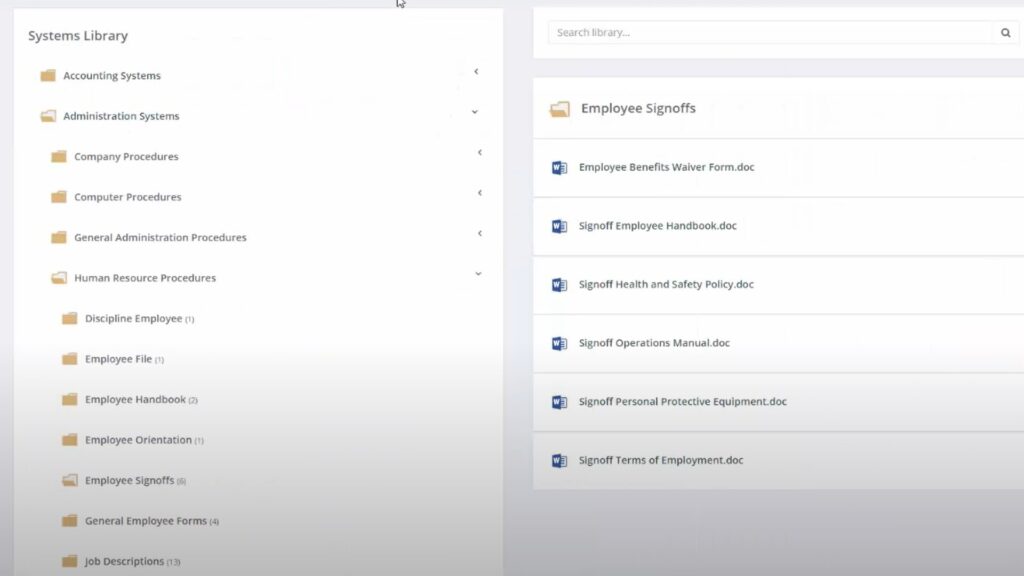
While this is a relatively minor feature in LMN, I think it’s a huge value-add. This library can save you dozens of hours writing your own policy documents, and it’s included with every LMN plan.
Verdict: 10/10
Integrations
LMN integrates with QuickBooks Online for accounting and payroll. This is great if your business uses QuickBooks, but LMN doesn’t have native integrations for other payroll software.
On the upside, LMN supports Zapier, which offers connections for many popular payroll systems and thousands of other business apps. I’d like to see a wider range of native integrations or an API, but most businesses will be able to do everything they need using Zapier.
Verdict: 8/10
LMN Security
LMN doesn’t offer much information about its security protocols, and the sales rep I spoke with wasn’t sure if LMN is certified to any major cybersecurity standards, such as Service Organization Control 2 (SOC2). I found this somewhat concerning because without third-party audits or certification to a trusted standard, there may be unknown vulnerabilities in LMN’s IT infrastructure that could impact customers.
On the customer side, LMN uses two-factor authentication to secure employee accounts. In addition, only one person in your company can be designated as a “super administrator,” and only this person can add or remove users from your LMN account. You must send a written letter to change your super administrator, which adds a layer of security.
Verdict: 6/10
LMN Reporting and Analytics
I really liked LMN’s reporting tools, which offer detailed but easy-to-understand views into your business’s performance. The reporting features aren’t as customizable as I typically prefer, but I thought LMN does a nice job summarizing and highlighting the most relevant information.
Instead of piling data into a single analytics dashboard, LMN incorporates reporting into its various modules for budgeting, estimating, CRM, and time tracking.
The most detailed reports are available within the job estimates module. There, you can analyze individual estimates to fully understand where your costs are coming from, what profit you can expect, and how a job will contribute to your annual budget. You can also pull up a summary report that displays the value of your active estimates and revenue over time and breaks them down into categories for different services. It’d be nice to have a few customization options here, but you can also export the data to Excel to conduct a more detailed analysis.
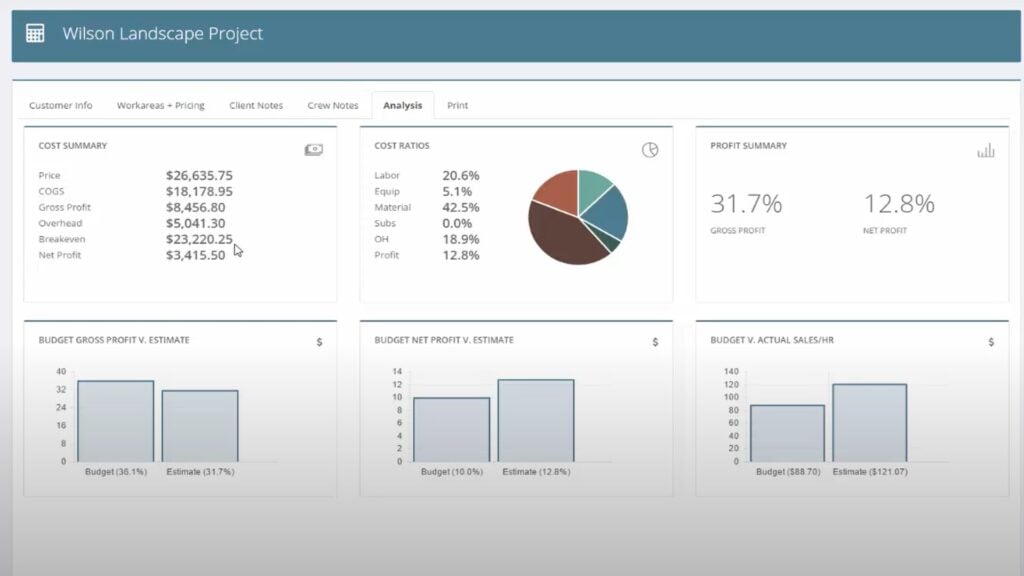
The CRM module offers charts showing your new leads and estimates over time, as well as a breakdown of referral sources for your customers. LMNTime includes a scorecard that compares the estimated hours on each job to the actual hours worked so far and breaks those hours down by task. I like this because it makes it easy to see what’s taking the most time and lets you see at a glance if a project will be on budget.
Verdict: 9/10
LMN Customer Support
LMN offers customer support by phone, email, and live chat from 8:00 a.m. to 6:00 p.m. (ET) Monday-Friday. I contacted the company by chat and was connected to a helpful support agent in less than 2 minutes.
If you’re new to LMN, you can also request a demo. This process was very smooth for me—a sales rep contacted me within a few hours after I submitted a demo request, and I set up a 30-minute demo for the following day.
The company also has an online knowledge base with detailed FAQs about LMN’s modules and features. I found this helpful for finding answers to my specific questions about features, but it doesn’t offer tutorials or troubleshooting tips. If you want to dive deeper into how to use features, LMN also has a YouTube channel with videos highlighting some of its core capabilities.
Verdict: 9/10
What Are LMN’s Review Ratings from Review Sites?
(As of August 2025)
Capterra: 4.4/5
G2: 3.7/5
Software Advice: 4.4/5
TrustRadius: 8.6/10
GetApp: 4.4/5
Google Play Store: 2.7/5
Apple App Store: 3.3/5
LMN App Review
LMN is a powerful management app for landscaping businesses. While it’s pricier than alternatives, LMN’s budgeting and job estimating features help it stand apart. It’s one of the only platforms I’ve tried that builds profitability goals into everything your business does and truly streamlines the process of quoting new jobs.
LMN has room for improvement in other areas, including its CRM, time tracking, and scheduling features. However, these features work well enough for many small landscaping businesses to get by, and growing businesses would still find tons of value in LMN even if they turned to alternative software for these specific features.
Overall, I recommend checking out LMN if your landscaping business needs a better way to estimate projects and boost profitability and is okay spending extra for a premium product. However, if you’re on a tight budget or primarily need crew management tools, I think better alternatives are available.
Connecteam: The Better LMN Alternative
Connecteam is the best LMN alternative for landscaping businesses needing more flexibility to schedule employees to work, track their hours, and communicate throughout the day.
Connecteam offers a drag-and-drop employee scheduler so you can seamlessly assign your crew members to jobs. I love that it lets you distribute work with a click and accounts for employees’ qualifications and scheduling preferences. Connecteam also alerts you to overtime so you can keep labor costs down, and it boosts accountability by requiring employees to acknowledge shifts. I appreciate that Connecteam lets you schedule physical assets so your crews have the equipment they need to work effectively.
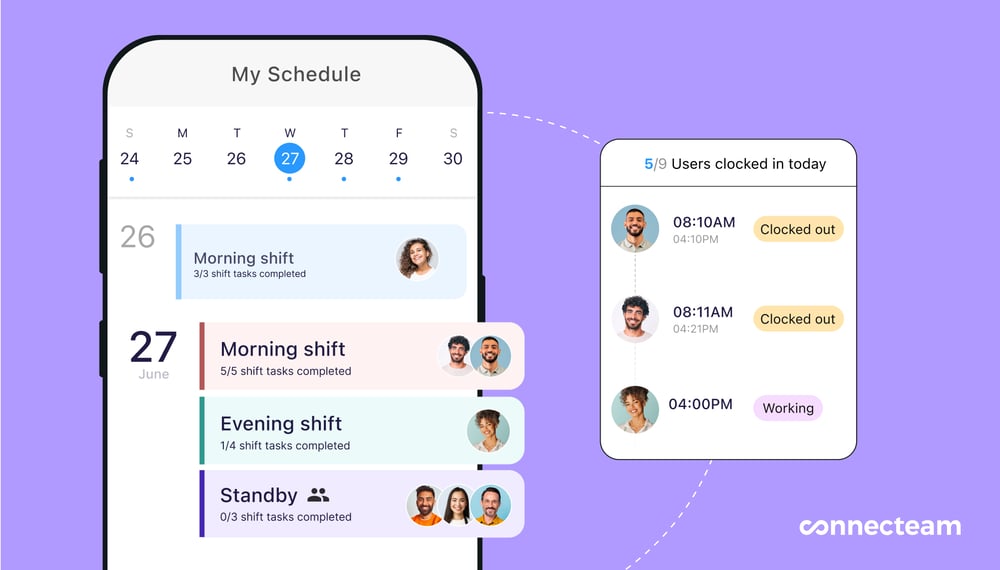
I’m also a big fan of the GPS-enabled employee time clock, which lets employees clock in and out of jobs with a tap. You can even see where employees are located in real-time, which helps you assign sudden jobs with ease.
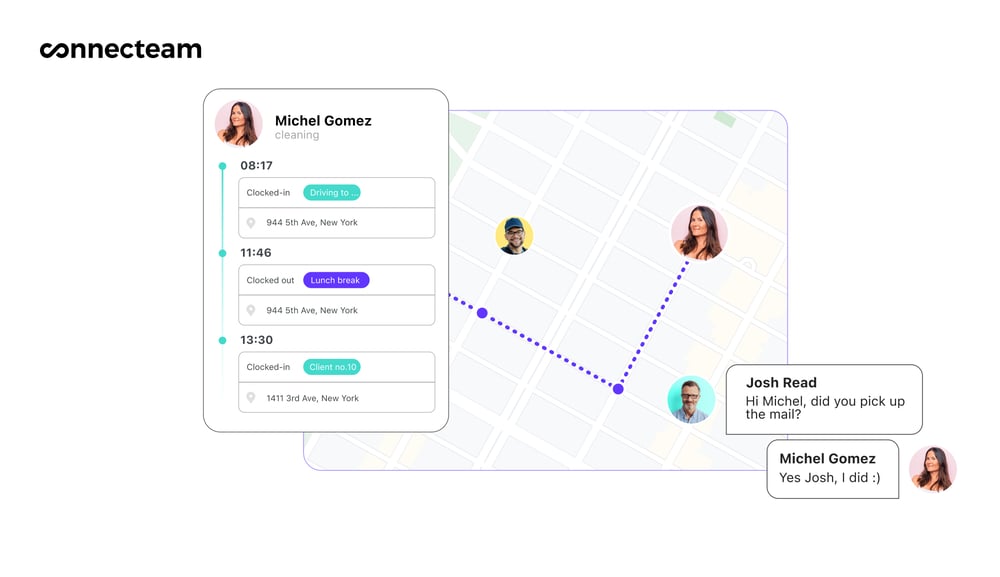
I also appreciate that Connecteam lets you set break and overtime pay rules in accordance with your local labor laws and automatically alerts you when an employee goes into overtime without prior approval.
Connecteam produces timesheets for you to review, flags timesheet issues (like conflicting entries), and can export timesheets straight to major payroll processors like QuickBooks, Gusto, Xero, and Paychex.
The platform also excels at helping you keep in touch with your employees in the field. They can submit digital forms with notes, photos, and videos to document their work. If there’s a question, Connecteam has a built-in employee chat so you can communicate right within the app.
Best of all, Connecteam is extremely affordable for growing landscaping businesses. It’s completely free for companies with up to 10 employees. Plans for larger businesses start at only $29/month for up to 30 users, plus $0.50/month for each additional user.
FAQs
LMN doesn’t offer a free trial. However, you can request a free 30-minute demo to see how LMN works.
No, LMN isn’t HIPAA compliant. This software is designed for landscaping businesses, so the data it collects about customers and employees isn’t normally subject to HIPAA regulations.
