Payroll-ready timesheets flow straight into PrismHR—automating approvals, eliminating errors, and giving clients smarter tools to run their teams

Make payroll smoother before it even starts
- Help clients cut costly mistakes with smart tools like geofencing and labor law limitations
- Provide a flexible payroll process that fits any PrismHR PEO and client—no more spreadsheet exports
- Support the full flow: from scheduling and time tracking to timesheet approval and PrismHR sync
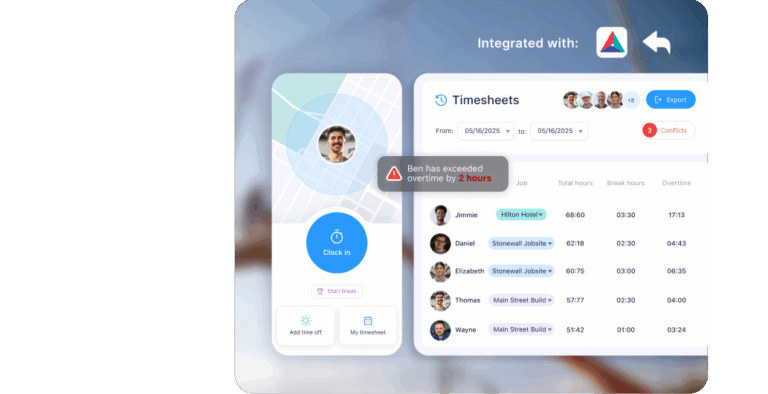
Upgraded time & attendance, and so much more
Get a real advantage with more powerful tools to simplify payroll than any other integration, plus a complete employee management solution your clients can rely on every day

Elevate your PEO offering with standout tools
- Let clients track time their way—from mobile to fixed time clocks, all fully synced with PrismHR
- Offer customizable pay and break rules, geofencing, time off policies, and more
- Avoid interim payroll with precise time data—no off-cycle payouts or last-minute fixes
- Simplify scheduling with auto-scheduling, open shifts, availability, and skill-based assignments
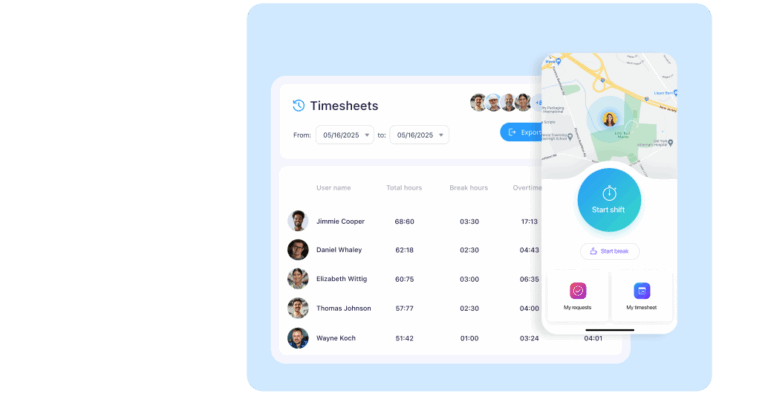
See Connecteam in action
Frequently Asked Questions
Yes! Connecteam fully integrates with PrismHR enabling PEOs to easily handle their clients’ time tracking and timesheets.
Check out our Help Center article that will take you through the process – step by step:
https://help.connecteam.com/en/articles/10823919-how-to-integrate-with-prismhr
No. Each time clock can be connected to only one PrismHR Client ID.
The exported hours will overwrite existing entries in PrismHR.
This means something has changed in your Connecteam setup — for example, new users, jobs, or PTO policies.
Click Resolve now, complete the matching process, and click Continue.


