Effortlessly calculate revenue growth projections with this easy-to-use calculator. Analyze trends, forecast future revenue, and make informed business decisions—ideal for business owners, financial analysts, and managers looking for accurate financial projections.
✔️ Project Future Revenue Growth Over Time
✔️ Compare Different Growth Scenarios
✔️ Simple Input for Easy & Advanced Calculations
Plan smarter and optimize your business strategy—try it now! 🚀
Revenue Growth Calculator
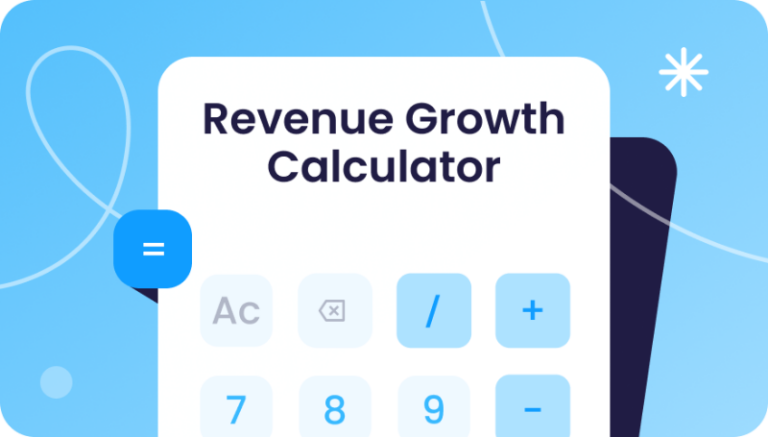
We’re glad you’re using our free tool! This resource is web-based and separate from the Connecteam app. Connecteam is an all-in-one solution for managing your team while this free tool is just a little bonus from us to you 🙂
How to Use the Revenue Growth Calculator
Step 1: Select Your Calculation Mode
Choose between Simple Mode (for quick revenue growth comparisons) and Advanced Mode (for detailed forecasting, considering retention, new customers, and ARPU growth).
Step 2: Input Revenue Parameters
In Simple Mode, enter your starting revenue, final revenue, and the number of years over which the growth occurs.
In Advanced Mode, enter your starting revenue, growth rate, customer retention rate, new customers per year, and average revenue per customer increase to calculate a more precise revenue projection.
Step 3: Click “Calculate”
Once all inputs are entered, click the “Calculate Revenue” button. The calculator will process the data and display the total revenue growth, the revenue growth rate (CAGR), and a detailed year-by-year projection table.
Step 4: Review the Results
Your results will include:
✔️ Total Revenue Growth: The overall percentage increase in revenue.
✔️ Revenue Growth Rate (CAGR): The compound annual growth rate over the given time period.
✔️ Yearly Revenue Projection Table: A breakdown of projected revenue, including percentage growth for each year.
Use these insights to fine-tune your financial strategy and plan for sustainable growth! 📈
Revenue Growth Calculator
Total growth in revenue:
Revenue growth rate:
FAQs
Revenue growth forecasting helps businesses plan for the future, allocate resources efficiently, and make strategic decisions with confidence. By predicting future revenue based on historical data, growth trends, and key performance indicators, companies can optimize budgeting, staffing, and expansion plans.
- Simple Mode provides a straightforward revenue growth calculation based on initial and final revenue over a specified number of years.
- Advanced Mode includes growth rate, customer retention, new customer acquisition, and ARPU increase, making it ideal for businesses with subscription-based or recurring revenue models
The Compound Annual Growth Rate (CAGR) represents the consistent annual growth rate over a specified period, even if growth was irregular year-to-year. It helps businesses understand long-term revenue trends and compare different growth scenarios effectively.
Several key factors can impact revenue growth, including:
✔️ Market Demand – Is there an increasing need for your product or service?
✔️ Customer Retention – How many customers continue doing business with you?
✔️ New Customer Acquisition – Are you gaining new customers at a steady rate?
✔️ Pricing Strategy – Are you increasing prices or expanding service offerings?
✔️ Economic Conditions – Inflation, interest rates, and consumer spending all play a role.
To enhance revenue growth, consider:
- Improving Customer Retention: Focus on delivering excellent service and maintaining customer satisfaction.
- Expanding Product/Service Offerings: Diversifying your offerings can increase revenue streams.
- Optimizing Pricing Strategies: Adjust prices based on market demand and competitor analysis.
- Investing in Marketing & Sales: Higher visibility and brand awareness often lead to increased revenue.
- Enhancing Operational Efficiency: Streamlining business operations reduces costs and boosts profit margins.
Yes! The revenue growth calculator helps businesses model future revenue scenarios and assess financial sustainability over multiple years. It’s useful for business planning, investor reporting, and setting realistic long-term goals.