Calculate the cost of your pest control services in just a few easy steps. This free pest control cost calculator uses property type, size, infestation severity, and other key factors to determine the cost for your services.
Free Pest Control Cost Calculator
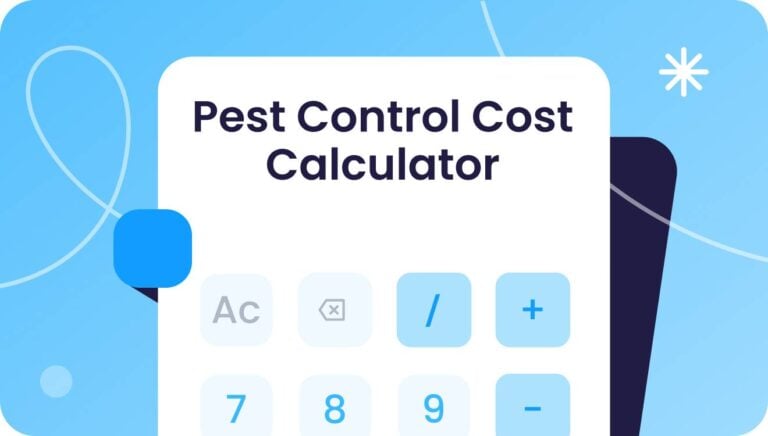
We’re glad you’re using our free tool! This resource is web-based and separate from the Connecteam app. Connecteam is an all-in-one solution for managing your team while this free tool is just a little bonus from us to you 🙂
How to Use Our Pest Control Cost Calculator
Step 1: Choose Property Details: Select the property type—single-family home, apartment, or commercial building—and enter its size (in square feet or square meters).
Step 2: Enter Infestation Details: Check off the pests you’re dealing with, such as ants, bed bugs, cockroaches, rodents, or termites. Then, select the severity of the infestation: low, medium, or high.
Step 3: Provide Additional Details: Include whether the property has had previous treatments (none, partial, or full) and the accessibility level (easy, moderate, or difficult).
Step 4: View Your Results: As you enter the details, the calculator automatically updates with an estimated cost range for your pest control services. While your actual price may vary based on local rates and treatment methods, this tool gives you a solid starting point for your estimates.
Pest Control Cost Calculator
Property Details
Infestation Details
Estimated Cost
How Do I Determine the Cost of Pest Control?
Pricing pest control services isn’t always straightforward—but getting it right is key to running a profitable, efficient business. Your prices should reflect labor, equipment, chemicals, and the complexity of each job while staying competitive.
By building a structured pricing model based on measurable factors like property size, pest type, and severity, you can deliver transparent, consistent estimates to your customers—without the guesswork.
How to Calculate Pest Control Cost
There’s no one-size-fits-all approach, but a simple formula can help standardize your pricing:
Base Cost + (Property Size × Rate per sq. ft.) × Multipliers (pest type, severity, accessibility, previous treatments) = Total Cost
Example Pest Control Cost Breakdown
Here’s how you can apply the multipliers to calculate an estimate:
Property Type
- Single-Family Home = 1.0x (no adjustment)
- Apartment = 0.8x (reduces cost by 20%)
- Commercial Building = 1.5x (adds 50%)
Pest Type
- Ants = 1.0x
- Bed Bugs = 1.3x (adds 30%)
- Cockroaches = 1.2x (adds 20%)
- Rodents = 1.1x (adds 10%)
- Termites = 1.8x (adds 80%)
Severity
- Low = 1.0x
- Medium = 1.25x (adds 25%)
- High = 1.5x (adds 50%)
Previous Treatment
- None = 1.0x
- Partial = 0.9x (reduces cost by 10%)
- Full = 0.8x (reduces cost by 20%)
Accessibility
- Easy = 1.0x
- Moderate = 1.1x (adds 10%)
- Difficult = 1.3x (adds 30%)
Real-World Example
You get a call from Mrs. Jones about a severe bed bug infestation in her apartment. She’s never had bed bugs before, but her apartment is cluttered and hard to access.
For this estimate, you’re using the following pricing model:
- Base Rate: $50
- Rate per sq. ft.: $0.25
- Apartment Size: 500 sq. ft.
Step 1 $50 + ($0.25 × 500) = $175 Apply the apartment multiplier (0.8): $175 × 0.8 = $140
Step 2 Apply the bed bug multiplier (1.3): $140 × 1.3 = $182
Step 3 Apply the high severity multiplier (1.5): $182 × 1.5 = $273
Step 4 Apply the difficult accessibility multiplier (1.3): $273 × 1.3 = $354.90
Since there’s no previous treatment, no adjustment is needed. You give Mrs. Jones an estimate of $354.90 (±10%) for the job.
Get Jobs Done Faster With Connecteam
Managing your pest control team shouldn’t slow you down. Connecteam’s all-in-one app makes scheduling, dispatching, and managing your team simple—so you can focus on delivering top-notch service.
Schedule & Dispatch With Ease
Connecteam’s Employee Scheduling feature makes it easy to create and share job schedules, complete with locations and task details. Let your team access their shifts from anywhere and handle last-minute changes on the go. Add checklists, notes, and service tickets to each job so everyone’s on the same page.
Track Time & Location in Real Time
Connecteam’s GPS Time Clock lets you know your team is exactly where they need to be. Track time automatically for accurate payroll, assign jobs on the fly and get full visibility into your field techs’ activities in real-time.

Simplify Task Management
With Connecteam’s Task Management feature, you can assign tasks to techs, track progress, and collect field reports all in one place. Attach photos, files, and digital forms to make sure nothing slips through the cracks.
Everything You Need to Manage Your Team in One App
Connecteam isn’t just for scheduling and attendance. It’s your all-in-one app to manage day-to-day operations, streamline communication, simplify task management, and deliver mobile training—no matter where your team works. From time tracking and digital forms to employee recognition and real-time updates, Connecteam helps you run a more efficient, productive, and connected workforce.
👉 Get started with Connecteam for free today and see how easy managing your pest control team can be!
FAQs
The cost of pest control depends on several key factors. These include the size of the property, the type and number of pests, the severity of the infestation, how easy it is to access the affected areas, and whether previous treatments have been done.
Our Pest Control Cost Calculator takes all of these factors into account. Once you enter your details, it applies different rates and multipliers based on your selections to give you a customized estimated cost range. This helps you set accurate prices and manage customer expectations.
The rate for pest control services per square foot can vary depending on your location, the pest type, and the service provider. On average, many pest control services charge between $0.25 and $0.75 per square foot for general pest treatments.
More severe infestations or specialized treatments (like termite or bed bug removal) can increase that rate. Our calculator uses a base rate of $0.25 per square foot, which you can adjust based on your local market and the services you provide.
Yes! You can select as many pest types as needed. If the property has more than one type of pest infestation—like ants and rodents—the calculator will factor in each pest when calculating your estimated cost.
Different pests require different treatments, and our calculator adjusts the estimate based on the combination of pests you select to provide a more accurate cost range.
“Sq ft” stands for square feet, and “sq m” stands for square meters. Both are units of area measurement, but they are used in different regions.
- Square feet is commonly used in the United States.
- Square meters is the standard unit of measurement in most other countries.
Our calculator lets you switch between the two units. If you select “sq m,” the calculator automatically converts your property size and adjusts the cost estimate accordingly—no manual conversions required.
Absolutely! The calculator is designed for both residential (single-family homes, apartments) and commercial properties (offices, retail spaces, warehouses, etc.).
Just select the property type that applies to your job, and the calculator will adjust the pricing accordingly. For example, commercial properties typically have a different rate multiplier because they’re larger or require more specialized treatment.