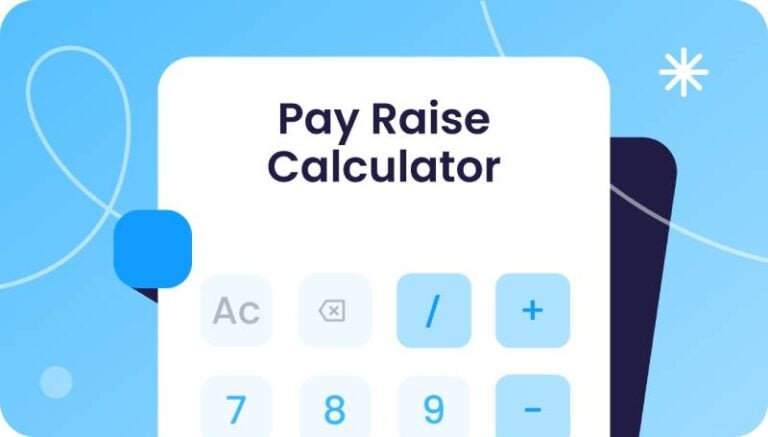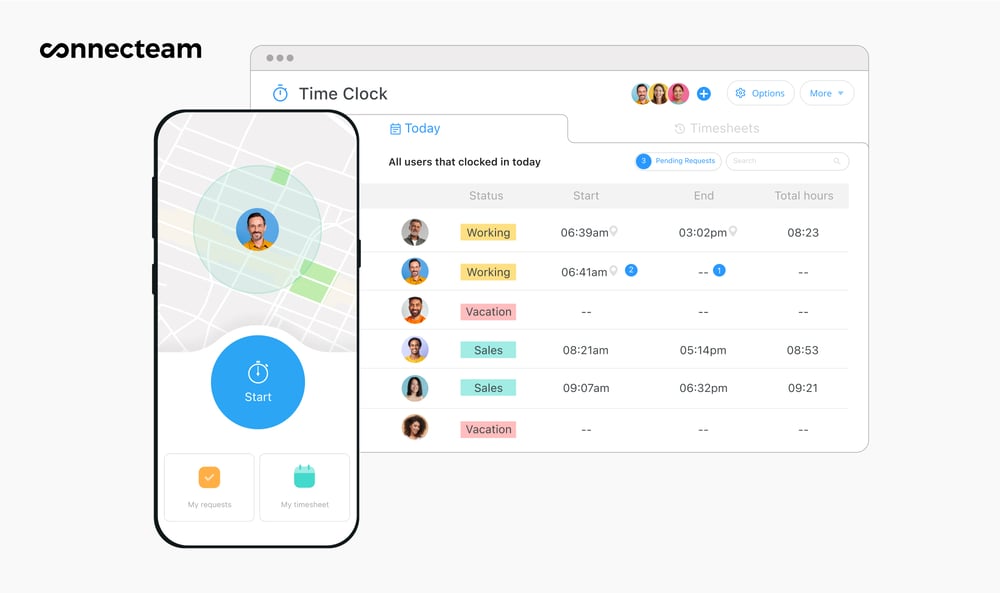How to Decide on the Right Pay Raise
Deciding on raises isn’t just about picking a number and calling it a day. You need to find the balance between keeping employees happy, staying competitive, and making sure your business can actually afford it. Here’s how to do it right.
Percentage vs. Fixed-Dollar Raises—Which One Makes Sense?
There are two main ways to give a raise:
Percentage-Based Raises
This is the go-to for salaried employees. Raises are based on a percentage of their current pay, so everyone gets an increase relative to their existing salary.
Example:
- A 5% raise on a $50,000 salary = $2,500 per year
- A 5% raise on a $30/hour wage = +$1.50 per hour
When to use it:
- For annual raises or cost-of-living adjustments
- To keep salary increases proportional across different pay levels
Fixed-Dollar Raises
Instead of a percentage, you increase pay by a set amount—like adding $1/hour for all hourly workers or giving every employee a $2,000 raise.
When to use it:
- For hourly workers, to keep things simple
- When adjusting wages to match industry standards
Both methods work, but the right one depends on how your team is structured and your budget.
What to Consider Before Giving a Raise
Raises aren’t just about rewarding hard work—they need to be sustainable and competitive. Here’s what to factor in before making a decision:
Can Your Business Afford It?
Raises aren’t a one-time cost. Once you increase pay, it’s part of your payroll going forward. Double-check your budget to make sure it’s sustainable.
Is the Raise Based on Performance or Market Trends?
Some companies give annual raises no matter what, while others base them on performance, tenure, or company profits. Decide what makes sense for your business.
Are You Paying Competitively?
Employees talk, and if they realize competitors are paying more, they might leave. Make sure your pay stays in line with industry standards.
How Does Inflation Impact Wages?
If inflation is high, a 3% raise might not feel like much. Consider adjusting raises to actually improve take-home pay rather than just keeping up with inflation.
How to Implement Pay Raises the Right Way
A raise means more when it’s done well. Here’s how to roll out salary increases in a way that keeps employees engaged and your business on track:
- Be Transparent – Employees should understand how raises are determined and what they can do to earn one.
- Plan Ahead – Use this calculator to make sure your numbers work before committing.
- Communicate Clearly – Don’t just update paychecks—explain the raise and what it’s based on.
- Recognize Hard Work – Raises should feel like a reward, not an expectation. Tie them to real performance and contributions.
- Keep It Fair – Make sure raises are based on clear criteria—not just who asks for one.
Manage Pay, Scheduling, and Workforce Operations with Connecteam
Giving raises is just one part of running a smooth, well-managed business. If you’re looking for an easier way to handle payroll, track employee hours, and manage your team, Connecteam has everything you need in one app.
✅ Track Employee Hours Accurately
Before deciding on raises, you need to know exactly how many hours your employees work. With Connecteam’s time clock, employees can clock in and out from their mobile devices, and you get real-time tracking of work hours, breaks, and overtime. No more guessing or manual calculations.

📅 Simplify Employee Scheduling
Got a growing team? Connecteam’s scheduling feature makes it easy to assign shifts, set up recurring schedules, and notify employees of changes instantly. You can also prevent unnecessary overtime by keeping track of employee hours in real-time.
💰 Streamline Payroll and Pay Raises
Tired of messy payroll calculations? With Connecteam, you can automatically export accurate timesheets to your payroll provider, reducing errors and saving hours of admin work. This means your team always gets paid correctly and on time—including any raises you implement.
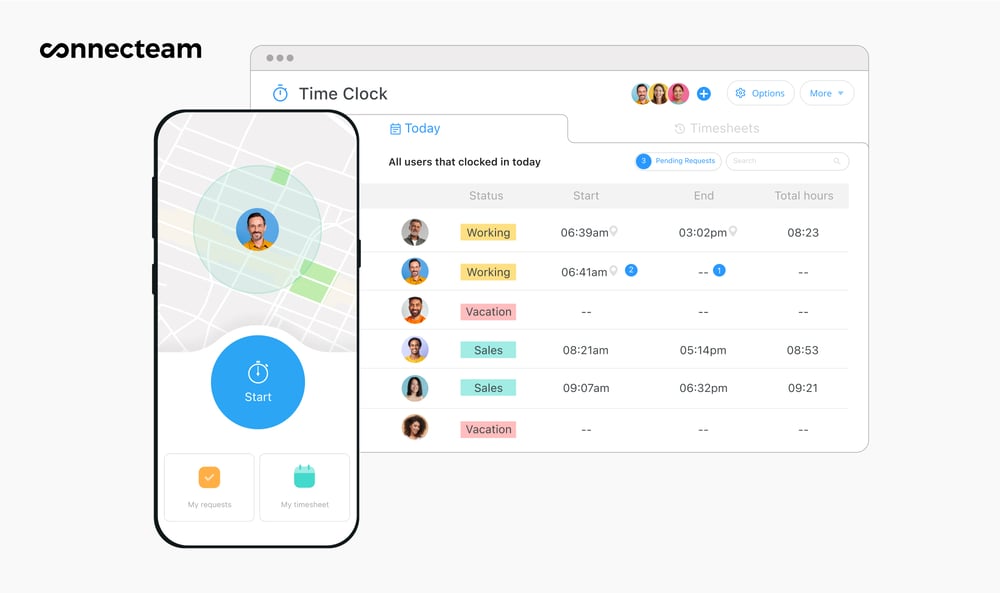
💬 Keep Employees in the Loop
A pay raise is a big deal, and communicating it well matters. Connecteam’s communication tools let you send updates, share pay adjustment notices, and keep an open line for questions—all in one place.
Connecteam gives you everything you need to manage your workforce more efficiently—so you can focus on growing your business, not drowning in admin.
Ready to simplify payroll, scheduling, and workforce management?
Try Connecteam for free today!