Quickly calculate revenue per employee with this easy tool. Enter revenue and employee count for instant results.
Free Revenue Per Employee Calculator
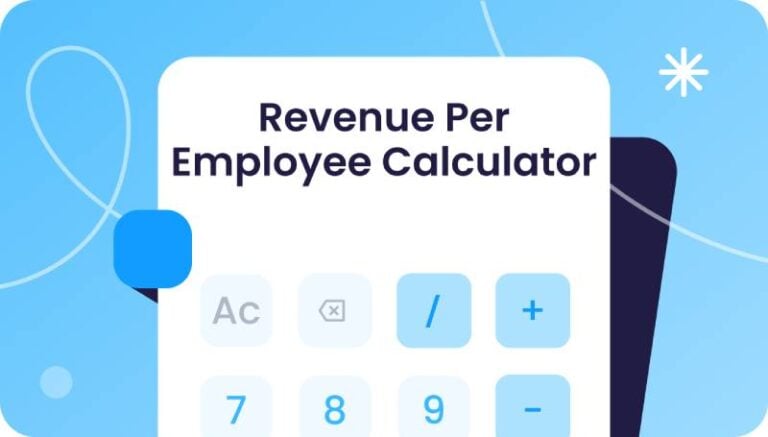
We’re glad you’re using our free tool! This resource is web-based and separate from the Connecteam app. Connecteam is an all-in-one solution for managing your team while this free tool is just a little bonus from us to you 🙂
How to Use the Revenue Per Employee Calculator
- Enter Your Data:
- Annual Revenue: Input your company’s total yearly revenue in the provided field.
- Number of Employees: Enter the total number of employees in your organization.
- Calculate:
- Click the “Calculate” button to instantly compute the revenue per employee.
- View Results:
- The calculator will display the revenue per employee in a bold and clear format, making it easy to analyze.
This tool is perfect for businesses seeking to understand their revenue efficiency per employee.
Revenue Per Employee Calculator
Input Details
Note: Please ensure all fields are filled accurately for proper calculation.
FAQs
This tool helps you quickly calculate how much revenue is generated by each employee in your company, providing valuable insights into efficiency and productivity.
Simply enter your annual revenue and the total number of employees in your organization, then click the “Calculate” button to see the result instantly.
Business owners, managers, and financial analysts can use this calculator to assess company performance and make data-driven decisions.
It is a key metric that shows how efficiently your company utilizes its workforce, helping to identify areas for improvement and track growth over time.
By calculating revenue per employee, you can assess workforce efficiency, identify areas for improvement, and make data-driven decisions to optimize operations.
It reflects how effectively your company generates revenue through its workforce. A higher value typically indicates greater efficiency and profitability.
The calculator provides a straightforward estimation based on your inputs. Its accuracy depends on the reliability of the revenue and employee data you provide.
Yes, tracking revenue per employee can guide hiring by showing how additional employees might impact overall revenue and productivity.