Optimize your pricing strategy instantly with our Selling Price Calculator. Input costs, set margins, and factor in discounts and taxes to determine the ideal selling price. Boost profitability and make informed decisions effortlessly. Perfect for businesses of all sizes.
Free Cost of Selling Calculator
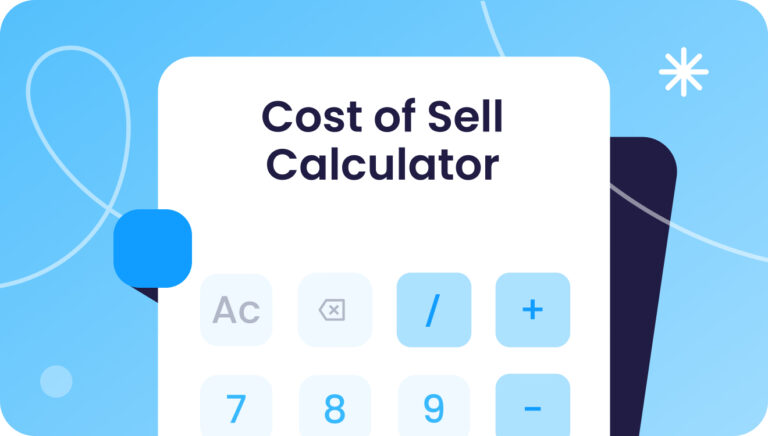
How to Use Our Selling Price Calculator
- Input Cost Price: Start by entering the cost price of the product or service you are selling. This is the base amount you paid to produce or purchase the item.
- Add Desired Profit Margin: Next, specify the percentage of profit you want to earn. This helps you calculate how much profit you will make based on the cost price. The profit is automatically added to the final selling price.
- Apply Discounts (Optional): If you’re offering any discounts, enter the discount percentage. The calculator will subtract this discount from the cost price before calculating your selling price, ensuring you’re still accounting for profit.
- Include Tax (Optional): If your sale is subject to tax, enter the tax rate percentage. The calculator will add the tax to the selling price so that you’re accounting for it in your final total.
- Instant Results: As you enter or update values, the calculator automatically computes the final selling price and profit. You don’t need to press any extra buttons—the results are updated instantly.
- Review Your Results: After filling in all the necessary fields, the calculator will provide you with a detailed breakdown of your selling price, showing the profit you’ll earn and ensuring all discounts and taxes are accounted for.
Selling Price Calculator
Enter Values
Results
Selling Price: $0.00
This is the final price after applying the discount, adding your desired profit margin, and accounting for any tax you specified.
Profit: $0.00
This is the profit you’ll earn based on the cost price and desired profit margin, before applying taxes.
FAQs
A cost to hire calculator is a tool designed to help businesses estimate the total yearly cost of hiring employees. By inputting details such as salaries, onboarding expenses, and recruitment fees, the calculator provides a breakdown of internal and external hiring costs, helping you plan your hiring budget efficiently.
Using the cost to hire calculator is easy:
- Enter details such as the recruitment manager’s salary, referral bonuses, and one-time onboarding or training costs.
- Include ongoing expenses like healthcare and employer taxes.
- Add external costs such as recruiter fees or job board listings.
- The calculator will automatically provide an estimate of your total hiring costs.
Several factors can impact the total hiring costs:
- Internal Costs: Recruitment manager salary, referral bonuses, and onboarding or training expenses.
- External Costs: Recruitment agency fees, job board listings, and relocation costs.
- Ongoing Costs: Employer taxes, healthcare contributions, and other employee benefits.
Yes, the calculator allows you to input custom values for different positions. For example, you can adjust salaries, onboarding costs, and external recruitment fees to calculate the cost of hiring for a variety of roles within your company.
The calculator provides a close estimate based on the inputs you provide. However, actual costs may vary depending on additional factors such as unexpected recruitment expenses, changes in employee benefits, or other company-specific factors.