Discover the Top 5 Best Internal Ticketing Systems in 2026 to streamline support, boost productivity, and improve team collaboration.
Using shared email inboxes or multiple spreadsheets to track employee issues and questions can lead to disaster. That’s why businesses should look at investing in a high-quality internal support ticket system. But with so many solutions available, picking the right one can be difficult.
In this article, I look at the top 5 best internal ticketing systems in 2026 so you can find the best one for your business.
Our Top Picks
-
1
Best all-in-one internal ticketing system
-
2

Good for ticketing for hybrid work environments
-
3
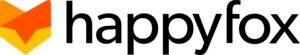
Good for automation and productivity
Why trust us?
Our team of unbiased software reviewers follows strict editorial guidelines, and our methodology is clear and open to everyone.
See our complete methodology
How I Chose the Best Internal Ticketing Software
Must-have features:
- Ticketing system: Allows employees to report issues or seek assistance by creating open tickets right through the system.
- Easy ticket assignment: Enables support agents to open, assign (or reassign), and escalate tickets to the right representatives.
- Features for ticket prioritization: Enables support teams to prioritize tickets based on urgency, ensuring that critical issues are addressed quickly.
- Notifications: Gives employees notifications about the status of their tickets and any updates or messages from the support team.
- Dashboard and reporting: Tracks open tickets, ticket volume, response times, support representatives’ statuses, and more in real time to help with resource allocation, planning, and efficiency.
- Workflow customization: Allows users to create custom help desk workflows that reflect their internal processes.
I also made sure the software is:
- User-friendly: The best systems are intuitive, easy to navigate, and customizable.
- Easy to integrate with other tools: Integration with systems—including IT and HR—is key to ensure combined data across platforms.
- Scalable: As your company grows, you’ll want a system that can handle increased ticket volumes and evolving workflow complexities.
- Secure: Tickets can include sensitive information, so platforms should have strong data encryption, secure access controls, and compliance with data privacy regulations.
Finally, I checked for features that make internal ticketing systems great:
- Omnichannel support: Offers multiple channels for ticket submission—from email to chat and social media to SMS.
- Automated ticket routing: Automatically assigns tasks to appropriate team members based on predefined rules.
- Collaboration features: Enables support representatives to use tools—like private notes, digital forms, or dedicated chat spaces—to help resolve employee issues.
- Knowledge base: Allows users to access solutions to common problems and FAQs without direct support.
- Ticket categorization: Lets support teams classify tickets into categories like “billing” or “tech support.”
The 5 Best Internal Ticketing Systems of 2026
-
Connecteam — Best all-in-one internal ticketing system
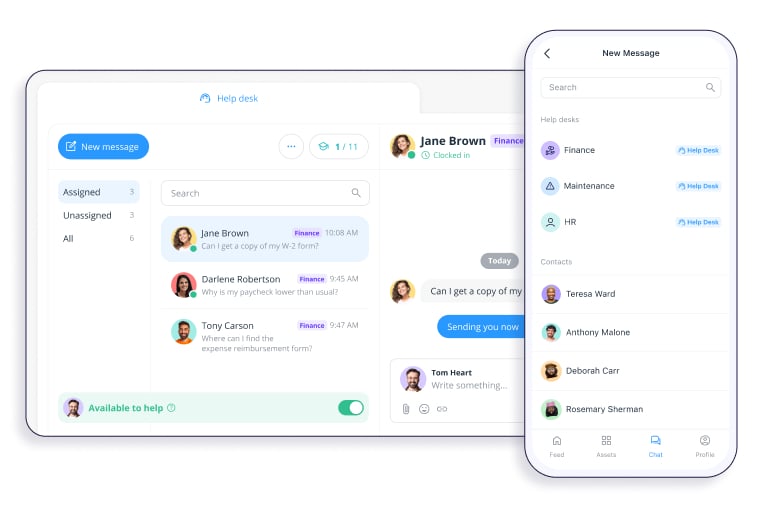
Connecteam is an all-in-one employee engagement solution designed to help businesses—particularly those with deskless workers—streamline communication, manage tasks, and stay productive.
Why I chose Connecteam: The internal help desk ticketing system stood out to me for its unique approach. It offers customizable help desks, plus a comprehensive knowledge base, detailed manager oversight, and more.
Let’s take a closer look at why Connecteam is the best internal ticketing system on the market.
Streamlined ticket management
Connecteam’s internal help desk system is highly efficient and streamlined. With it, you can easily create the custom help desks you need—for example, a field employees support desk or a payroll support desk.
Then, instead of employees having to figure out who to contact for specific issues—like technical problems or questions about payslips—they can easily direct any issue to the right person by using the relevant help desk. The first available representative at that help desk is assigned the ticket, but they can easily hand over the ticket if necessary using a dedicated channel on Connecteam’s online team chat.
Employees can report issues or seek assistance right through the Connecteam app and from anywhere—and each ticket is logged, tracked, and managed until a representative marks it as resolved. Representatives can also easily change a ticket’s status and notify team members within tickets to provide them with updates.
What I find particularly cool and collaborative is the ability for your support team to share internal resources like digital forms, shift details, or files directly within tickets.
Manager oversight
Having visibility over ticket flow is vital. With Connecteam, you can easily see if your help desks have enough representatives—plus if your representatives are busy or free. You can also track each desk’s ticket volume and filter open and closed tickets. These tools offer the data you need to improve service levels and allocate resources effectively.
Knowledge base
Another key feature I appreciate is the integration of a company knowledge base, where employees can independently access a searchable database of your company’s files. This feature reduces the number of routine tickets employees submit by empowering employees to find quick answers to their queries. For example, they might access a how-to tech manual to solve a tech issue or a company policy to resolve an HR inquiry.
Secure and customizable access
I’m impressed by the access controls and security Connecteam offers. Sensitive employee information, like payroll queries or personal details, is well-protected, and managers can configure who has access to different support levels based on their role or department. This ensures that private information remains wholly confidential and reaches the appropriate people only.
Connecteam can also be configured to be fully HIPAA-compliant, making it a secure option for healthcare organizations, where the system can be used to raise tickets about patient issues while ensuring the protection of their health information.
Connecteam also offers a free for life plan – Try Connecteam here!
0Key Features
Custom help desks
Ticket assignment
Real-time ticket tracking
Integrated chat and forms
Knowledge base
Role-based access control
Pros
Quality communication and transparency
Easy ticket assignment and tracking
Enhanced employee self-sufficiency through knowledge base
HIPAA compliance
Cons
More integrations still in development
Pricing
Free-for-life plan availablePremium plans start at $29/month for 30 users
14-day free trial, no credit card required
Start your free trial -

Eden Workplace — Good for ticketing for hybrid work environments
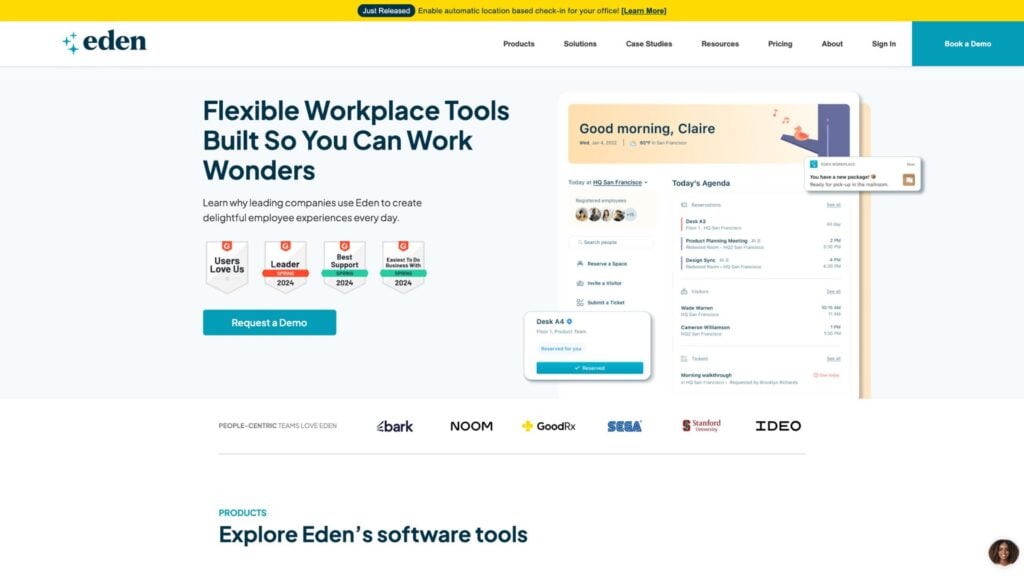
Eden Workplace is a workplace management software that’s ideal for hybrid work environments.
Why I chose Eden Workplace: The platform is super easy to use, so you don’t need to worry about extensive training to get your employees up to speed.
Comprehensive internal ticketing feature
Eden Workplace’s internal ticketing feature enables employees to raise questions or issues right within everyday tools like email, Slack, and Teams. I love how you can categorize and assign tickets by IT, HR, or facilities requests to keep everything organized.
The feature also lets you set deadlines and add comments, so requests are resolved efficiently—with clarity across teams. If a request is more complex, you can add subtasks to break it down, which is a game-changer for accurate documentation and resolution. Plus, the update logs keep employees in the loop on the statuses of open tickets. The ticket metrics are a fantastic bonus for managers, providing analytical insights into resolution times and trends.
One key feature missing from Eden Workplace is a knowledge base for common questions and FAQs. I fear this could lead to higher ticket volumes since employees might seek support for easily resolvable issues.
Smooth workplace management
Eden Workplace also includes desk booking and room scheduling—which I think are quite unique. This makes it a great solution for desk-based teams looking for a unified resource management solution for space management and support services management.
For room scheduling, the easy check-in and check-out process ensures meeting rooms are accurately tracked, and the room release option is a lifesaver for automatically freeing up unused spaces. Plus, the ability to filter rooms by amenities means you and your team can choose the perfect spot for a productive meeting. And the mobile app allows employees to make reservations from anywhere.
When it comes to desk booking, the flexibility is fantastic. Employees can easily choose the workspaces they want, and you have occupancy metrics at your fingertips. You can monitor exactly how spaces are utilized and make informed decisions for future office planning. This feature is perfect for hybrid teams—whose workers aren’t always in the office to occupy desks.
That said, these features don’t really make sense for deskless teams, who might want to seek better solutions with more suitable feature sets.
What users say about Eden Workplace
It’s easy to use and very straightforward. What made it easy to us was the fact that it can sync with Slack and send the notifications to check in and check out.
I wish the mobile app was a little more user friendly, and that you could quickly/easily see where there are recurring reservation conflicts.
Key Features
- Omnichannel support
- Ticket metrics
- Room scheduling
- Desk booking
Pros
- User-friendly interface
- Comprehensive room scheduling features
Cons
- Lacks a comprehensive knowledge base
- Has a high price-point
Pricing
Starts at $59 per agent per month Trial: Yes Free Plan: No
-
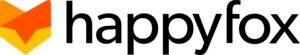
HappyFox — Good for automation and productivity
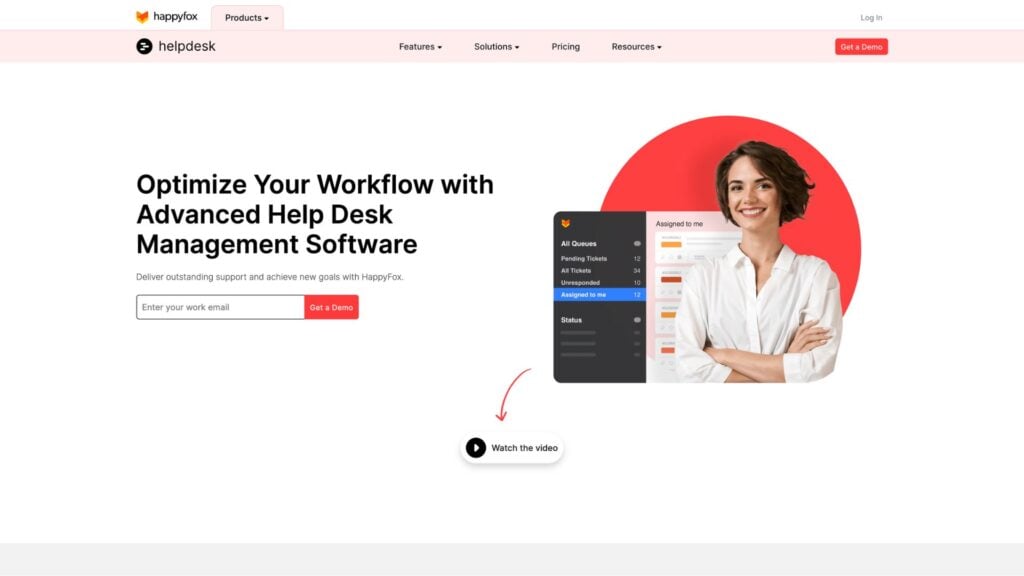
HappyFox is an advanced help desk management software with tools for both external and internal help desk support.
Why I chose HappyFox: HappyFox simplifies the help desk experience with features like ticketing and task and knowledge management.
Streamlined ticket and task management
The HappyFox internal help desk software takes care of your task admin for you—from filtering tickets based on priority to sorting tickets into categories to pinning tickets into to-do lists. It’s an omnichannel ticketing platform, so you can manage conversations through email, phone, chat, and social media.
What I love about HappyFox is its productivity focus. Features like the auto-timer allowing you to track and manage time spent on each ticket. Meanwhile, the “Clone ticket” feature allows you to avoid doubling up on work by copying responses for similar tasks.
While I was impressed with most of HappyFox’s features, I did find the reporting somewhat disappointing. There’s limited customizability with the predefined templates and standard report formats, along with a lack of advanced filtering options.
Automated features
One of my favorite features of HappyFox is “Smart Rules,” which allow you to automate the entire ticketing workflows across modules in your help desk solution. Smart Rules constantly monitor ticket changes and trigger immediate actions based on predefined conditions. For instance, you can automatically archive tickets using time-based conditions—say, if a ticket has been resolved and remained inactive for 30 days.
This means you can say goodbye to manual, repetitive tasks that don’t make use of your support team’s skill set and allow processes to run smoothly in the background. Ticket assignments and escalations can also be automated, and with the clever load balancing algorithm, you can rely on the system to evenly distribute tasks to your team.
I also really like the “Canned Actions” feature, which allows your agents to quickly respond to common inquiries. Say your employees frequently submit tickets to the IT department regarding login issues. Your agents can set up a canned action that automatically responds with a templated message guiding the employee through the standard troubleshooting steps, in addition to updating the ticket status to “In Progress,” and tagging it under “login issues.”
What users say about HappyFox
It was a perfect solution for our scenario with multiple customers, multiple systems & modules, and many users. Ease of use, lower transition time and easy training!
HappyFox may have a learning curve for users unfamiliar with ticketing systems or customer support software.Pricing: The cost of HappyFox may be a consideration for small or start-up businesses, as the pricing is based on the number of agents or users.
Key Features
- Ticket sorting, prioritization, and pinning
- Omnichannel support
- Ticket cloning
- Smart rules and canned actions
Pros
- Clever automation
- Strong task management
Cons
- Steep learning curve for less tech-savvy users
- Limited report customization
Pricing
Starts at $9 per agent per month Trial: Yes Free Plan: No
-

Freshservice® — Good for employee self-service
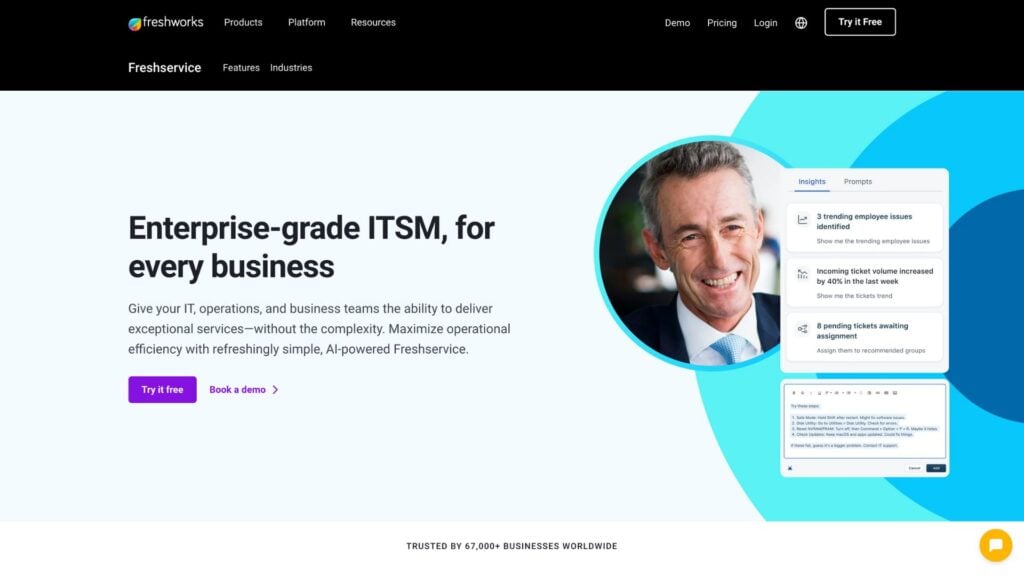
Freshservice from Freshworks is a cloud-based, AI-powered IT service desk software.
Why I chose Freshservice: With machine-learning-powered suggestions and automated responses, Freshservice allows your support team to respond to tickets quickly.
Streamlined service management
Although it’s primarily designed for IT service management (ITSM), it also supports broader service management needs across different departments. You can use it for non-IT support services such as HR, facilities management, and more through its Enterprise Service Management (ESM) capabilities.
The omnichannel support is super convenient, enabling employees to raise tickets with internal teams through MS Teams, Slack, or even the unique Freshservice chatbot, Freddie AI.
I appreciate that there’s a self-service portal where employees can raise tickets and track their progress. This includes a knowledge base where you can house solution articles to problems employees commonly face. You can also create a service catalog, where employees can directly request different services from different internal teams.
What sold me is how Freshservice streamlines service management across the board. With a rich API for custom integrations, automated workflows, and smart analytics, it offers your business a unified platform that improves visibility and helps identify areas for improvement. It’s a strong, scalable solution for your growing IT, operations, and business needs.
Freddie AI
I love Freshservice’s affectionately named AI—Freddie AI. With built-in virtual agents, employees can easily find answers to everyday issues on their own. The AI-powered bot integrates seamlessly with tools like MS Teams and Slack, making self-service convenient and conversational.
I also appreciated Freddy Copilot—it automates responses, drafts articles, and helps agents optimize their workflows, freeing them up to focus on delivering the best service. Plus, Freddy Insights gives you data-driven reports on service desk events driving specific trends and recommendations to solve business challenges.
Unfortunately, Freshservice’s regular updates can interfere with the workflows and automation you have set up, which is frustrating.
Integrated, no-code platform
I like that Freshservice involves asset management—something not many other internal ticketing systems seem to offer. This is especially great for IT support teams, as it simplifies the tracking and updating of servers, laptops, software licenses, and more.
To add to its ease of use, Freshservice is a no-code platform, meaning you can customize and configure it without needing any programming skills. It lets you use simple, user-friendly tools like drag-and-drop features to tailor workflows, forms, and automations to fit your business needs.
However, small businesses may want to consider whether the complex functionality of Freshservice is necessary for their needs.
What users say about Freshservice
The biggest pro that FreshService brings to our organization is having a single pane of glass for all the information I need. From keeping track of incoming tickets into the system to monitoring important assets, FreshService has made it easy and simple to move into the product..
Freshservice’s price tag is a touch steep, and the company’s support team has occasionally experienced technical difficulties that have slowed its response times.
Key Features
- Freddie AI
- Automated workflows
- Reporting & analytics
- Omnichannel support
Pros
- AI for helping agents optimize their workflows
- Data-driven reports for spotting service desk trends
Cons
- Interface is inconsistent across modules
- Updates can interfere with workflows
Pricing
Starts at $19 per agent per month Trial: Yes Free Plan: No
-

Zoho Desk — Good for combined internal and customer ticketing
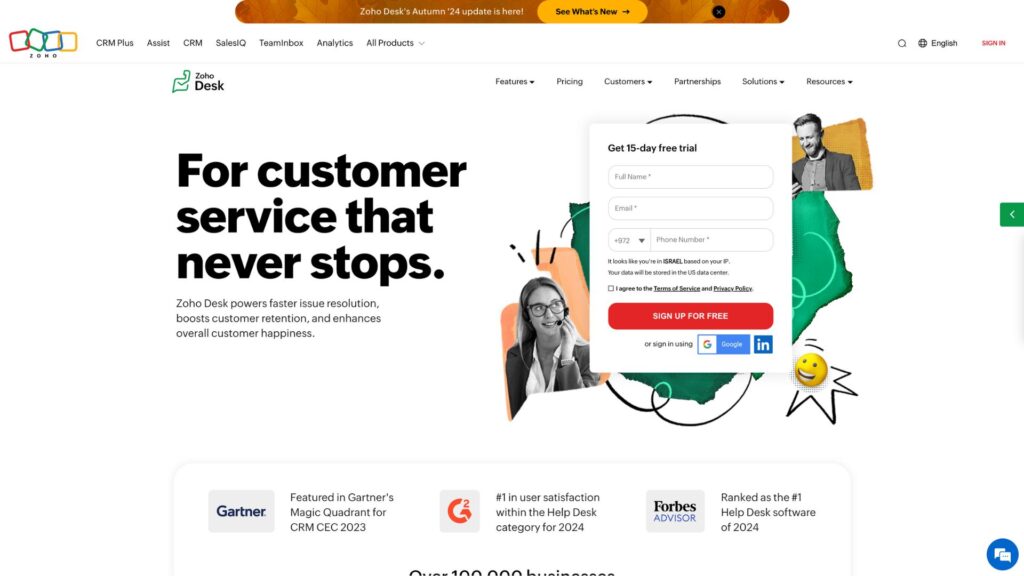
Zoho Desk is a comprehensive help desk solution.
Why I chose Zoho Desk: Zoho Desk’s unique blend of AI, multi-brand support, and deep CRM integration make it a great solution for a combined internal and customer ticketing solution.
Smart ticket management
Zoho’s internal help desk software is great. You can create distinct help desks for different departments—each with its own automation rules, escalations, and communication channels. Dedicated employees can be charged with monitoring each department’s desk and prioritizing tickets.
Employees can request support through multiple channels, including email, chat, and even an internal web widget. They can also ask for help through community forums, which Zoho desk enables you and your employees to create. I think an employee community and forums could be awesome for fostering cross-departmental collaboration and assistance.
What I found tricky about Zoho Desk, however, is the setup. For those less tech-savvy, the creation and customization of the help desk system can be quite time-consuming. I also found that although the platform offers scheduled and custom reports, the dashboard’s reporting capabilities can be limited if you’re looking for in-depth analysis.
Customer ticketing
Zoho Desk offers tons of features for customer support, too. For instance, an AI bot called Zia uses sentiment analysis to assess whether a customer support query is positive, negative or neutral. I found this feature particularly impressive for taking care of day-to-day customer queries.
One of my favorite features of Zoho Desk is its multi-brand help center. There are separate portals for different departments or teams, so each can have its own custom interface and workflow. This means different “departments” you create—around things like product types or subscription levels—can manage their own customer tickets while maintaining distinct service levels and communication styles.
What users say about Zoho Desk
We needed to have an internal ticket system to make life easier when communicating between each department…With Zoho Desk’s ticket system it allows our management to, at a glance, see any outstanding tasks and assign additional agents as required..
Would enjoy more features surrounding ticket mgmt and ticket actions being integrated with the thread features of Google Chat within workplace.
Key Features
- Custom help desks
- Dedicated employees for monitoring desks
- Omnichannel support
- Employee self-service
Pros
- Highly customizable
- All-in-one internal and customer ticketing solution
Cons
- Time-consuming set-up
- Limited reporting
Pricing
Starts at $14 per user per month Trial: Yes Free Plan: No
Compare the Best Internal Ticketing Systems
| Topic |
 Start for free
Start for free
|

|
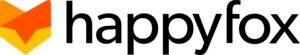
|

|

|
|---|---|---|---|---|---|
| Reviews |
4.8
|
4.8
|
4.6
|
4.5
|
4.5
|
| Pricing |
Starts at just $29/month for the first 30 users
|
Starts at $59 per agent per month
|
Starts at $9 per agent per month
|
Starts at $19 per agent per month
|
Starts at $14 per user per month
|
| Free Trial |
yes
14-day
|
yes
|
yes
|
yes
|
yes
|
| Free Plan |
yes
Free Up to 10 users
|
no
|
no
|
no
|
no
|
| Use cases |
Best all-in-one internal ticketing system
|
Good for ticketing for hybrid work environments
|
Good for automation and productivity
|
Good for employee self-service
|
Good for combined internal and customer ticketing
|
| Available on |
What Is an Internal Ticketing System?
An internal help desk ticketing system is a software tool designed to help organizations manage requests and support tasks within their teams. It’s a digital help desk where employees can submit “tickets” whenever they need assistance—whether it’s for IT issues, HR questions, or facilities requests & tracking. These tickets are then organized and tracked so every request can be addressed efficiently.
By centralizing communication around support needs into one platform, an internal ticketing system helps improve collaboration across departments and ensures no request gets lost. It makes it easier for employees to get the help they need, streamlining the entire support process for everyone involved.
You can read more here about what a ticketing system is.
How Does an Internal Ticketing System Work?
Internal support ticket systems typically operate through a user-friendly interface where employees can easily submit their support requests. They create a ticket by filling out a form with details like the problem description and urgency. They might also include relevant attachments (like images).
Once submitted, the ticket is assigned to the appropriate team or individual—usually a help desk representative—for resolution. Admins and support reps can easily manage and track each ticket, ensuring timely follow-up.
The system provides tools for tracking and communication throughout the ticket’s lifecycle, enabling both employees and support teams to monitor status, receive updates, and communicate as needed.
The Benefits of Internal Support Ticket Systems
Improved efficiency
Automating the ticketing process allows teams to focus on solving complex issues rather than spending more time than needed managing day-to-day requests. With automated workflows, tickets are assigned to the appropriate team members, leading to faster resolution times and a more productive workforce overall.
Enhanced communication
A centralized ticketing system fosters better communication within teams. It serves as a single platform for submitting and tracking issues, reducing confusion and ensuring everyone is collaborating effectively.
Increased accountability
Each ticket is assigned to a specific individual, making it easy to track progress and hold team members responsible for their tasks.
Data-driven insights
An internal ticketing system provides valuable data that can inform strategic decision-making. By analyzing trends and response times, businesses can identify common issues and areas for improvement—and allocate resources more effectively.
Scalability
As your business grows, your support needs will evolve. A great ticketing system is scalable, allowing you to adapt to increased demands without losing efficiency.
How Much Do Internal Ticketing Systems Cost?
The cost of internal help desk systems varies widely based on the features, user limits, and complexity of the solution. Many popular options on the market, like HappyFox and Eden Workplace, typically charge per user per month, with prices ranging from $9 to $59 for basic plans. For larger teams or more advanced features, costs can escalate quickly, often reaching hundreds of dollars each month.
In contrast, Connecteam stands out with its Small Business Plan, which is completely free for up to 10 users and comes with unlimited help desks. For companies with up to 30 employees, paid plans start at just $29 per month. You’ll get 1 help desk with the Basic and Advanced plans, up to 6 with the Expert plan, and unlimited with the Enterprise plan.
FAQs
An internal help desk system serves as a central system for all internal support needs. It helps you manage diverse internal requests like IT issues, HR questions, and facilities maintenance.
A customer relationship management (CRM) ticketing system is a help desk ticketing tool with built-in CRM software. It connects customer support with customer data, enabling teams to provide more personalized, informed customer service.
Look for features like easy ticket assignment, reporting, and integration with other tools your business uses. For example, Connecteam offers a comprehensive internal ticketing system with features like customizable help desks, ticket flow oversight, mobile access, and more.
The Bottom Line on Internal Help Desk Ticketing Systems
Relying on email inboxes or spreadsheets to manage internal requests is outdated and inefficient. An internal ticketing system streamlines problem-solving and communication by organizing tickets into 1 centralized platform—ensuring no internal support task gets overlooked. Some great solutions include Eden Workplace, HappyFox, Freshservice, and Zoho Desk.
Connecteam stands out as an ideal solution, especially for small businesses and non-desk workers. Its user-friendly platform, affordable pricing, and great feature set make it the best choice for boosting your support team’s productivity.


