Document management software helps Australian businesses store, organise and share files securely. Here are 5 top tools built for better document control.
Paper-based files, clunky shared drives and endless email chains slow teams down and create compliance risks—especially for mobile or regulated workplaces.
The right document management software keeps everything organised, accessible and secure.
To help you make the right pick, I’ve reviewed the 5 best document management software in Australia and compared their key features.
Our Top Picks
-
1
Best all-in-one document management software
-
2

Good for professional service firms
-
3

Good for compliance-heavy industries
Why trust us?
Our team of unbiased software reviewers follows strict editorial guidelines, and our methodology is clear and open to everyone.
See our complete methodology
What to Look For in a Document Management Software in Australia
When comparing the best document management software in Australia, I focused on features that actually make a difference in real business settings.
Must-have core features
- Cloud storage: Store your documents securely online and ensure they’re accessible from anywhere.
- File organisation: Create folders, use tags and keep everything neat and searchable.
- Access control: Manage who can view, edit or share specific documents.
- Version history: Track edits and go back to previous versions when needed.
- Search function: Quickly find files using names, keywords or filters.
Usability features
- Mobile access: Use the software from your phone or tablet on the go.
- Simple interface: Enjoy a clean, user-friendly layout that doesn’t require training.
- Affordability: Benefit from pricing that suits small to mid-sized Aussie businesses.
Additional features that make online document management software really great
- Collaboration tools: Let multiple people view or edit files together in real time.
- Audit trail: Log every action on a document for full accountability.
- Workflow automation: Set up approval processes or recurring reminders.
- Integrations: Connect with CRMs, email, accounting software and more.
- Compliance support: Enjoy built-in features that help you follow Australian privacy laws.
The 5 Best Document Management Software in Australia of 2026
-
Connecteam — Best all-in-one document management software
Key Features
- Document library
- Digital forms with e-signatures and conditional logic
- AI Course Creator
- Knowledge base with unlimited storage
- Task-linked document workflows
- AI agent to access information instantly
Pros
- Mobile-first, field-ready solution
- All-in-one platform
- Real-time alerts
- Free for small teams
Cons
- Requires internet access
Connecteam is a mobile-first platform that combines document storage, training, task management and workflows into a single app.
Why I chose Connecteam: It offers a complete, mobile-friendly document management system built into a broader employee operations toolkit. This means it’s ideal for businesses wanting to centralise staff documents, workflows and compliance without juggling multiple platforms.
Secure document storage and smart compliance control
Connecteam offers a secure document library where you can upload policies, certificates, licenses, staff documents and more—all organised by tags or roles. You control who sees what with role-based permissions and can set expiration dates on documents like training certifications.
I liked that the system automatically flags expiring files, helping you stay compliant without manual tracking. Plus, the built-in controls (and other security measures) help support common security standards around document access and retention.
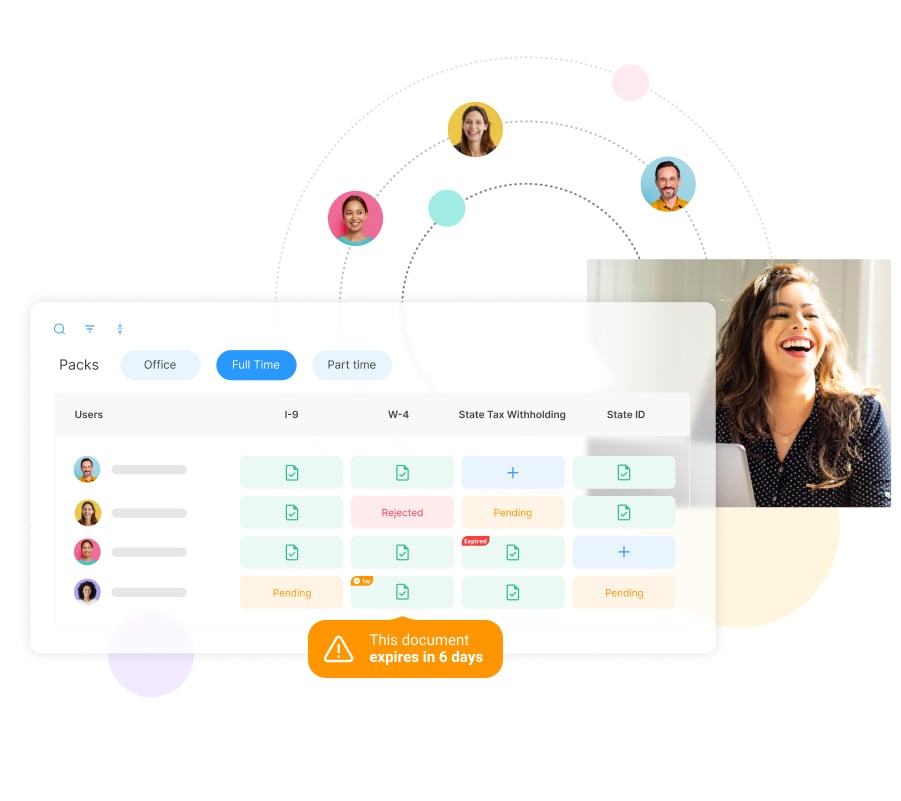
Custom digital forms and approval workflows
The digital forms builder is one of Connecteam’s strongest tools. Alongside easy document creation, you can build custom digital forms using dropdowns, checkboxes, free-text fields, photo uploads and electronic signatures. Plus, you can use them for incident reports, checklists or job-specific workflows.
If you already have a paper form or file, upload or take a picture of it and the AI-powered platform for automatically convert it into a structured, digital version.
I appreciate the ability to trigger multi-step approvals. For example, say an employee submits a purchase request form. It might first go to their manager for approval, then automatically to the finance team for final sign-off. Each step is tracked, and approvers get notified right in the app.
For critical policies, you can require employee acknowledgment and track who’s read what, with full audit logs for accountability.
Centralised training content and team knowledge
You can assign onboarding documents, training modules or reference materials to employees based on their roles. I liked how content—like videos, manuals and quizzes—can be bundled into structured learning paths, and training can be tracked in real-time. Managers can also use the AI Course Creator to build custom training on any topic in just seconds.
For ongoing support, the company knowledge base acts as a mobile-accessible wiki where teams can search and access up-to-date SOPs, guides or instructions in the field. Or, ask Connecteam’s AI agent and it will instantly pull answers directly from your uploaded documents.
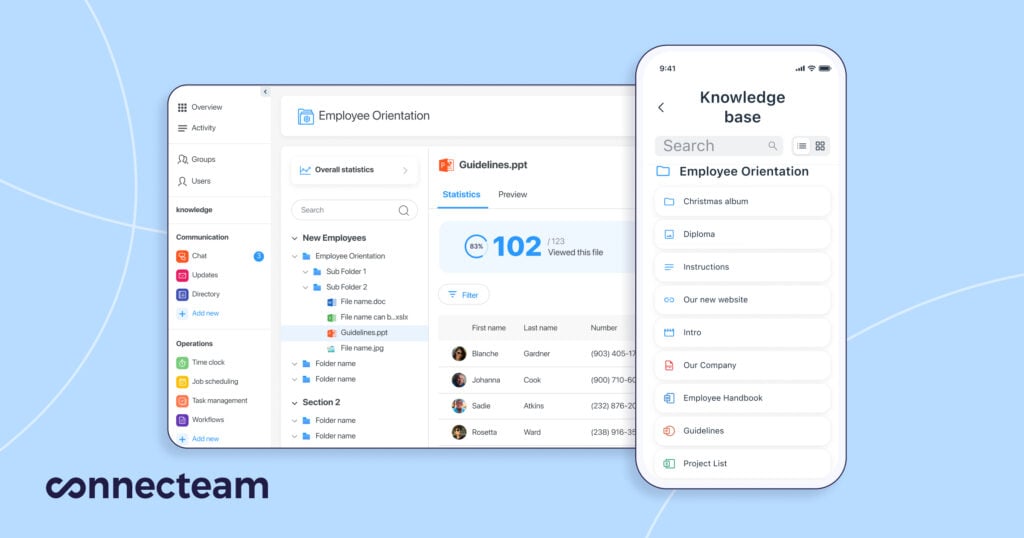
Task-based document delivery and tracking
You can attach documents directly to jobs, tasks or checklists—so employees always have the right context. I found it helpful that you can include instructions, link forms and track completion from a central dashboard.
File sharing is seamless within these tasks: Teams can access the exact documents they need, when they need them. And if there’s any confusion, I like that team members can use Connecteam’s built-in, online team chat to clarify things in real time—no switching platforms or chasing emails.
Additionally, Smart Groups ensure each person receives only what’s relevant based on their role, team or location. These groups update automatically based on employee profile details, so when someone changes teams or job titles, they’re instantly added to (or removed from) the right group—no manual updates required.
Mobile access, uploads, and cloud integration
Connecteam is built mobile-first, so employees can scan, upload and view documents from anywhere—even using their phone cameras. I appreciated the push notifications for document-related tasks, like pending e-signatures.
Additionally, Connecteam integrates with platforms like Google Drive, Dropbox and OneDrive, making document management software integration smooth for teams already using cloud storage. You can manage the entire document lifecycle without needing a desktop or switching apps.
Much more beyond document management
Beyond document handling, Connecteam includes employee scheduling, GPS time tracking, task management, an employee directory, surveys, recognition tools and more.
Pricing
Free-for-life plan availablePremium plans start at $29/month for 30 users
14-day free trial, no credit card required
Start your free trial -

SuiteFiles — Good for professional service firms
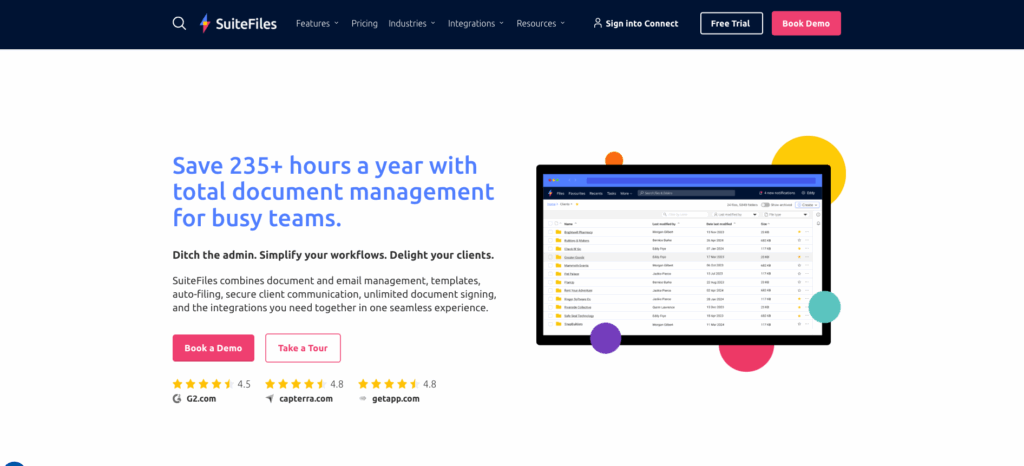
Key Features
- Microsoft 365 and Xero integration
- Client portal
- File versioning
- Email-to-folder filing
Pros
- Built for Aussie accounting and legal firms
- Strong folder automation
Cons
- Clunky outside Microsoft 365
- Basic search and UI
SuiteFiles is a cloud document management software in Australia built to simplify file handling, approvals and client collaboration. It’s tailored for businesses using Microsoft 365 and Xero.
Why I chose SuiteFiles: I picked SuiteFiles because it’s purpose-built for professional service firms like accountants, consultants and legal professionals.
Microsoft 365 and Xero integration
SuiteFiles shines when paired with Microsoft 365 and Xero—it’s built to live inside your existing tech stack. You can create, edit and manage files directly from your SharePoint environment. SuiteFiles provides the structure, tagging and permissions that Microsoft lacks out of the box.
I liked how it handles folder automation using Xero client data—new clients automatically get a clean, consistent file structure without manual setup. This works especially well for organising financial documents and supporting tasks like invoice processing and accounts payable workflows. It saves real time for firms juggling hundreds of clients.
SuiteFiles works best if you’re already all-in on Microsoft 365. If you’re not, I think the setup feels clunky and overly dependent on Microsoft’s backend.
Client portal
SuiteFiles includes a secure client portal where you can share documents, request signatures and communicate. I appreciate how it lets clients upload files directly to designated folders. It keeps the back-and-forth clean and centralised.
Document search, editing, and PDF tools
Search in SuiteFiles works well enough—you can locate files by name, date or type, plus edit documents directly in Office Online. I loved the built-in PDF tools that let you review, annotate and merge files without needing a third-party tool.
What users say about SuiteFiles
The ease of finding documents. The ease of email templates, the ease of signing and getting signatures.
I dislike that you cannot open pdf’s properly and highlight notes and leaves comments the way you normally would when opening them from your drive.
Pricing
Starts at $230/month when billed annually; includes up to 10 users; extra users $23/user/month Trial: Yes — 14 days Free Plan: No
-

Momentum QMS — Good for compliance-heavy industries
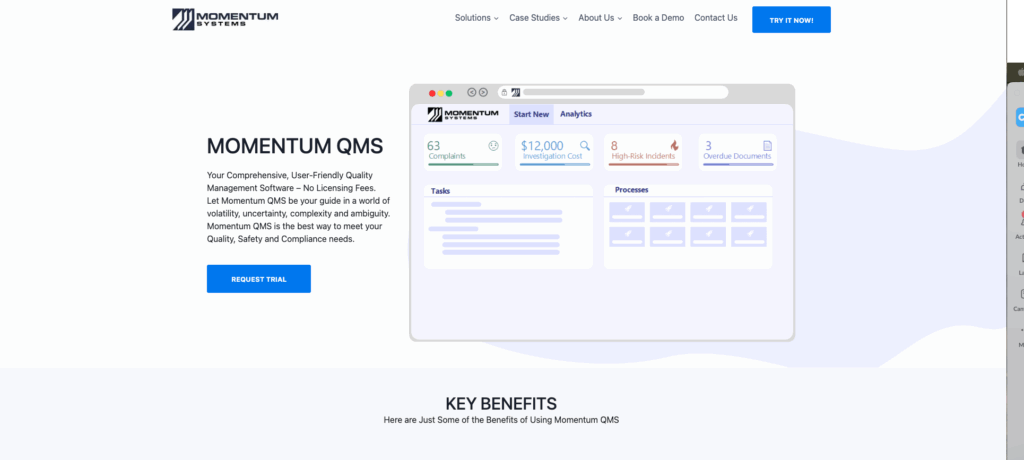
Key Features
- Document lifecycle control
- SOP and policy management
- Audit trails
- Training assignment and tracking
Pros
- Built in Australia for local regulations
- Strong audit and compliance tools
Cons
- Dated interface
- Steep learning curve
Momentum QMS is a quality and document management system designed to meet strict compliance and regulatory needs.
Why I chose Momentum QMS: I chose this tool because it’s built specifically for Australian industries where compliance isn’t optional—like pharma, biotech and advanced manufacturing. Plus, local support and flexible hosting make it a strong fit for businesses with strict IT or data residency needs.
Document control and approval workflows
One thing I liked right away was how tightly controlled document lifecycles are. You can assign review cycles, set multi-step approvals and enforce version control across teams.
It’s clearly designed with auditors in mind—nothing gets changed or released without a proper trail. I found the change control process especially detailed, which is great for regulated teams. For example, if an SOP needs updating, the system guides you through approvals, tracks the changes, and makes sure everything is reviewed and documented properly.
Compliance and audit readiness
Momentum QMS focuses heavily on meeting standards like ISO 9001 (international quality standard), GMP (Good Manufacturing Practice) and TGA (Therapeutic Goods Administration) requirements. I found its built-in audit trail and training record management useful for demonstrating compliance at any point.
There’s even a validation toolkit that guides you through system checks to meet validation requirements, which shows its serious roots in high-regulation environments.
However, it’s not very intuitive for users without compliance backgrounds—it assumes you already know what you’re doing.
Training and document acknowledgements
The system lets you assign documents as part of training, track who’s read what and follow up automatically. I liked this feature because it connects document updates with staff training—it’s not just a checkbox exercise but actual record-keeping.
What users say about Momentum QMS
The platform’s ease of configuration and adaptability to business requirements is excellent.
The deployment was not set up in a way that is compatible with high availability deployment and ease of upgrade for security patches and underlying infrastructure upgrades.
Pricing
Contact vendor for price Trial: Yes Free Plan: No
-

ELMO — Good for HR-integrated document workflows
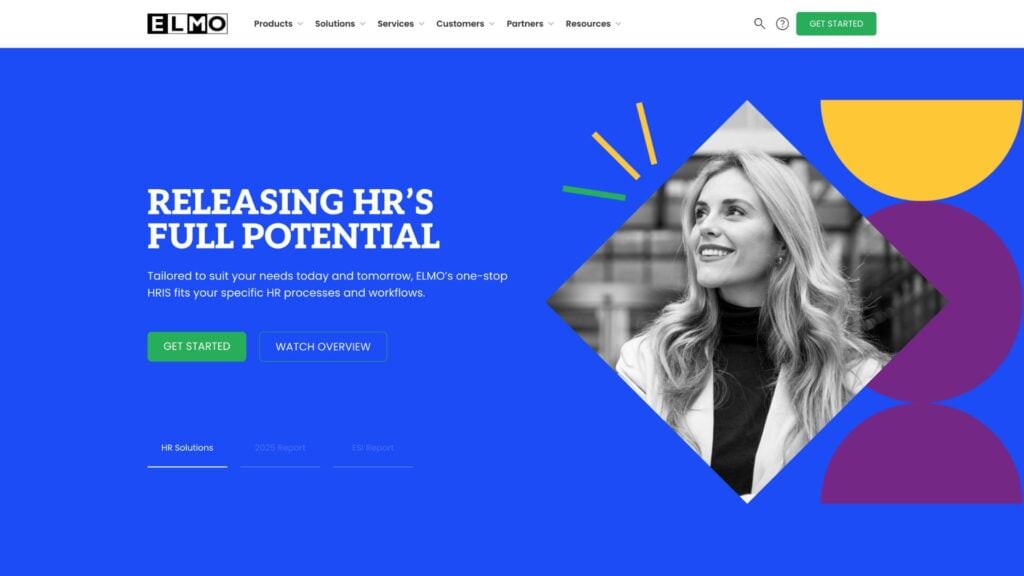
Key Features
- HR document workflows
- Policy distribution and tracking
- Onboarding document automation
- Local compliance support
Pros
- Strong HR-document link
- Local AU support and compliance focus
Cons
- Not for general document use
- Limited flexibility outside HR
ELMO Software is a cloud-based HR platform that includes document management features tightly integrated with onboarding, compliance and employee lifecycle workflows.
Why I chose ELMO Software: I picked ELMO because it’s not just a DMS—it’s an HR platform with built-in document handling. It’s ideal for businesses that need contracts, policies and compliance docs tied directly to staff records and onboarding processes.
HR-integrated document workflows
What stood out to me is how seamlessly documents are tied into the HR flow. For instance, you can link contracts, certifications and policies directly to employee profiles.
It works well for industries with recurring compliance updates—think healthcare, aged care or education. That said, if you’re looking for just standalone document storage, this might feel too HR-centric.
Policy distribution and acknowledgement tracking
ELMO makes it easy to push out updated policies and ensure employees read and acknowledge them. I found the automatic reminders and dashboard tracking really useful—it helps managers keep a clear audit trail without having to chase people down. The tracking is reliable and works well for HR use cases.
Onboarding document automation
Contracts, tax forms, ID requirements—everything is triggered automatically once someone is added as a new hire. This reduces admin time and ensures consistency. I like that employment contracts can be reviewed and signed from any device, which makes the entire flow feel seamless.
Although I appreciated the clean layout, I found some modules lacked deeper functionality. For instance, there’s no way to track expiry dates on documents like certifications, which could be a drawback for compliance-heavy teams.
What users say about ELMO Software
This software keeps me up to date with the training and development requirements of my organisation.
The modules often don’t mesh well with each other, there’s no app and the system feels outdated and information is kept in several different places and can take some getting used to.
Pricing
Contact vendor for pricing Trial: No Free Plan: No
-

M-files — Good for metadata-driven document management
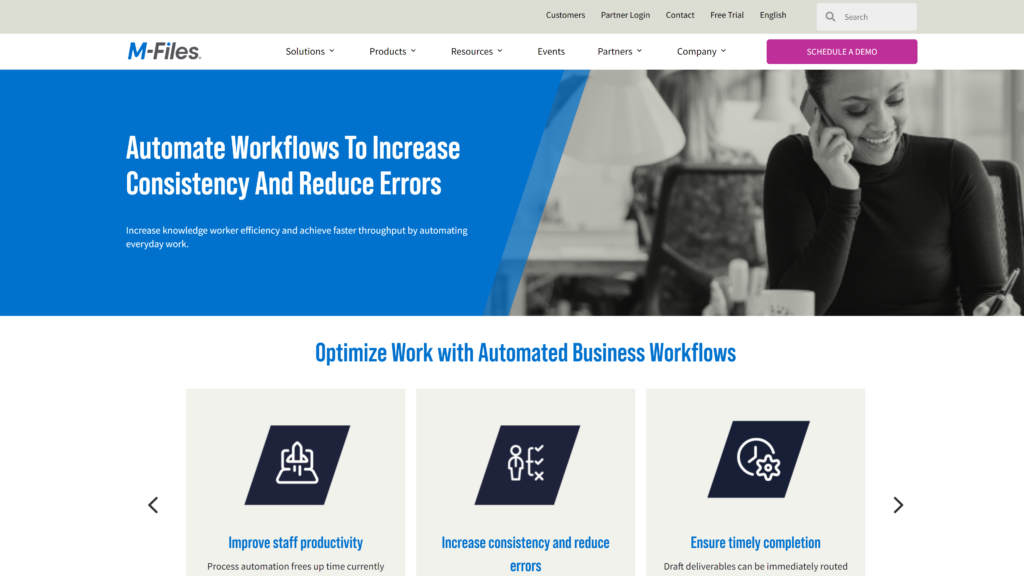
Key Features
- Metadata-driven file organisation
- Advanced document search
- Version control
- Workflow automation
Pros
- No folder chaos—everything is tag-based
- Local AU support via resellers
Cons
- Complex setup and automation
- Clunky mobile experience
M-Files is a powerful document management system that uses metadata (descriptive tags like client name, document type or status) instead of folders to organise and manage files.
Why I chose M-Files: With its unique metadata-driven approach to document management, it’s ideal for compliance-focused teams that need more structure and search power than traditional folder systems allow. Plus, in Australia, it’s backed by strong local partners—like Upstream.
Metadata-based file organisation and search
M-Files doesn’t rely on folders. Instead, documents are sorted and found using metadata (tags) like document type, client name, project ID or approval status. I found this model useful once you get the hang of it—it means you don’t need to remember where something is saved, just what it is.
M-Files also has one of the best search functions I’ve seen in a DMS. Because every file is tagged, you can pull up documents instantly by typing in keywords, dates, or project references. It does take a bit of upfront planning to define the right tags and templates, but once set, it’s fast and intuitive for everyone to use.
Version control
I also appreciated the versioning system—it automatically tracks every change and lets you compare or roll back versions easily. You can see a full history of every document, including who edited it, when, and what changed.
I like that you can open 2 versions side by side for comparison, which is especially helpful during audits or reviews. Each version is saved as a separate instance, so there’s no risk of losing older data. This is a major plus for legal, finance or quality-focused teams that must maintain tight records over time.
Workflow automation and permissions
M-Files lets you build custom workflows—for example, routing documents for approval, assigning tasks or flagging overdue files. I like that permissions can be tied directly to metadata, so access can change automatically based on document status or user role.
While M-Files is powerful, it’s not plug-and-play. It takes setup, training and a clear metadata strategy to use effectively. Teams that prefer folder-based systems may struggle with the shift.
What users say about M-Files
M-Files enhances compliance of documents.It is simple to access documents anytime across multiple devices.
Lacking in customizations. No perpetual license.
Pricing
Contact vendor for price Trial: Yes Free Plan: No
Compare the Best Document Management Software in Australia
| Topic |
 Start for free
Start for free
|

|

|

|

|
|---|---|---|---|---|---|
| Reviews |
4.8
|
4.8
|
4.7
|
4.5
|
4.2
|
| Pricing |
Starts at just $29/month for the first 30 users
|
Starts at $230/month when billed annually; includes up to 10 users; extra users $23/user/month
|
Contact vendor for price
|
Contact vendor for pricing
|
Contact vendor for price
|
| Free Trial |
yes
14-day
|
yes
14 days
|
yes
|
no
|
yes
|
| Free Plan |
yes
Free Up to 10 users
|
no
|
no
|
no
|
no
|
| Use cases |
Best all-in-one document management software
|
Good for professional service firms
|
Good for compliance-heavy industries
|
Good for HR-integrated document workflows
|
Good for metadata-driven document management
|
| Available on |
What Is Document Management Software in Australia?
Document management software (DMS) is a digital tool that helps individuals and businesses store, manage and track their documents in one central place—usually in the cloud.
Instead of relying on paper files, email chains or messy desktop folders, you can use a DMS to keep everything organised and searchable. This means you can quickly find what you need, share files securely and reduce the risk of losing important information.
For Australian businesses, document management software also helps with compliance, especially with local privacy and data retention laws. It makes it easier to control who can access sensitive files, keep records of edits or changes and protect data from being lost or stolen.
Whether you’re a small business owner, a remote worker or part of a large team, a DMS makes handling documents more efficient, secure and stress-free.
How Does Document Management Software in Australia Work?
A DMS gives businesses a central platform where they can upload, organise, access and share files—usually through an online dashboard or app.
Managers or admins can start with the software by setting up folders, user roles and permissions. They can upload documents in bulk, create categories or tags and decide who can view or edit each file. The software may also let them set up workflows, like approval chains or automatic reminders for document reviews.
For team members or workers, it’s simple to use. They log in and search for the documents they need using keywords or filters. Then, they can view, download or update them based on their permissions.
Changes are tracked automatically, so everyone knows who did what and when. Some tools also allow users to comment on documents, fill out forms or collaborate in real time—making it easier to get work done without endless email threads or printing.
The Benefits of Document Management Software in Australia
Let’s take a closer look at the key benefits of using document management software for Australian businesses.
Save time and boost team productivity
With everything stored in one place and easy to find, teams spend less time searching for documents and more time getting work done. Businesses, especially those with remote or hybrid staff, benefit from instant access to files—no matter if their employees are in Australia or elsewhere. This means fewer delays, less duplication of work and faster decision-making across departments.
Improve data security and compliance
Australian companies must follow strict privacy laws like the Privacy Act and industry-specific regulations (e.g. legal, finance, healthcare). Document management software helps by offering secure storage, access controls and audit trails. You can see who accessed what and when—ideal for internal audits or responding to legal or client inquiries.
Reduce paper use and storage costs
By going digital, you can drastically reduce the need for physical storage. This not only saves on office space but also cuts down on printing, filing and courier costs. It’s a simple way to move towards sustainability goals while lowering overhead.
Support remote and flexible work
With cloud-based access, your team can work from home, on-site or anywhere in between. A DMS makes it easy to stay connected and productive—whether your business is a construction firm needing site plans in real time or a law office reviewing contracts from court.
Make collaboration easier
Multiple people can view or work on a document without sending countless emails back and forth. With real-time updates and version control, teams can work more smoothly, avoiding confusion and errors. Document activity tracking also provides valuable insights into who’s engaged, what’s pending and where processes may be slowing down.
How Much Does Document Management Software in Australia Cost?
Document management software in Australia is usually priced per user, per month. Most platforms offer tiered plans based on features, storage, and team size.
For example, SuiteFiles starts at A$30–$50 per user/month, while compliance-heavy tools like Momentum QMS, ELMO Software and M-Files require you to contact the vendor for a custom quote, which often means higher costs for setup and ongoing use—especially for mid-sized or growing teams.
In comparison, Connecteam offers a far more affordable option, especially for small businesses. Its Small Business Plan is 100% free for up to 10 users, which is rare in this category. Even its paid plans start at just $29 USD/month for up to 30 users, making it a strong value play with more tools bundled in—like digital forms, document storage, task management and training.
FAQs
DMSs (document management systems) help users store, organise and access digital files. ECMs (enterprise content management systems) are broader systems that also handle emails, records, workflows and more—in addition to document management.
eDMS stands for ‘electronic document management system.’ It’s software that stores, tracks and manages digital documents in a secure, searchable format—often with access controls and version-tracking.
They serve different purposes. A CMS (content management system) is used for creating and managing website content. A DMS (document management system) is used for storing, organising and securing internal business documents.
The Bottom Line On Document Management Software in Australia
Managing documents manually—or across scattered platforms—leads to wasted time, missed deadlines and compliance headaches. Whether you’re in a regulated industry, running a busy team in the field or simply trying to comply with the Privacy Act, having a reliable, centralised system for storing, file sharing and document-tracking is essential.
If your business needs reliable, mobile-friendly and secure document management software in Australia, I think Connecteam offers the best value—especially for growing teams or small businesses. With a free plan for up to 10 users, it’s a no-brainer for small businesses and growing teams alike.


