Conneteam prides itself on creating the best product, with real value, for our customers. We want our customers to love using Connecteam on a daily basis!
This is why every Connecteam employee is committed to improving our employee app. We are always building new features, improving the features we already have, and always keep an open ear by listening to our customers’ feedback.
So what’s new?
Scheduling:
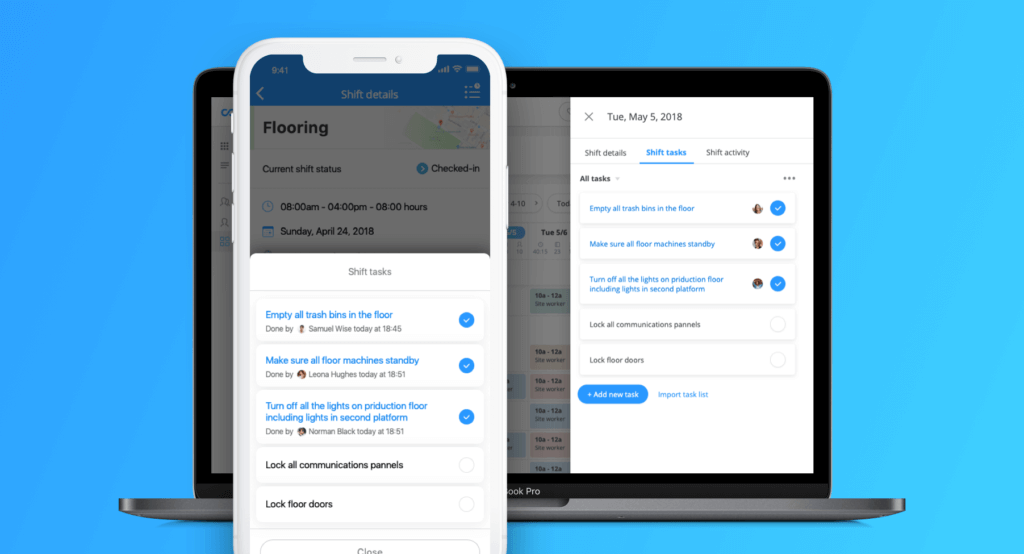
-
Shift tasks – NEW!
You can now add tasks to a shift for one or more users to fill during a shift!
(available on all premium plans with different access)
-
Import jobs
You can now import multiple jobs at once with all necessary job details using a CSV file.
(available on the Advanced plan and above)
-
Week templates
You can now save an entire week as a template and load it to your weekly schedule within seconds.
(available on the Advanced plan and above)
-
Users’ schedules options
You can now add exceptions to your user’s schedules settings, for example – users can view only their own schedules, except for selected users which will be able to view everyone’s schedules.
(available on the Advanced plan and above)
Time Clock:
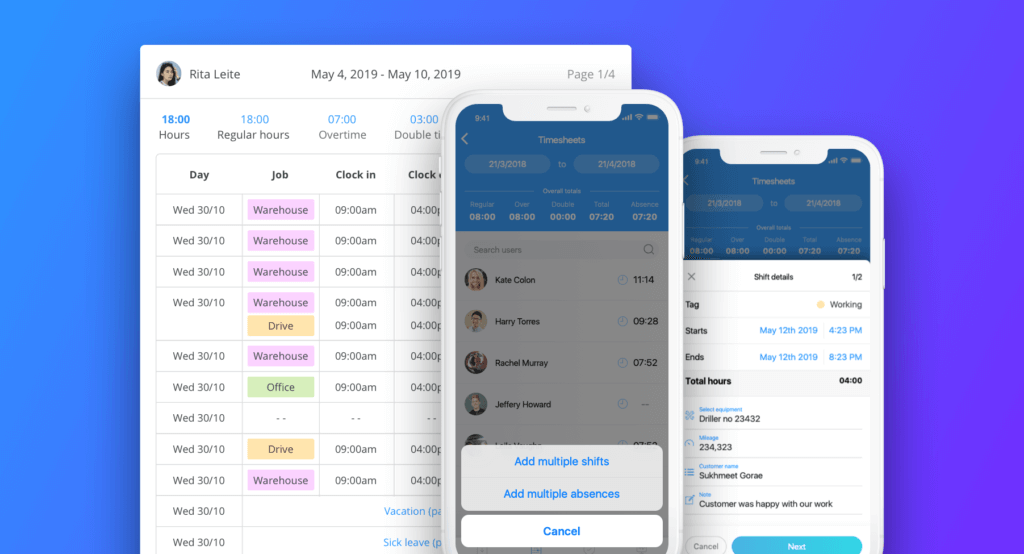
-
Bulk actions
Admins can now add bulk shifts and absences to multiple users directly from the admin tab! Simply access the time clock from the admin tab, tap on timesheets and then click on the 3-dots icon on the upper right side to add multiple actions
(available on the Advanced plan and above)
-
Import jobs
You can now import multiple jobs at once with all necessary job details using a CSV file.
(available on the Advanced plan and above)
-
PDF timesheets
Every user can now download a copy of their timesheets directly from the app by clicking on the 3-dots icon on the upper right side of the timesheets page. Admins can download the PDF timesheet as well by accessing a user’s timesheet and click on the export button.
(available on all plans)
Workflows:
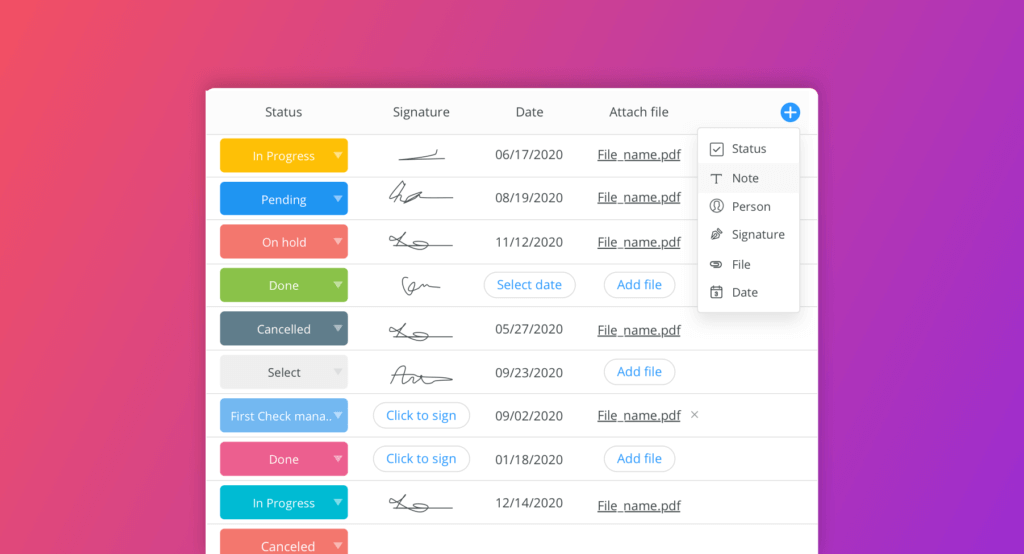
-
Bulk actions in Workflows entries table
Check multiple entries in a workflow’s entries table for bulk actions with one tap! Download all selected entries as PDF, download all attachments at once such as images and files, or delete multiple entries.
(available on the Advanced plan and above)
-
More columns
It’s not just about status or a note anymore. You can now add a date column, a signature column, and a file attachments column to share with users after entry was made.
(available on all premium plans and above)
-
Entries download by users
Decide if you want to enable users to download and share their past workflow entries directly from their app. You can enable this from a workflow’s settings menu.
(available on the Advanced plan and above)
General enhancements and new features:
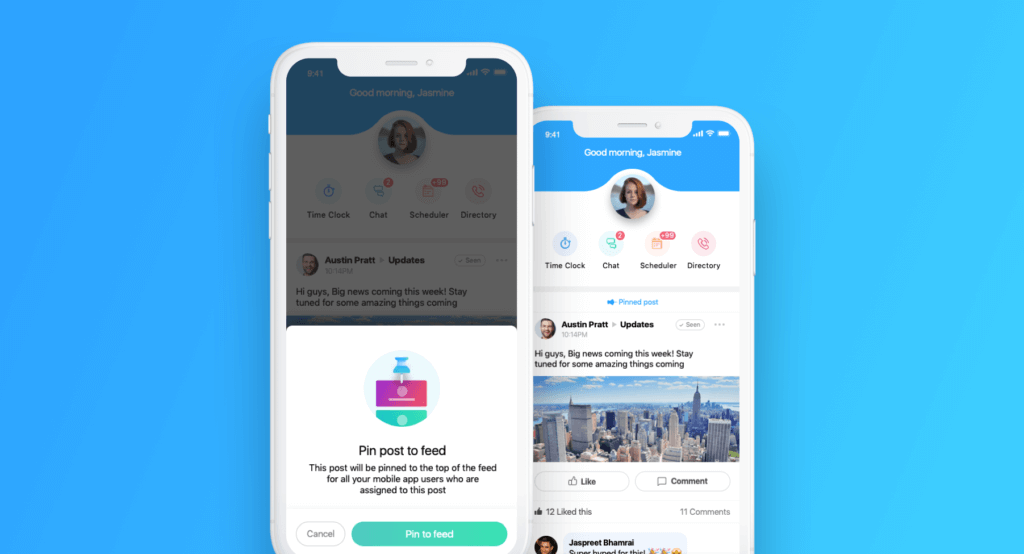
-
Pin a post to the top of the app’s feed
Owners can now pin any post to the top of the feed directly from the app by clicking on the 3-dot icon next to any post. Whether it’s a welcome message from the CEO or an attachment of the daily health deceleration, you can now make sure that the most important post will always be on the top of your company app’s feed.
(available on the Expert plan and above)
-
Reply to comments
Users can now reply to other users’ comments on an update, just like they normally do with other apps they use on their day-to-day.
(available on all plans)
-
Hide posts
Users can now keep their feed clean by hiding posts from it. Hiding a post is an action each user can perform personally and will not affect any other users. Hidden posts will still be available to access from the assets page.
(available on all plans)
-
GIF support for updates
Admins can now attach a GIF to an update created on the mobile app.
(available on all plans)
Stay tuned for more updates
Stay tuned for more amazing releases coming your way!
