Employee surveys allow your employees to provide feedback so you can make better business decisions that benefit everyone. Check out my top 7 picks of the best employee survey tools on the market today.
Employee surveys are extremely valuable for gathering team insights. You can use them to gather feedback about everyday processes, such as training or scheduling, so you can make better data-driven decisions that reflect what your employees actually want.
While it may sound like a cumbersome process, employee survey software actually makes it quite easy. Create your own surveys and distribute them to your employees, and the software measures the results for you.
For this article, I did extensive market research to bring you my top 7 picks of employee survey software out there today so you can choose the right option for your business.
If you don’t have the time to read through our research, jump down to our quick comparison table.
Our Top Picks
-
Best all-in-one employee survey software.
-
Good for gathering customer feedback
-

Good for assigning surveys as tasks
Why trust us?
Our team of unbiased software reviewers follows strict editorial guidelines, and our methodology is clear and open to everyone.
See our complete methodology
25
Tools considered
16
Tools reviewed
7
Best tools
chosen
How I Chose the Best Employee Survey Tools
There’s a ton of survey tools on the market, so here’s what I looked for to narrow down my top picks:
Important core features
- Multiple question types: You should be able to create different question and answer formats, such as multiple choice, check box, and open answers. Some survey tools also allow you to create participant-specific questions based on their answers to previous questions.
- Survey templates: Besides building surveys from scratch, you should be able to create, save, and repurpose surveys for future use.
- Real-time distribution: You can instantly distribute online surveys to your team and receive feedback in real-time.
- Survey analysis: The best software analyzes survey results for you so you can view the data right away.
I looked for usability features like:
- Price: The software should be cost-friendly.
- Support: There should be good customer support to help you with any issues.
- Ease of use: The survey software needs to be easy to use for both employees and employers.
Other product features I looked for included:
- Communication tools: The software should come with several communication features, like in-app chat and an employee updates feature, to easily distribute surveys to your team.
- Task management: Ideally, the app should allow you to include an employee survey as a task so employees immediately see when they have a survey waiting for them to complete. You should also be informed when they have completed the process.
The 7 Best Employee Survey Tools of 2024
-
Connecteam — Best all-in-one employee engagement survey tool

My top pick is Connecteam, an incredibly intuitive and easy to use app that not only allows you to create employee satisfaction measurement tools but includes all the tools you need to manage your entire team on the go.
Why I chose Connecteam: Connecteam is an all-in-one employee communication survey app that allows you to easily gather your employees’ feedback, no matter where they are working. This ensures that everyone’s voice is heard and allows you to make informed decisions based on real-time data.
Let’s take a look at some of the specific product features:
Easily create customizable anonymous surveys for your team
As part of Connecteam’s Communications Hub, you can create fully customizable digital surveys from scratch or use templates to save time
Include multiple choice questions, open ended questions, or a combination of the two to identify trends and get additional context when you’re analyzing results. Keep surveys anonymous to encourage employees to provide real feedback without worrying about getting in trouble. You can also include star ratings as a response option so employees can simply rate ideas by the number of stars.
Distribute surveys to your team with the click of a button
After you’ve created a survey, you can distribute it with the click of a button, allowing employees to access, complete, and submit it straight from the mobile app. This eliminates the need to print out physical surveys, decode bad handwriting, and needless back-and-forth to understand results.
Evaluate and analyze results with ease
From the admin dashboard, you can analyze your team’s survey results. This allows you to gather valuable insights and make informed decisions quickly that improve your business and make employees happy. The dashboard also gives you a clear overview of user activity, such as how many users have completed the survey or have yet to do so.
Send reminders and notifications
Employees receive a notification when you first send out a survey so they know it’s waiting for them in the app. Connecteam also acts as a task management app, so you can create a survey and save it as a task so employees see it immediately when they open the app and sign in for a shift.
For employees who are taking a little longer to complete a survey, you can easily send push notifications reminding them to do so.
Alert employees of new surveys with communication tools
Connecteam comes with online team chat and a social media-style newsfeed to share company updates and announcements, making it incredibly easy to let employees know when there’s a new team survey. On the newsfeed, employees can respond with questions, comments, likes, and emojis to make communication interactive.

Create live polls to gather real-time employee feedback
If you’re looking for feedback immediately, you can also create live polls right in the app and send them out immediately. This allows you to get responses immediately and make decisions quickly that benefit your team.
Increase employee engagement and morale
Employee surveys do more than get you feedback–they increase team morale. When employees see that you care about their opinions and actually change company policy based on their feedback, they’ll be more motivated and more likely to work harder.
And so much more…
Connecteam includes all the tools you need to manage your employees and your team on the go. Features like an employee scheduler, payroll tools, document storage, an employee time clock, and much more allow you to run your business from both the field and the office.
Connecteam is also incredibly affordable, offering a completely free plan for small businesses with up to 10 users and starting at only $29/month for businesses with up to 30 users.
The super-friendly user interface makes it easy to accomplish everyday HR tasks. Overall, Connecteam has been easy to implement and performs anything in regard to HR. An excellent solution for remote teams!
Connecteam also offers a free for life plan – Try Connecteam here!
Key Features
Customizable employee communication surveys
Live polls
Anonymous survey option
Push notifications & automated reminders
Company updates feature for easy announcements
Pros
All-in-one employee management solution
Easy to use and quick to set up
Great customer support
Customizable and scalable
Cons
Needs internet or wifi access to work
Pricing
Free-for-life plan availablePremium plans start at $29/month for 30 users
Digital surveys, suggestion boxes, live polls and so much more to engage your workforce!
Start your free trial -
SurveyMonkey — Good for gathering customer feedback
Available on
- Web
- iOS
- Android
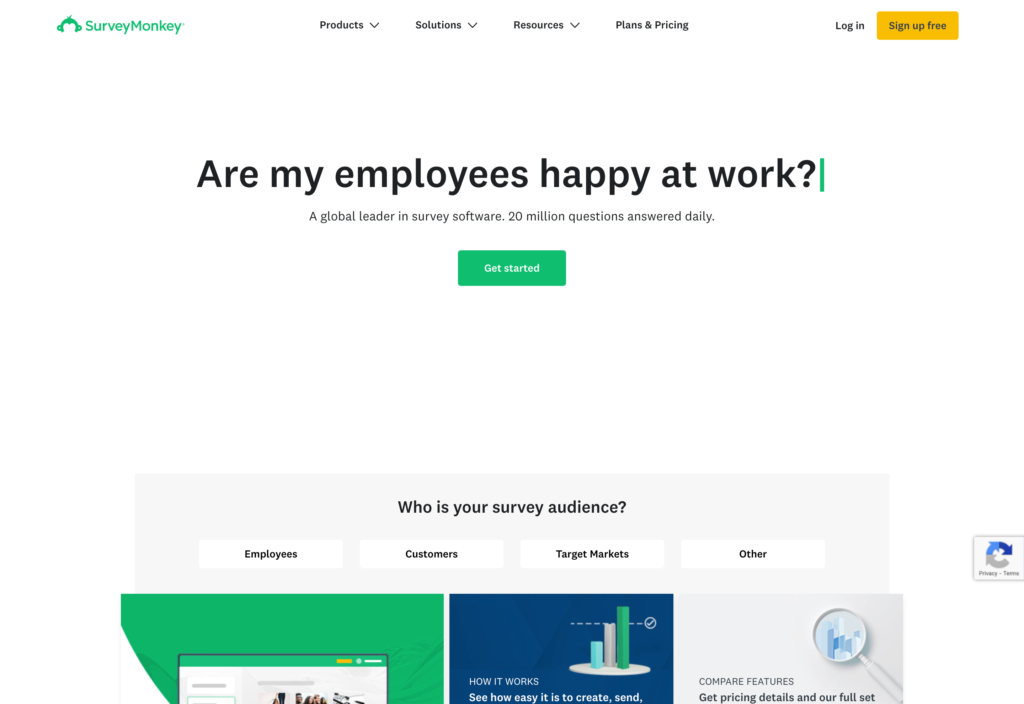
SurveyMonkey is perfect for customer and supplier feedback on products and services, but not so much for internal use.
Why I chose SurveyMonkey: It’s easy to create your own surveys and share them with customers. You can choose from any template, create surveys for your intended audience, and filter replies. However, you can’t customize the surveys with your own logo, and the SurveyMonkey logo will appear on all surveys.
Gather employee feedback with a web link, email, mobile chat, social media, and more. You can then analyze the data received from the surveys to make smarter business decisions.
Learn more about SurveyMonkeyKey Features
- Customizable templates and reports
- Employee feedback management
- Real-time data
- Surveys and polls
Pros
- Extremely customizable
- Mobile, desktop, and kiosk access
Cons
- Expensive for large teams
- Cluttered user interface
Pricing
Starts at $25/user/month Trial: Yes Free Plan: No
-

Monday.com — Good for assigning surveys as tasks
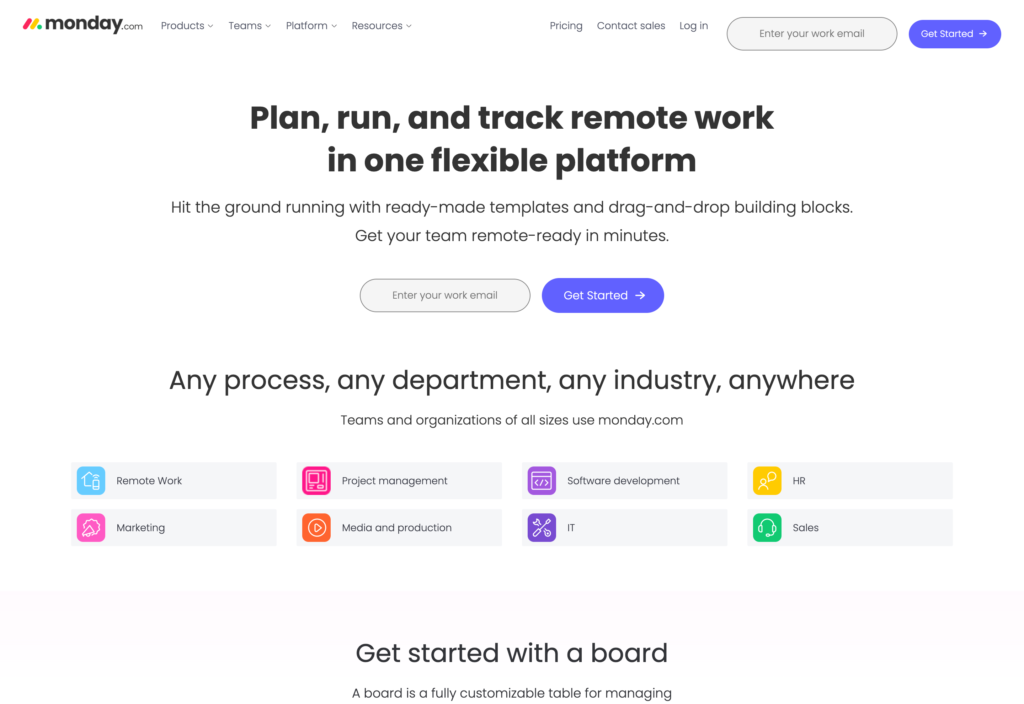
With Monday.com, you can create customizable surveys, embed them onto the website,, and the collected answers go onto a projects board.
Why I chose Monday.com: It takes minutes to create a survey and the data is presented in a visual style. Monday allows for a custom survey URL and a question library, as well. The surveys are done through the Forms feature and once you’ve gathered the results, you can take a screenshot to quickly create a recap presentation.
This is just one way you can use the Forms feature for survey needs. You should note that this is an advanced feature so you should look into the pricing plan you sign up for to understand if it’s included.
Learn more about Monday.comKey Features
- Alerts and notifications
- Task management
- Real time data and notifications
- Reporting
Pros
- Easy to create workflows
- Easy to use
Cons
- Users report mobile version can be glitchy
- Expensive for large teams
Pricing
Starts at $8/user/month Trial: Yes Free Plan: Yes
-

Motivosity — Good for real-time analytics and insights
Available on
- Web
- iOS
- Android
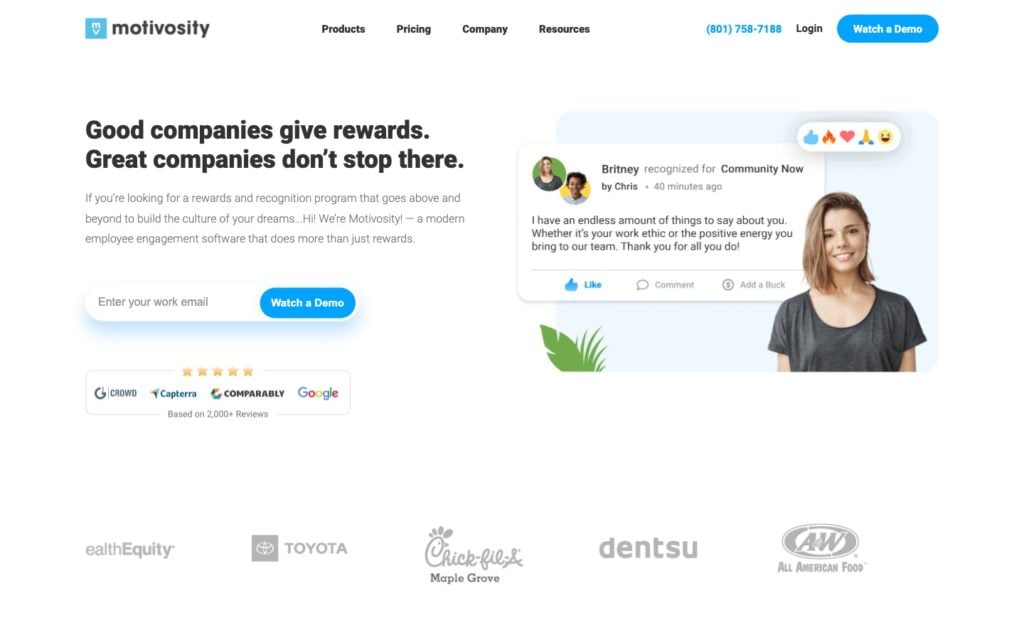
Motivosity is an employee engagement app that comes with lots of handy features to keep your team motivated and engaged.
Learn more about Motivosity
Why I chose Motivosity: Employee surveys fall under the Employee Insights feature and allow you to create customizable anonymous eNPS (Employee Net Promoter Score) surveys and pulse surveys to understand team satisfaction. Easy-to-read reports make it easy to identify trends, compare them to industry benchmarks, and make better decisions for your team.Key Features
- Easy-to-read reports
- Customizable surveys you can segment by team or department
- Recognition and rewards features
- Manager admin dashboards
Pros
- Comes with lots of features to motivate your team
- Simple user interface
Cons
- Android app has glitches
- No free trial
Pricing
Starts at $5/person/month Trial: No Free Plan: Yes
-

Zoho Survey — Good for customizing with many of question types
Available on
- Web
- iOS
- Android
- Mac
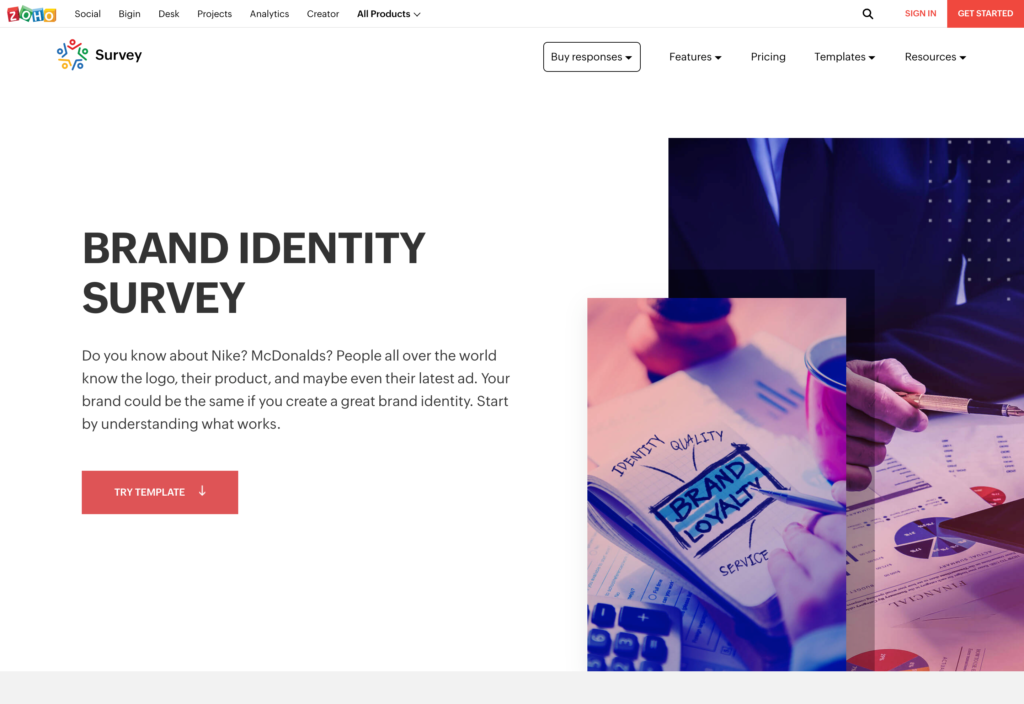
Zoho Surveys is another top contender because it’s intuitive and easy to read results.
Learn more about Zoho Survey
Why I chose Zoho Surveys: This employee survey tool allows you to create surveys from over 25 question types, making it one of the most customizable survey apps on the list. You can share surveys with your employees on social media or through email, and get a customized report on the results.
The reports help you visualize response trends and make informed decisions. You can also analyze the data with Google Sheets if you need to extract more detailed information.Key Features
- Employee feedback management
- Live submission tracking
- Survey builder
- Online polls
Pros
- Good reporting feature
- Reasonably priced
Cons
- Hard to set up and start using
- Some reports can be complex to understand
Pricing
Starts at $39/month Trial: Yes Free Plan: Yes
-

SurveyLegend — Good for creating customer surveys
Available on
- Web
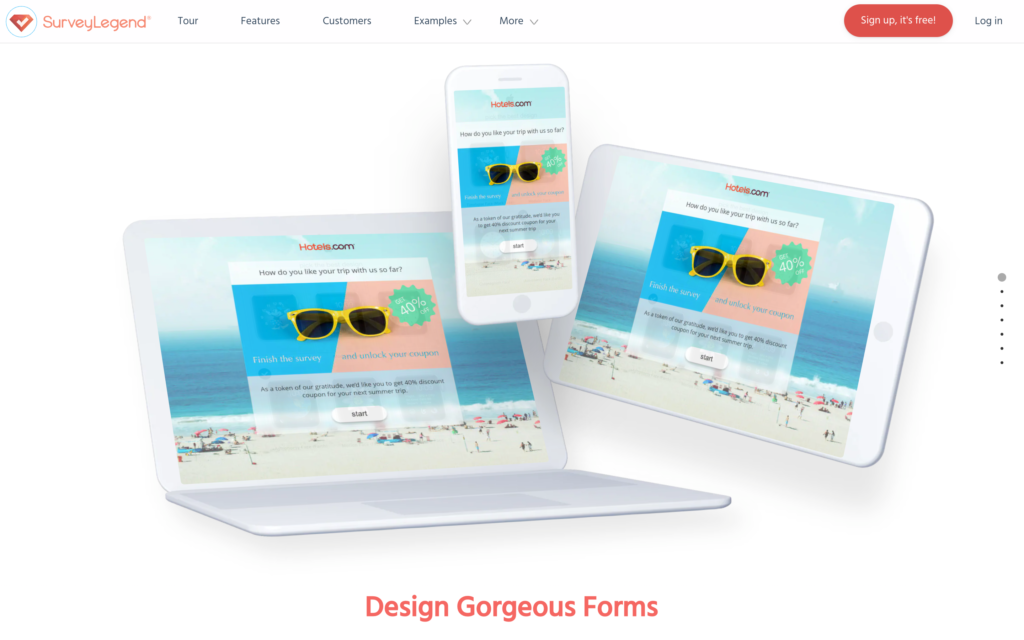
Why I chose SurveyLegend: With SurveyLegend, you can create mobile-friendly surveys on PC or tablet, customize the look, and get data in an insightful graphic – you can also view results in real-time. Share the survey via email, SMS, or social media. Everything is drag and drop empowered so it’s really easy to create your perfect survey. As the responses come in from your survey, the analytics offer real-time insights.
Learn more about SurveyLegendKey Features
- Anonymous employee feedback
- Live submission tracking
- Surveys and polls
- Question and knowledge center
Pros
- Easy to use
- Customizable
Cons
- Not many integrations
- Must pay to download an excel file
Pricing
Starts at $39/month Trial: Yes Free Plan: Yes
-
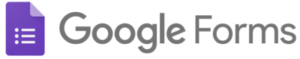
Google Forms — Good for companies that use Google Office
Available on
- Web
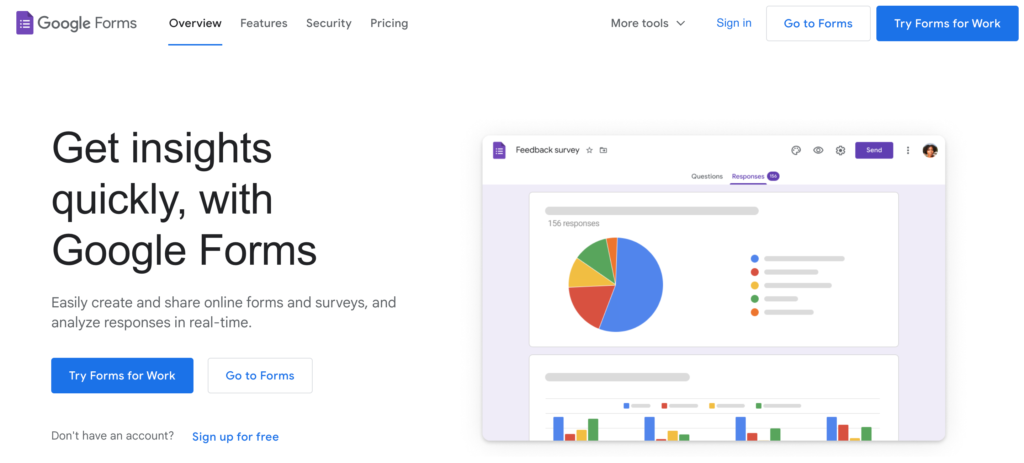
If you use Google in your business already, go ahead, and create a survey with Google Forms!
Why I chose Google Forms: You can use your own logo to customize the survey, choose from numerous questions, and add photos or videos. Create a survey on your desktop or phone and all responses are collected in Forms – you can view data in Google Sheets as well. You can also send a link and have employees collaborate on a survey with you.
Learn more about Google FormsKey Features
- Create and design forms
- Mobile surveys
- Employee collaboration
- Drag and drop
Pros
- Easy to use
- Simple survey and form creation
Cons
- Can be expensive for large teams
- Missing basic features
Pricing
Starts at $12/user/month Trial: No Free Plan: Yes
Compare the Best Employee Survey Tools
| Topic |
 Start for free
Start for free
|
|

|

|

|

|
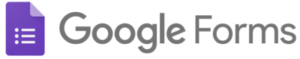
|
|---|---|---|---|---|---|---|---|
| Reviews |
4.8
|
4.6
|
4.6
|
4.8
|
4.6
|
4.6
|
4.7
|
| Pricing |
Starts at just $29/month for the first 30 users
|
Starts at $25/user/month
|
Starts at $8/user/month
|
Starts at $5/person/month
|
Starts at $39/month
|
Starts at $39/month
|
Starts at $12/user/month
|
| Free Trial |
yes
14-day
|
yes
|
yes
|
no
|
yes
|
yes
|
no
|
| Free Plan |
yes
Free Up to 10 users
|
no
|
yes
|
yes
|
yes
|
yes
|
yes
|
| Use cases |
Best all-in-one employee engagement survey tool
|
Good for gathering customer feedback
|
Good for assigning surveys as tasks
|
Good for real-time analytics and insights
|
Good for customizing with many of question types
|
Good for creating customer surveys
|
Good for companies that use Google Office
|
| Available on |
Web, iOS, Android
|
Web, iOS, Android
|
Web, iOS, Android, Mac
|
Web
|
Web
|
What is employee survey software?
Employee survey software is designed to create, distribute, and analyze surveys within an organizational setting. This software enables companies to gather valuable feedback from their employees on topics such as job satisfaction, work environment, and management effectiveness.
Employee satisfaction measurement tools typically offers customizable survey templates, automated distribution features, and analytics tools to help businesses gain insights into employee happiness levels and identify areas for improvement. By streamlining the survey process, this software helps businesses make informed decisions, enhances employee engagement, and fosters a positive workplace culture.
How does employee survey software work?
Employee survey software provides a platform for businesses to create, administer, and collect feedback from their employees through digital surveys. Managers typically start by designing customized surveys tailored to their specific needs, addressing topics such as job satisfaction, communication, and overall workplace experience.
The software then distributes these surveys to employees through an app, text message, email, or social media. Once responses are collected, the software often employs analytical tools to generate actionable insights, helping businesses identify trends, measure employee engagement, and make data-driven decisions to improve workplace operations.
Benefits of Employee Survey Tools
These are the primary benefits of using employee survey software in your business:
Insightful feedback
Employee survey tools provide a structured platform for employees to share their thoughts and opinions, offering organizations valuable insights into employee sentiments and concerns.
Improved employee engagement
By regularly collecting feedback on various aspects of the workplace, these tools help identify areas for improvement, leading to to better employee engagement and satisfaction.
Data driven decision making:
The analytical capabilities of employee survey tools allow organizations to analyze responses comprehensively, facilitating better decision making for more effective HR and management strategies.
Identifying trends
Over time, these tools enable organizations to identify trends in employee feedback, helping them stay proactive in addressing issues and adapting policies to align with changing workforce dynamics.
Enhanced communication
Employee surveys foster a culture of open communication by providing a platform for employees to express their opinions, fostering transparency and trust between management and staff.
Performance measurement
These tools assist in evaluating the success of HR initiatives and management practices, allowing organizations to measure the effectiveness of implemented changes and adjust strategies accordingly.
Continuous improvement
Employee survey software supports ongoing improvement within business, allowing organizations to recognize and address employee needs and preferences.
How Much Does Employee Survey Software Cost?
The pricing of employee survey software largely differs per provider and often depends on the number of users and the feature package. It is most commonly charged on a per user per month basis with prices ranging from $0-$38. Particularly those that charge per user can get rather expensive if you’re working with a large team.
Note that high pricing does not necessarily equal a better user experience. My number one pick, Connecteam, offers premium plans at a flat monthly rate of $29 for the first 30 employees. It also has free survey tools for small businesses with up to 10 employees.
>> Get started with Connecteam for free today! <<
FAQs
What questions should I Include on an employee engagement survey?
The questions you ask can vary depending on the need of the survey and your business. If you’re creating a survey specifically to measure general employee engagement, these are some common questions you may want to include:
- Would you recommend being employed by our organization to a friend or colleague?
- Are you excited about coming to work?
- Do you feel proud working for our company?
- Does our company foster a healthy positive work environment?
How often should I be sending surveys out to my employees?
How frequently you send surveys to your team depends on the nature of your business, but a general recommendation is to conduct surveys at least once a year to track trends and employee satisfaction.
Regular surveys provide valuable insights into your team’s needs and concerns, which helps create a culture of open communication. It also shows your employees that you care about their wellbeing and happiness.
Should I send surveys to every employee?
It depends. If you want to collect information only from a specific team or department, then you only should send a survey to the relevant employees. However, if you are looking for general company feedback, then you should definitely send surveys to every employee so each team member has a chance to contribute.
The Bottom Line On Employee Survey Software
When it comes to positive customer satisfaction, higher productivity, and an increased bottom line, employee engagement is key. Implementing employee surves is a great way to accomplish this.
Check out my top 7 software picks and find the best option for you. Look for a tool that has customizable survey features as well as communication tools so you can easily share and collect them back from your employees.

